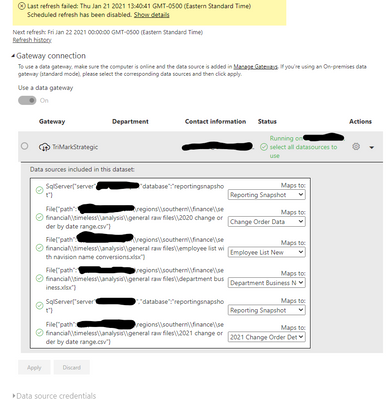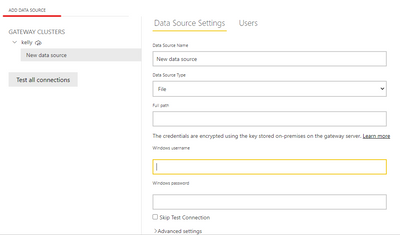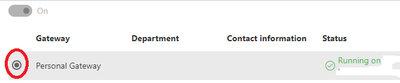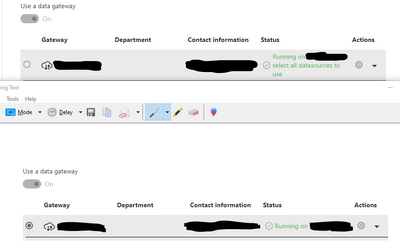- Power BI forums
- Updates
- News & Announcements
- Get Help with Power BI
- Desktop
- Service
- Report Server
- Power Query
- Mobile Apps
- Developer
- DAX Commands and Tips
- Custom Visuals Development Discussion
- Health and Life Sciences
- Power BI Spanish forums
- Translated Spanish Desktop
- Power Platform Integration - Better Together!
- Power Platform Integrations (Read-only)
- Power Platform and Dynamics 365 Integrations (Read-only)
- Training and Consulting
- Instructor Led Training
- Dashboard in a Day for Women, by Women
- Galleries
- Community Connections & How-To Videos
- COVID-19 Data Stories Gallery
- Themes Gallery
- Data Stories Gallery
- R Script Showcase
- Webinars and Video Gallery
- Quick Measures Gallery
- 2021 MSBizAppsSummit Gallery
- 2020 MSBizAppsSummit Gallery
- 2019 MSBizAppsSummit Gallery
- Events
- Ideas
- Custom Visuals Ideas
- Issues
- Issues
- Events
- Upcoming Events
- Community Blog
- Power BI Community Blog
- Custom Visuals Community Blog
- Community Support
- Community Accounts & Registration
- Using the Community
- Community Feedback
Register now to learn Fabric in free live sessions led by the best Microsoft experts. From Apr 16 to May 9, in English and Spanish.
- Power BI forums
- Forums
- Get Help with Power BI
- Service
- Re: Power BI Data Gateway Refresh Not Working Desp...
- Subscribe to RSS Feed
- Mark Topic as New
- Mark Topic as Read
- Float this Topic for Current User
- Bookmark
- Subscribe
- Printer Friendly Page
- Mark as New
- Bookmark
- Subscribe
- Mute
- Subscribe to RSS Feed
- Permalink
- Report Inappropriate Content
Power BI Data Gateway Refresh Not Working Despite Green Status - Apply Button Not Clickable
Hello,
I have a dataset that I just updated with 2021 data, only adding a file from a same folder path as one that was allowing the data to refresh previously. It does not have any problem making the connection to the data gateway, but for some reason when I add the 2021 file to the bottom of the list list for scheduled refresh on the dataset, the "Apply" box will not allow me to click. Has anyone had this issue or know how to get around it?
- Mark as New
- Bookmark
- Subscribe
- Mute
- Subscribe to RSS Feed
- Permalink
- Report Inappropriate Content
Yeah I tried that initially too. But it was working through last night's update with the only difference being the newly added 2021 file.
I know it's not a number of datasets issue because I have others that go through with 5 times as many file sources. It seems like some kind of coding issue on this particular screen where it's not picking up that something changed for me to apply, but I also can't seem to get it to force that behavior, even if I change another one of the connected files.
For what it's worth, I tried it on both Chrome and Microsoft Edge and it had the same behavior, and I tried republishing as well to no avail.
- Mark as New
- Bookmark
- Subscribe
- Mute
- Subscribe to RSS Feed
- Permalink
- Report Inappropriate Content
Hi @ChrisHill1985 ,
Not sure whether you have configured the data source before connected to gateway?
Try to change the Authentication Method and open the advanced settings to change the privacy level to see whether the issue can be fixed.
Below is a related reference:
https://docs.microsoft.com/en-us/power-bi/connect-data/service-gateway-data-sources
Best Regards,
Kelly
Did I answer your question? Mark my post as a solution!
- Mark as New
- Bookmark
- Subscribe
- Mute
- Subscribe to RSS Feed
- Permalink
- Report Inappropriate Content
Thanks for responding, but yes I have already configured the source and tried different variations of the authentication method under the advanced settings. I now have two copies of the source with different authentication settings, but both behave the same way as in the original post when I try to go back to the scheduled refresh screen.
- Mark as New
- Bookmark
- Subscribe
- Mute
- Subscribe to RSS Feed
- Permalink
- Report Inappropriate Content
Hi @ChrisHill1985 ,
I suddenly found that you hadnt selected the gateway,maybe it's reason why you cant apply,see below:
Try to select the gateway to see whether the issue still exists.
Best Regards,
Kelly
Did I answer your question? Mark my post as a solution!
- Mark as New
- Bookmark
- Subscribe
- Mute
- Subscribe to RSS Feed
- Permalink
- Report Inappropriate Content
Thanks again, but it won't let me select that unless I first Apply the change to the new source. It's unclickable as well. Here's an image to show the message from this report with the unclickable button (notice it says to select all datasources to use... and I have, but I can't apply the change to get it to understand that I have done that), then below that is an image from a report with refresh from the same workspace and gateway that is working correctly.
- Mark as New
- Bookmark
- Subscribe
- Mute
- Subscribe to RSS Feed
- Permalink
- Report Inappropriate Content
Hi @ChrisHill1985 ,
Have you tried to republish the dataset?It seems that the dataset cant map well with the datasource?
Best Regards,
Kelly
Did I answer your question? Mark my post as a solution!
- Mark as New
- Bookmark
- Subscribe
- Mute
- Subscribe to RSS Feed
- Permalink
- Report Inappropriate Content
According to this blog it doesn't seem like there is limtation any more on the number of data sources on a single Gateway
Maybe a Limitation has been set somewhere down the path! Try to use another source from another file and see if the issue still there.
Regards
Amine Jerbi
If I answered your question, please mark this thread as accepted
and you can follow me on
My Website, LinkedIn and Facebook
Helpful resources

Microsoft Fabric Learn Together
Covering the world! 9:00-10:30 AM Sydney, 4:00-5:30 PM CET (Paris/Berlin), 7:00-8:30 PM Mexico City

Power BI Monthly Update - April 2024
Check out the April 2024 Power BI update to learn about new features.