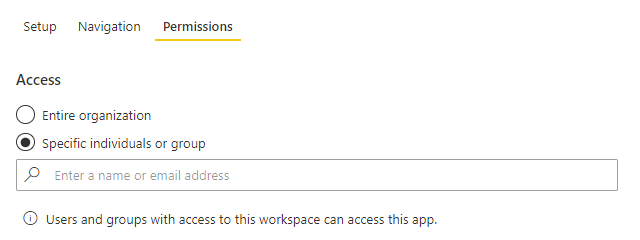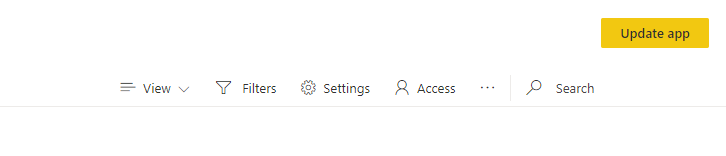- Power BI forums
- Updates
- News & Announcements
- Get Help with Power BI
- Desktop
- Service
- Report Server
- Power Query
- Mobile Apps
- Developer
- DAX Commands and Tips
- Custom Visuals Development Discussion
- Health and Life Sciences
- Power BI Spanish forums
- Translated Spanish Desktop
- Power Platform Integration - Better Together!
- Power Platform Integrations (Read-only)
- Power Platform and Dynamics 365 Integrations (Read-only)
- Training and Consulting
- Instructor Led Training
- Dashboard in a Day for Women, by Women
- Galleries
- Community Connections & How-To Videos
- COVID-19 Data Stories Gallery
- Themes Gallery
- Data Stories Gallery
- R Script Showcase
- Webinars and Video Gallery
- Quick Measures Gallery
- 2021 MSBizAppsSummit Gallery
- 2020 MSBizAppsSummit Gallery
- 2019 MSBizAppsSummit Gallery
- Events
- Ideas
- Custom Visuals Ideas
- Issues
- Issues
- Events
- Upcoming Events
- Community Blog
- Power BI Community Blog
- Custom Visuals Community Blog
- Community Support
- Community Accounts & Registration
- Using the Community
- Community Feedback
Register now to learn Fabric in free live sessions led by the best Microsoft experts. From Apr 16 to May 9, in English and Spanish.
- Power BI forums
- Forums
- Get Help with Power BI
- Service
- Re: Power BI App permissions, multiple places to g...
- Subscribe to RSS Feed
- Mark Topic as New
- Mark Topic as Read
- Float this Topic for Current User
- Bookmark
- Subscribe
- Printer Friendly Page
- Mark as New
- Bookmark
- Subscribe
- Mute
- Subscribe to RSS Feed
- Permalink
- Report Inappropriate Content
Power BI App permissions, multiple places to give users access
I searched quite a lot before I post this question here, but it's just annoying that I have to add every user in so many places for them to be able to access/navigate the app.
- So first thing I give them access to the workspace itself (screenshots 1.a & 1.b)
- Then I add them to the App (screenshot 2)
- after that, I have to give them access to the multiple underlying datasets I have (screenshot 3)
Having 3 datasets (so far), this means that to add a single user, I need to give them access 5 times, in 3 different locations.. this is too much manual work, it should be more fluid than that... is there a work around? a solution being planned? anything I'm doing wrong or not efficicient?
- Mark as New
- Bookmark
- Subscribe
- Mute
- Subscribe to RSS Feed
- Permalink
- Report Inappropriate Content
Hi @sayed_
Depending on what you want to do, it really doesn't need to be this difficult.
If you just want to give users access to the App created from a Workspace, you can add them (or a group they're in) to the App permissions. That's all that is required. You can give extra permissions to the App with the option there. The information icon there is telling you that "users and groups with access to the workspace can access the app". So that users already Members, Contributors or Viewers of the Workspace don't need to be given access via these Permissions.
In fact users who are shared the App via Permissions are subject to Row Level Security (RLS) whereas users who are Members or Contributors of a Workspace are not subject to RLS, so you probably don't want or need to make the users members of the Workspace if you just want to share the App with them.
Equally, you don't need to give App users access to the underlying Datasets, that is done with the App permissions.
Just remove the users from the Workspace and Dataset access, that's not required, then add them to the Permissions for the App and you should be fine.
Hope this helps
Stuart
Helpful resources

Microsoft Fabric Learn Together
Covering the world! 9:00-10:30 AM Sydney, 4:00-5:30 PM CET (Paris/Berlin), 7:00-8:30 PM Mexico City

Power BI Monthly Update - April 2024
Check out the April 2024 Power BI update to learn about new features.