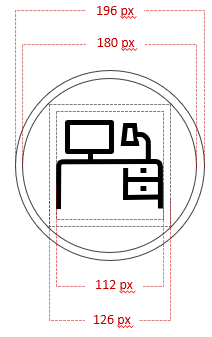- Power BI forums
- Updates
- News & Announcements
- Get Help with Power BI
- Desktop
- Service
- Report Server
- Power Query
- Mobile Apps
- Developer
- DAX Commands and Tips
- Custom Visuals Development Discussion
- Health and Life Sciences
- Power BI Spanish forums
- Translated Spanish Desktop
- Power Platform Integration - Better Together!
- Power Platform Integrations (Read-only)
- Power Platform and Dynamics 365 Integrations (Read-only)
- Training and Consulting
- Instructor Led Training
- Dashboard in a Day for Women, by Women
- Galleries
- Community Connections & How-To Videos
- COVID-19 Data Stories Gallery
- Themes Gallery
- Data Stories Gallery
- R Script Showcase
- Webinars and Video Gallery
- Quick Measures Gallery
- 2021 MSBizAppsSummit Gallery
- 2020 MSBizAppsSummit Gallery
- 2019 MSBizAppsSummit Gallery
- Events
- Ideas
- Custom Visuals Ideas
- Issues
- Issues
- Events
- Upcoming Events
- Community Blog
- Power BI Community Blog
- Custom Visuals Community Blog
- Community Support
- Community Accounts & Registration
- Using the Community
- Community Feedback
Register now to learn Fabric in free live sessions led by the best Microsoft experts. From Apr 16 to May 9, in English and Spanish.
- Power BI forums
- Forums
- Get Help with Power BI
- Service
- Re: Power BI App (content packs) Icon sizing and f...
- Subscribe to RSS Feed
- Mark Topic as New
- Mark Topic as Read
- Float this Topic for Current User
- Bookmark
- Subscribe
- Printer Friendly Page
- Mark as New
- Bookmark
- Subscribe
- Mute
- Subscribe to RSS Feed
- Permalink
- Report Inappropriate Content
Power BI App (content packs) Icon sizing and future
The new power BI content Apps draw their image from the workspace which they are created in, this is changed by editing the group behind the workspace. This brings two questions:
1. What is the diameter of this circular image? (for my imediate needs)
2. If PBI Apps are to eventually remove the need for o365 groups for each workspace, how is it envisaged that we will be able to add a custom icon in this circular image?
- Mark as New
- Bookmark
- Subscribe
- Mute
- Subscribe to RSS Feed
- Permalink
- Report Inappropriate Content
Hi, I've done some research, and the problem is that Power BI resizes the uploaded image to 4 different icon sizes that are not exactly multiples, which is hell for scaling crisply:
- Left menu / Workspace list : 24px (uses actual file size), supports transparency
- Workspace header: 48px (uses actual file size), supports transparency
- App header: 40px (uses 1:3 scaled down version of 120px), does not support transparency
- App tile in homescreen: 89px (uses 2:3 scaled down version of 120px and loses 1 pixel), does not support transparency
PowerBI resizes the icons after you upload them and doesn't do a very great job at it. Anti-aliasing is all over the place. I've found that if I upload a 196x196 circular icon with an inner shape of 112 pixels, it renders the 'least bad' results. If you use line art - as I did in the example below - your line width should be 5 pixels. I use a ring around my icons to indicate whether a workspace is either Development, Testing or Production (we use deployment pipelines).
Hope this helps. I also tried a total width of 180px as cnatx87 pointed out, but it gets washed out too much in the small icons.
Edit: I know that 192px would mathematically be a better size (it is a multiple of 24 and 48, and also it is exactly 1.6 times 120). I found however that at small sizes, the contrast is too harsh. But this may be personal taste:
- Mark as New
- Bookmark
- Subscribe
- Mute
- Subscribe to RSS Feed
- Permalink
- Report Inappropriate Content
What I've found works best is to size the image content to 120x120px centered within a larger canvas space of 180x180px.
- Mark as New
- Bookmark
- Subscribe
- Mute
- Subscribe to RSS Feed
- Permalink
- Report Inappropriate Content
[1] I will get the exact dimensions for you tomororw (and add it to the documenation as well).
[2] Once we remove the need for O365 groups, we will provide a way to change the image from inside Power BI (and we will migrate the existing image as well).
Power BI, Microsoft.
- Mark as New
- Bookmark
- Subscribe
- Mute
- Subscribe to RSS Feed
- Permalink
- Report Inappropriate Content
Hi Ajay,
Did you have any luck with the dimensions?
Chris
- Mark as New
- Bookmark
- Subscribe
- Mute
- Subscribe to RSS Feed
- Permalink
- Report Inappropriate Content
Bump... also any word on when PBI will migrate away from these groups?
The groups cause all kinds of annoying complications.
- Mark as New
- Bookmark
- Subscribe
- Mute
- Subscribe to RSS Feed
- Permalink
- Report Inappropriate Content
The aspect ratio of the images should be 1:1. Ideal dimensions are 120 x 120.
Also, we are working on removing the dependency from O365 groups and we hope to complete it by the end of the year.
Power BI, Microsoft.
- Mark as New
- Bookmark
- Subscribe
- Mute
- Subscribe to RSS Feed
- Permalink
- Report Inappropriate Content
Thanks for the update Ajay, It will be a great relief once o365 groups are no longer a product of AppWorkspaces.
Do you also have the dimensions for the Apps? as they are a circle not a square.
Cheers,
Chris
- Mark as New
- Bookmark
- Subscribe
- Mute
- Subscribe to RSS Feed
- Permalink
- Report Inappropriate Content
Bump> Any update here? Is it possible to change an app/report icon from the defaul two letter option?
- Mark as New
- Bookmark
- Subscribe
- Mute
- Subscribe to RSS Feed
- Permalink
- Report Inappropriate Content
What I've found works best is the image content is sized to 120x 120 pixels, but it must be centered within larger canvas of 180x180 pixels.
- Mark as New
- Bookmark
- Subscribe
- Mute
- Subscribe to RSS Feed
- Permalink
- Report Inappropriate Content
It is supposed to be, but it is broken.
I've filed an issue on it, as have others, but still no changes... 😞
https://community.powerbi.com/t5/Issues/Apps-not-showing-icon-for-workspace/idi-p/255011
The issue is that while you can upload a custom icon, it never updates.
- Mark as New
- Bookmark
- Subscribe
- Mute
- Subscribe to RSS Feed
- Permalink
- Report Inappropriate Content
Any luck with the dimensions?
- Mark as New
- Bookmark
- Subscribe
- Mute
- Subscribe to RSS Feed
- Permalink
- Report Inappropriate Content
Hi Ajay, any progress on that image size? Cheers
- Mark as New
- Bookmark
- Subscribe
- Mute
- Subscribe to RSS Feed
- Permalink
- Report Inappropriate Content
Fantastic, thanks Ajay
Helpful resources

Microsoft Fabric Learn Together
Covering the world! 9:00-10:30 AM Sydney, 4:00-5:30 PM CET (Paris/Berlin), 7:00-8:30 PM Mexico City

Power BI Monthly Update - April 2024
Check out the April 2024 Power BI update to learn about new features.