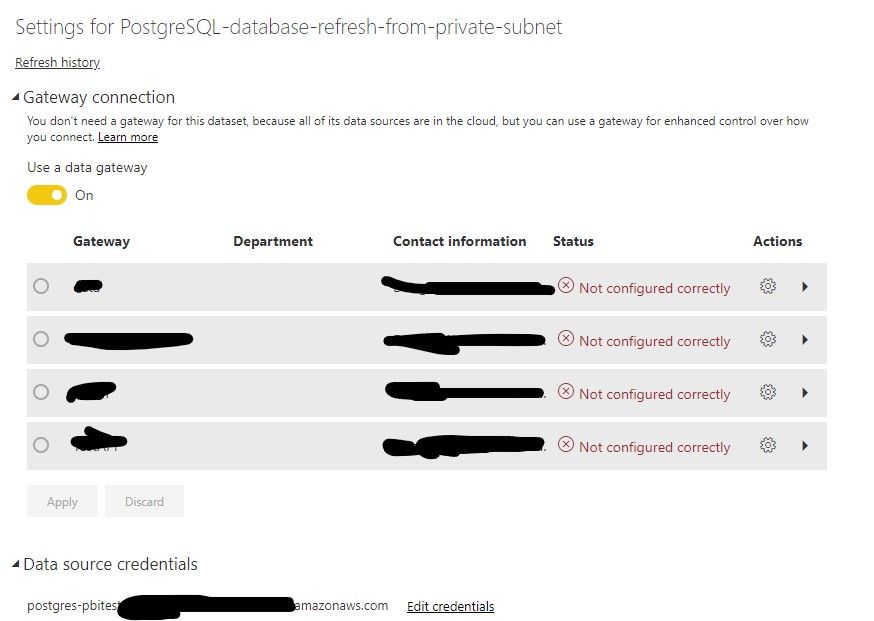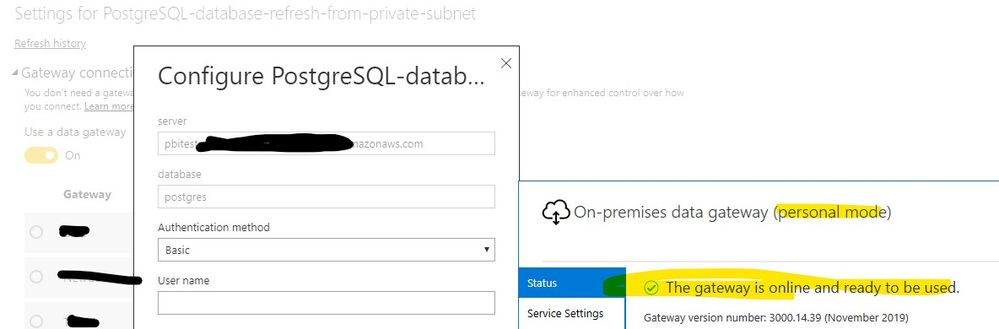- Power BI forums
- Updates
- News & Announcements
- Get Help with Power BI
- Desktop
- Service
- Report Server
- Power Query
- Mobile Apps
- Developer
- DAX Commands and Tips
- Custom Visuals Development Discussion
- Health and Life Sciences
- Power BI Spanish forums
- Translated Spanish Desktop
- Power Platform Integration - Better Together!
- Power Platform Integrations (Read-only)
- Power Platform and Dynamics 365 Integrations (Read-only)
- Training and Consulting
- Instructor Led Training
- Dashboard in a Day for Women, by Women
- Galleries
- Community Connections & How-To Videos
- COVID-19 Data Stories Gallery
- Themes Gallery
- Data Stories Gallery
- R Script Showcase
- Webinars and Video Gallery
- Quick Measures Gallery
- 2021 MSBizAppsSummit Gallery
- 2020 MSBizAppsSummit Gallery
- 2019 MSBizAppsSummit Gallery
- Events
- Ideas
- Custom Visuals Ideas
- Issues
- Issues
- Events
- Upcoming Events
- Community Blog
- Power BI Community Blog
- Custom Visuals Community Blog
- Community Support
- Community Accounts & Registration
- Using the Community
- Community Feedback
Register now to learn Fabric in free live sessions led by the best Microsoft experts. From Apr 16 to May 9, in English and Spanish.
- Power BI forums
- Forums
- Get Help with Power BI
- Service
- PostgreSQL database refresh from private subnet
- Subscribe to RSS Feed
- Mark Topic as New
- Mark Topic as Read
- Float this Topic for Current User
- Bookmark
- Subscribe
- Printer Friendly Page
- Mark as New
- Bookmark
- Subscribe
- Mute
- Subscribe to RSS Feed
- Permalink
- Report Inappropriate Content
PostgreSQL database refresh from private subnet
Hello,
Just setting up a new power bi report for my company and have started gathering data from our PostgreSQL server which is on a private subnet that is only accessible from the company intranet. I have put together a few simple queries and a couple of simple reports to get things started to make sure all is working. As I expected, once I get it uploaded to the app.powerbi cloud, it is unable to authenticate. But the setting for the datasets indicates that I cannot use an on-prem gateway. I have the on-prem (personal) gateway installed on my workstation, logged in and configured, but it still will not allow me to turn it on. Any advice?
Thank you,
Ben
- Mark as New
- Bookmark
- Subscribe
- Mute
- Subscribe to RSS Feed
- Permalink
- Report Inappropriate Content
Hi @audian_ben ,
Based on my test, we can only use the On-Premises Data Gateway (Standard mode) for Postgres SQL Server currently . Please try to use an standard mode gateway to access the private postgresql server.
Best regards,
If this post helps, then please consider Accept it as the solution to help the other members find it more quickly.
- Mark as New
- Bookmark
- Subscribe
- Mute
- Subscribe to RSS Feed
- Permalink
- Report Inappropriate Content
Great, that partially helps. Now I am trying to attach it to my data source and getting the following after having to install npgsql provider:
Unable to connect: We encountered an error while trying to connect to . Details: "We could not register this data source for any gateway instances within this cluster. Please find more details below about specific errors for each gateway instance."Hide details
Activity ID: 3b0decad-01fb-4f93-8256-7f81f0334de9
Request ID: bce2f2e3-566b-03a3-e1f3-8bf67770e313
Cluster URI: https://wabi-west-us-redirect.analysis.windows.net/
Status code: 400
Error Code: DMTS_PublishDatasourceToClusterErrorCode
Time: Fri Jan 24 2020 12:30:44 GMT-0800 (Pacific Standard Time)
Service version: 13.0.11888.332
Client version: 1912.4.031
***************: Unable to connect to the data source undefined.
Underlying error code: -2147467259
Underlying error message: An error happened while reading data from the provider: 'Could not load file or assembly 'System.Numerics.Vectors, Version=4.1.3.0, Culture=neutral, PublicKeyToken=b03f5f7f11d50a3a' or one of its dependencies. The system cannot find the file specified.'
DM_ErrorDetailNameCode_UnderlyingHResult: -2147467259
Microsoft.Data.Mashup.ValueError.DataSourceKind: PostgreSQL
Microsoft.Data.Mashup.ValueError.DataSourcePath: **********************************
Microsoft.Data.Mashup.ValueError.Reason: DataSource.Error
We have tried installing nuget and installed the System.Numberics,Vectors 4.1.0 and 4.5 into the GCS, and still get the same error above.
- Mark as New
- Bookmark
- Subscribe
- Mute
- Subscribe to RSS Feed
- Permalink
- Report Inappropriate Content
Was finally able to get past the System.Numerics.Vectors. Needed to install the windows sdk to be able to run gacutil to install the dll into the Global Assembly cache. Now I am getting the following:
Unable to connect: We encountered an error while trying to connect to . Details: "We could not register this data source for any gateway instances within this cluster.
Activity ID: 3b0decad-01fb-4f93-8256-7f81f0334de9
Request ID: 1a30c31f-b191-0bff-774b-705d8d632675
Cluster URI: https://wabi-west-us-redirect.analysis.windows.net/
Status code: 400
Error Code: DMTS_PublishDatasourceToClusterErrorCode
Time: Tue Jan 28 2020 13:33:39 GMT-0800 (Pacific Standard Time)
Service version: 13.0.12023.283
Client version: 2001.1.013
Ben-desktop: Unable to connect to the data source undefined.
Underlying error code: -2147467259
Underlying error message: An error happened while reading data from the provider: 'The type initializer for 'Npgsql.TypeMapping.GlobalTypeMapper' threw an exception.'
DM_ErrorDetailNameCode_UnderlyingHResult: -2147467259
Microsoft.Data.Mashup.ValueError.DataSourceKind: PostgreSQL
Microsoft.Data.Mashup.ValueError.DataSourcePath: db01.******.com:5432;odoo
Microsoft.Data.Mashup.ValueError.Reason: DataSource.Error
I have tried to install the latest ngpsql from nuget and load into the gac using gacutil and still get the same error. Even after restarting the on-prem gateway.
Helpful resources

Microsoft Fabric Learn Together
Covering the world! 9:00-10:30 AM Sydney, 4:00-5:30 PM CET (Paris/Berlin), 7:00-8:30 PM Mexico City

Power BI Monthly Update - April 2024
Check out the April 2024 Power BI update to learn about new features.