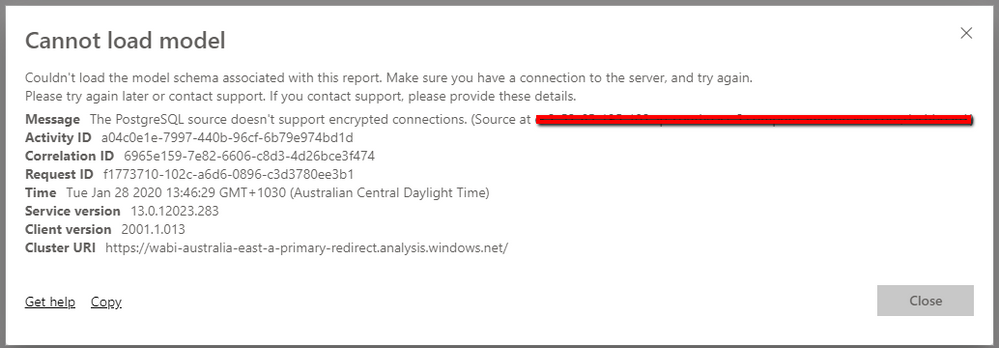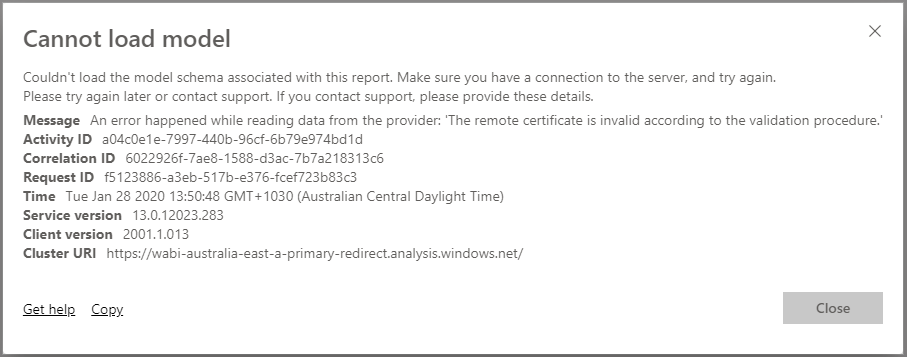- Power BI forums
- Updates
- News & Announcements
- Get Help with Power BI
- Desktop
- Service
- Report Server
- Power Query
- Mobile Apps
- Developer
- DAX Commands and Tips
- Custom Visuals Development Discussion
- Health and Life Sciences
- Power BI Spanish forums
- Translated Spanish Desktop
- Power Platform Integration - Better Together!
- Power Platform Integrations (Read-only)
- Power Platform and Dynamics 365 Integrations (Read-only)
- Training and Consulting
- Instructor Led Training
- Dashboard in a Day for Women, by Women
- Galleries
- Community Connections & How-To Videos
- COVID-19 Data Stories Gallery
- Themes Gallery
- Data Stories Gallery
- R Script Showcase
- Webinars and Video Gallery
- Quick Measures Gallery
- 2021 MSBizAppsSummit Gallery
- 2020 MSBizAppsSummit Gallery
- 2019 MSBizAppsSummit Gallery
- Events
- Ideas
- Custom Visuals Ideas
- Issues
- Issues
- Events
- Upcoming Events
- Community Blog
- Power BI Community Blog
- Custom Visuals Community Blog
- Community Support
- Community Accounts & Registration
- Using the Community
- Community Feedback
Register now to learn Fabric in free live sessions led by the best Microsoft experts. From Apr 16 to May 9, in English and Spanish.
- Power BI forums
- Forums
- Get Help with Power BI
- Service
- PostgreSQL data source using encrypted connection ...
- Subscribe to RSS Feed
- Mark Topic as New
- Mark Topic as Read
- Float this Topic for Current User
- Bookmark
- Subscribe
- Printer Friendly Page
- Mark as New
- Bookmark
- Subscribe
- Mute
- Subscribe to RSS Feed
- Permalink
- Report Inappropriate Content
PostgreSQL data source using encrypted connection when published?
Hi Team,
I'm publishing a report based off a PostgreSQL database that I'm hosting on an AWS EC2 instance, which I have specifically selected it not be a secure connection:
This works well for my desktop version, I'm able to load data / manipulate / build my report. However when I publish the report and attempt to open it I'm unable to view the report due to my database not accepting encrypted (SSL) connections:
Enabling SSL in my database only serves to give me a new error about certificates, 'The remote certificate is invalid according to the validation procedure':
Looking through the forums for similar issues I found this thread indicating that @v-jiascu-msft was looking into it, however there wasn't really a resolution there.
From what I understand based on similar threads this error essentially spawns from there not being certificates on the connecting machine. However, with an unencrypted connection this shouldn't be a problem? Are the data source encryption settings being changed when I publish to app.powerbi.com?
Cheers, Link.
Solved! Go to Solution.
- Mark as New
- Bookmark
- Subscribe
- Mute
- Subscribe to RSS Feed
- Permalink
- Report Inappropriate Content
UPDATE:
I went through the support gauntlet to try to get this resolved, and learned a couple of things that aren't listed anywhere in the documentation:
- SSL needs to be enabled, PowerBI Service doesn't care about what settings you have selected in the creation of the report and there's no way to change that
- The SSL certificate needs to be one signed by a registered CA, it can't be a self-signed certificate
I didn't get as far as working out how to have the certificate maintained in PowerBI, however I have the inkling that if it's installed in Windows (to allow for report creation in PowerBI Desktop) then it will likely be included when publishing the report. Don't quote me on that, I haven't tested it.
We've moved away from PostgreSQL onto an AzureSQL as a solution, luckily the server creation was for this product so we could pivot pretty easily.
Hope this helps someone else.
- Mark as New
- Bookmark
- Subscribe
- Mute
- Subscribe to RSS Feed
- Permalink
- Report Inappropriate Content
UPDATE:
I went through the support gauntlet to try to get this resolved, and learned a couple of things that aren't listed anywhere in the documentation:
- SSL needs to be enabled, PowerBI Service doesn't care about what settings you have selected in the creation of the report and there's no way to change that
- The SSL certificate needs to be one signed by a registered CA, it can't be a self-signed certificate
I didn't get as far as working out how to have the certificate maintained in PowerBI, however I have the inkling that if it's installed in Windows (to allow for report creation in PowerBI Desktop) then it will likely be included when publishing the report. Don't quote me on that, I haven't tested it.
We've moved away from PostgreSQL onto an AzureSQL as a solution, luckily the server creation was for this product so we could pivot pretty easily.
Hope this helps someone else.
- Mark as New
- Bookmark
- Subscribe
- Mute
- Subscribe to RSS Feed
- Permalink
- Report Inappropriate Content
@Linkwhere can one find registered CA? We are trying to use Power BI desktop + service with self signed certificate with openssl, but I can't find where can we create certificate with official CA?
- Mark as New
- Bookmark
- Subscribe
- Mute
- Subscribe to RSS Feed
- Permalink
- Report Inappropriate Content
HI @Link,
What version of PostgreSQL data source and client are you used? I think this issue may cause with power bi service client version. (Power bi service not able to recognize and compatibility with the encrypted credentials generated from a different data source/client version)
I'd like to suggest you open a support ticket with detail information to get further support for these compatibility issues.
How to Get Your Question Answered Quickly

Regards,
Xiaoxin Sheng
If this post helps, please consider accept as solution to help other members find it more quickly.
Helpful resources

Microsoft Fabric Learn Together
Covering the world! 9:00-10:30 AM Sydney, 4:00-5:30 PM CET (Paris/Berlin), 7:00-8:30 PM Mexico City

Power BI Monthly Update - April 2024
Check out the April 2024 Power BI update to learn about new features.