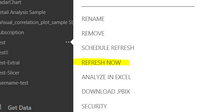- Power BI forums
- Updates
- News & Announcements
- Get Help with Power BI
- Desktop
- Service
- Report Server
- Power Query
- Mobile Apps
- Developer
- DAX Commands and Tips
- Custom Visuals Development Discussion
- Health and Life Sciences
- Power BI Spanish forums
- Translated Spanish Desktop
- Power Platform Integration - Better Together!
- Power Platform Integrations (Read-only)
- Power Platform and Dynamics 365 Integrations (Read-only)
- Training and Consulting
- Instructor Led Training
- Dashboard in a Day for Women, by Women
- Galleries
- Community Connections & How-To Videos
- COVID-19 Data Stories Gallery
- Themes Gallery
- Data Stories Gallery
- R Script Showcase
- Webinars and Video Gallery
- Quick Measures Gallery
- 2021 MSBizAppsSummit Gallery
- 2020 MSBizAppsSummit Gallery
- 2019 MSBizAppsSummit Gallery
- Events
- Ideas
- Custom Visuals Ideas
- Issues
- Issues
- Events
- Upcoming Events
- Community Blog
- Power BI Community Blog
- Custom Visuals Community Blog
- Community Support
- Community Accounts & Registration
- Using the Community
- Community Feedback
Register now to learn Fabric in free live sessions led by the best Microsoft experts. From Apr 16 to May 9, in English and Spanish.
- Power BI forums
- Forums
- Get Help with Power BI
- Service
- Re: PostgreSQL Dashboard Refresh
- Subscribe to RSS Feed
- Mark Topic as New
- Mark Topic as Read
- Float this Topic for Current User
- Bookmark
- Subscribe
- Printer Friendly Page
- Mark as New
- Bookmark
- Subscribe
- Mute
- Subscribe to RSS Feed
- Permalink
- Report Inappropriate Content
PostgreSQL Dashboard Refresh
My data is on an on-premises server running PostgreSQL DBMS.
I want a dashboard for a small number of key metrics. The data changes on average once every 5-10 minutes.
If a user has to press F5 or a refresh button to see data that changed from 5-10 minutes ago that is OK.
Can I do this with Power BI?
I've tried doing this, spent MANY hours on it, and with all the complexity and confusion with app.powerbi.com, power bi desktop, on premises gateway, on premises gateway personal, reports vs dashboards...it is way too much for me to figure out if I can do such a simple thing.
Can someone just tell me if this is a reasonably easy thing to do?
And if not, but I can get away with a simple periodic automated replication of the Postgresql data (it is small) into an on-premises SQL Servr, then I will do that.
- Mark as New
- Bookmark
- Subscribe
- Mute
- Subscribe to RSS Feed
- Permalink
- Report Inappropriate Content
Hi @jeffwinchell,
In your scenario, after you connect to PostgreSQL databases from Power BI Desktop, create reports and publish the Power BI Desktop file to Power BI Service. Then you can install gateway, and add the PostgreSQL data source(please see picture1). Configure a data refresh schedule, so that you can use gateway to refresh your dataset in Power BI Service. In this way, each time you make changes in PostgreSQL data source, the changes will be reflected in dataset and reports in Power BI Service based on refresh schedule. If you want to see the changed data using a refresh button, you can click "Refresh Now"(picture2) of your dataset, for more details, please review the links given above.
Best Regards,
Angelia
- Mark as New
- Bookmark
- Subscribe
- Mute
- Subscribe to RSS Feed
- Permalink
- Report Inappropriate Content
It seems to me that the most frequent the scheduled refresh does is once a day. Does anyone see anything differently?
If so, that is not nearly frequent enough.
At this point we seem to have two options:
1. replicate the data more frequently to a SQL Server database (which can get much more closer to real time data) and then connect that database to Power BI.
2. hack via webscraping and a scheduled repetitive task, the Refresh Now button so that I can automate the pushing of that button on a frequency we need
Does anyone see any other options?
- Mark as New
- Bookmark
- Subscribe
- Mute
- Subscribe to RSS Feed
- Permalink
- Report Inappropriate Content
Now Power BI supports customized refresh schedule option.
- Mark as New
- Bookmark
- Subscribe
- Mute
- Subscribe to RSS Feed
- Permalink
- Report Inappropriate Content
Hi @jeffwinchell,
Until now, the refresh schedule can not support the custom times refresh. Please vote the following ideas.
https://ideas.powerbi.com/forums/265200-power-bi-ideas/suggestions/19389373-customized-scheduled-ref...
https://ideas.powerbi.com/forums/265200-power-bi-ideas/suggestions/11608869-hourly-refresh
Best Regards,
Angelia
Helpful resources

Microsoft Fabric Learn Together
Covering the world! 9:00-10:30 AM Sydney, 4:00-5:30 PM CET (Paris/Berlin), 7:00-8:30 PM Mexico City

Power BI Monthly Update - April 2024
Check out the April 2024 Power BI update to learn about new features.