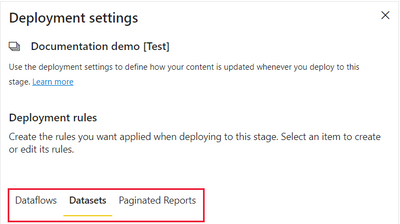- Power BI forums
- Updates
- News & Announcements
- Get Help with Power BI
- Desktop
- Service
- Report Server
- Power Query
- Mobile Apps
- Developer
- DAX Commands and Tips
- Custom Visuals Development Discussion
- Health and Life Sciences
- Power BI Spanish forums
- Translated Spanish Desktop
- Power Platform Integration - Better Together!
- Power Platform Integrations (Read-only)
- Power Platform and Dynamics 365 Integrations (Read-only)
- Training and Consulting
- Instructor Led Training
- Dashboard in a Day for Women, by Women
- Galleries
- Community Connections & How-To Videos
- COVID-19 Data Stories Gallery
- Themes Gallery
- Data Stories Gallery
- R Script Showcase
- Webinars and Video Gallery
- Quick Measures Gallery
- 2021 MSBizAppsSummit Gallery
- 2020 MSBizAppsSummit Gallery
- 2019 MSBizAppsSummit Gallery
- Events
- Ideas
- Custom Visuals Ideas
- Issues
- Issues
- Events
- Upcoming Events
- Community Blog
- Power BI Community Blog
- Custom Visuals Community Blog
- Community Support
- Community Accounts & Registration
- Using the Community
- Community Feedback
Register now to learn Fabric in free live sessions led by the best Microsoft experts. From Apr 16 to May 9, in English and Spanish.
- Power BI forums
- Forums
- Get Help with Power BI
- Service
- Re: Pipelines switch source workspace on deploymen...
- Subscribe to RSS Feed
- Mark Topic as New
- Mark Topic as Read
- Float this Topic for Current User
- Bookmark
- Subscribe
- Printer Friendly Page
- Mark as New
- Bookmark
- Subscribe
- Mute
- Subscribe to RSS Feed
- Permalink
- Report Inappropriate Content
Pipelines switch source workspace on deployment
Hi All,
I have looked through the docs but can't find an answer (I've probably missed something obvious)
We have 2 pipelines, the first is for the data model the second is for the visuals/analysis (is this the right way to set things up?).
When developing the reports they reside in the dev workspace for visuals and point at a dataset in the dev workspace for the data model.
When we deploy the report to test they continue to reference the dataset in the dev workspace, is there a way to get them to switch or do we have to manually change each time? I've looked at deployment rules but they only seem to apply to the dataset not the report.
Solved! Go to Solution.
- Mark as New
- Bookmark
- Subscribe
- Mute
- Subscribe to RSS Feed
- Permalink
- Report Inappropriate Content
You are correct that we don't have a good story for this use case yet.
We are working on a solution that will allow different pipelines 'just work' together, in the scenario you described.
As a temporary workaround, what you can do is connect the Prod dataset to all reports in 3 stages. Dataset changes can be evaluated in Dev /Test with local testing reports, so that when it is published to Prod, it is already tested.
HTH,
- Mark as New
- Bookmark
- Subscribe
- Mute
- Subscribe to RSS Feed
- Permalink
- Report Inappropriate Content
Hi @Nimrod_Shalit & @v-henryk-mstf thank you for the responses, it's good to know it's being worked on!
I'll use the workaround as suggested
Phil
- Mark as New
- Bookmark
- Subscribe
- Mute
- Subscribe to RSS Feed
- Permalink
- Report Inappropriate Content
You are correct that we don't have a good story for this use case yet.
We are working on a solution that will allow different pipelines 'just work' together, in the scenario you described.
As a temporary workaround, what you can do is connect the Prod dataset to all reports in 3 stages. Dataset changes can be evaluated in Dev /Test with local testing reports, so that when it is published to Prod, it is already tested.
HTH,
- Mark as New
- Bookmark
- Subscribe
- Mute
- Subscribe to RSS Feed
- Permalink
- Report Inappropriate Content
Hi @itchyeyeballs ,
According to the information you provided, there is no problem with your development process. The correct way is to separate modeling development from report and dashboard development. But this approach should start from Power BI Desktop, by creating a separate PBIX file for datasets and reports.
We can set pipeline rule for dataflows, datasets and paginated reports. Not just for datasets.
You can refer to the relevant official document link:
Hope to help you solve the problem.
Best Regards,
Henry
If this post helps, then please consider Accept it as the solution to help the other members find it more quickly.
Helpful resources

Microsoft Fabric Learn Together
Covering the world! 9:00-10:30 AM Sydney, 4:00-5:30 PM CET (Paris/Berlin), 7:00-8:30 PM Mexico City

Power BI Monthly Update - April 2024
Check out the April 2024 Power BI update to learn about new features.