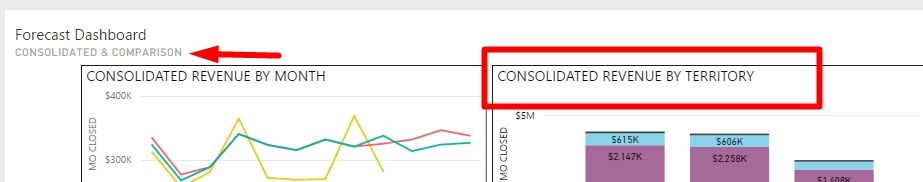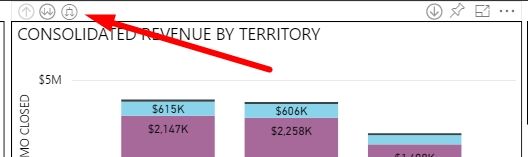- Power BI forums
- Updates
- News & Announcements
- Get Help with Power BI
- Desktop
- Service
- Report Server
- Power Query
- Mobile Apps
- Developer
- DAX Commands and Tips
- Custom Visuals Development Discussion
- Health and Life Sciences
- Power BI Spanish forums
- Translated Spanish Desktop
- Power Platform Integration - Better Together!
- Power Platform Integrations (Read-only)
- Power Platform and Dynamics 365 Integrations (Read-only)
- Training and Consulting
- Instructor Led Training
- Dashboard in a Day for Women, by Women
- Galleries
- Community Connections & How-To Videos
- COVID-19 Data Stories Gallery
- Themes Gallery
- Data Stories Gallery
- R Script Showcase
- Webinars and Video Gallery
- Quick Measures Gallery
- 2021 MSBizAppsSummit Gallery
- 2020 MSBizAppsSummit Gallery
- 2019 MSBizAppsSummit Gallery
- Events
- Ideas
- Custom Visuals Ideas
- Issues
- Issues
- Events
- Upcoming Events
- Community Blog
- Power BI Community Blog
- Custom Visuals Community Blog
- Community Support
- Community Accounts & Registration
- Using the Community
- Community Feedback
Register now to learn Fabric in free live sessions led by the best Microsoft experts. From Apr 16 to May 9, in English and Spanish.
- Power BI forums
- Forums
- Get Help with Power BI
- Service
- Pinning to dashboard questions
- Subscribe to RSS Feed
- Mark Topic as New
- Mark Topic as Read
- Float this Topic for Current User
- Bookmark
- Subscribe
- Printer Friendly Page
- Mark as New
- Bookmark
- Subscribe
- Mute
- Subscribe to RSS Feed
- Permalink
- Report Inappropriate Content
Pinning to dashboard questions
Hi All
I have two questions:
1. If you pin a visual to a dashboard in error - how can you unpin it? I see when you are in a visual - to the far right is the ellipse (...) and when selected you have a trash can icon - will this delete the visual from the dashboard without harming the actual visual or the data behind it? Just want to be sure I do this accurately?
2. I'm not sure I'm pinning the 'live visual' accurately. When I'm in the BI service and am looking at my reports on the left panel...it shows me all my reports in tabs on the bottom. When I select one, I can then select teh Pin Live Page from the top of the visual to whatever dashboard I want.
What I've seen and am not sure if this is just a feature or if I need to do this differently is after pinning - I've noticed that if the visual has the option to drill I can't use that from the initual view...I have to select the name of the visual as shown in the screenshot.
Once I select that visual name and blow it into a different screen I then get the icons to drill.
In this blown out view where I can then drill...just above it I still get the option to Pin Live Page - should I be pinning this blown out view to my dashboard instead of the other one?
I appreciate the feedback.
Emma
- Mark as New
- Bookmark
- Subscribe
- Mute
- Subscribe to RSS Feed
- Permalink
- Report Inappropriate Content
@emma313823 I think there are a couple things worth mentioning here. First, the process of pinning a visual is in effect creating a new object called a "Tile" on your dashboard. The default behaviour of a tile is to navigate back to the report page it was created from. So, as smoupre mentions, you won't affect the original visual in the report.
From your description in your second question, it appears that you pinned the live visual, which in effect should be creating a copy of the report page that you can interact with (I still think of these as tiles). I have confirmed that the drill down feature does not get carried over when you pin a live page to the dashboard. As such, it looks like you need to click on the elipses and go back to the report page where you can interact with the visual as it was built. Essentially, this is the same as clicking a normal tile.
So, long story short. You have tiles that re-direct you back to the report pages. Pinned live Page allows you to interact with the visuals, but also allows you to navigate to the original report page.
Personally, I would think the drill feature should be showing up...
Looking for more Power BI tips, tricks & tools? Check out PowerBI.tips the site I co-own with Mike Carlo. Also, if you are near SE WI? Join our PUG Milwaukee Brew City PUG
- Mark as New
- Bookmark
- Subscribe
- Mute
- Subscribe to RSS Feed
- Permalink
- Report Inappropriate Content
For the 1st one, yes, you can use the trash can icon and delete the pinned visual from the dashboard without harming the underlying report or data.
Not sure I understand the 2nd one, will have to try to recreate it.
@ me in replies or I'll lose your thread!!!
Instead of a Kudo, please vote for this idea
Become an expert!: Enterprise DNA
External Tools: MSHGQM
YouTube Channel!: Microsoft Hates Greg
Latest book!: The Definitive Guide to Power Query (M)
DAX is easy, CALCULATE makes DAX hard...
Helpful resources

Microsoft Fabric Learn Together
Covering the world! 9:00-10:30 AM Sydney, 4:00-5:30 PM CET (Paris/Berlin), 7:00-8:30 PM Mexico City

Power BI Monthly Update - April 2024
Check out the April 2024 Power BI update to learn about new features.