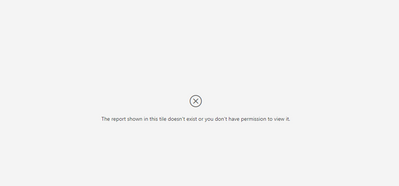- Power BI forums
- Updates
- News & Announcements
- Get Help with Power BI
- Desktop
- Service
- Report Server
- Power Query
- Mobile Apps
- Developer
- DAX Commands and Tips
- Custom Visuals Development Discussion
- Health and Life Sciences
- Power BI Spanish forums
- Translated Spanish Desktop
- Power Platform Integration - Better Together!
- Power Platform Integrations (Read-only)
- Power Platform and Dynamics 365 Integrations (Read-only)
- Training and Consulting
- Instructor Led Training
- Dashboard in a Day for Women, by Women
- Galleries
- Community Connections & How-To Videos
- COVID-19 Data Stories Gallery
- Themes Gallery
- Data Stories Gallery
- R Script Showcase
- Webinars and Video Gallery
- Quick Measures Gallery
- 2021 MSBizAppsSummit Gallery
- 2020 MSBizAppsSummit Gallery
- 2019 MSBizAppsSummit Gallery
- Events
- Ideas
- Custom Visuals Ideas
- Issues
- Issues
- Events
- Upcoming Events
- Community Blog
- Power BI Community Blog
- Custom Visuals Community Blog
- Community Support
- Community Accounts & Registration
- Using the Community
- Community Feedback
Register now to learn Fabric in free live sessions led by the best Microsoft experts. From Apr 16 to May 9, in English and Spanish.
- Power BI forums
- Forums
- Get Help with Power BI
- Service
- Re: Pinning Live page to dashboard no longer worki...
- Subscribe to RSS Feed
- Mark Topic as New
- Mark Topic as Read
- Float this Topic for Current User
- Bookmark
- Subscribe
- Printer Friendly Page
- Mark as New
- Bookmark
- Subscribe
- Mute
- Subscribe to RSS Feed
- Permalink
- Report Inappropriate Content
Pinning Live page to dashboard no longer working in Powerapps
I've previously pinned a report page to a dashboard as a live page and then shared this to Powerapps as a tile.
Powerapps now gives an error message saying "The report shown in this tile doesn't exist or you don't have permission to view it"
The user has permission to view the workspace, report, dataset and dashboard.
I've tried creating a new dashboard and pinning it to that but that doesn't work either.
However, if I pin a single visual from my report, the tile displays correctly in powerapps.
Has anything changed recently regarding pinning live pages and sharing permissions in powerapps?
Do I need to give the user any other permissions? I am an admin in the workspace and it is not working for me either.
I need to share the whole page to maintain the desired formatting and don't want to delete the report and republish.
Thanks
- Mark as New
- Bookmark
- Subscribe
- Mute
- Subscribe to RSS Feed
- Permalink
- Report Inappropriate Content
Hi,
today I have pinned a live page to a dashboard and added it to the workspace app but it in the app it just showed a blank page. Then I started searching for a solution and found this topic, that's why I am here.
It's the first time I do that process, so I don't actually know if it should be different or not, so far I just pinned visuals but that doesn't support RLS.
Then I tried to add the report page itself to the app - as a temporary workaround and noticed that both - the dashboard and report are working fine, so then I left the report in the app still, but made it hidden and the dashboard is now working. It must be named the same as the dashboard, otherwise it's showing the permission error.
Hope this helps.
Best regards, Roman
- Mark as New
- Bookmark
- Subscribe
- Mute
- Subscribe to RSS Feed
- Permalink
- Report Inappropriate Content
We have exactly the same issue. All our apps have lost access to view pinned powerBI tiles.
On Monday 1st at 18:00 GMT it was working correctly. We noticed that on the 2nd of Feb by 10:00 all apps using pinned tiles were showing the same error.
Users can access the Report URL from the PowerBI online service however the PowerApps embedded link fails to call the visual.
Any support would be greatly appreciated as all our business applications use pinned PowerBI tiles.
- Mark as New
- Bookmark
- Subscribe
- Mute
- Subscribe to RSS Feed
- Permalink
- Report Inappropriate Content
Next to waiting for a response from the community, I'd also file a support ticket with Microsoft if I were you.
If you have a Pro account you could open a (free) support ticket.
Go to the support page to file a support ticket.
Edited:
Btw, I also forwarded this post to the Power Apps forum, so both communities can work on this together. That way we don't have to follow 2 or more posts.
You can always request for such a syndication from a moderator (Super User) if you think it is applicable. Then you only have to create a post in one of the forums.
- Mark as New
- Bookmark
- Subscribe
- Mute
- Subscribe to RSS Feed
- Permalink
- Report Inappropriate Content
Hi all,
I just spoke to someone of the Product Team and just wanted to let you know there was a regression on the Power BI embed service. The team is working on a fix and hoping to have it deployed by end of week.
- Mark as New
- Bookmark
- Subscribe
- Mute
- Subscribe to RSS Feed
- Permalink
- Report Inappropriate Content
From what you are saying it appears that something has changed in PowerApps.
If you can pin a single tile and it works and does not work with a complete page then something has happened. I would ask this question in the PowerApps Forum: Power Apps Community - Power Platform Community (microsoft.com)
- Mark as New
- Bookmark
- Subscribe
- Mute
- Subscribe to RSS Feed
- Permalink
- Report Inappropriate Content
Thanks @andy_scott42 I have raised this in the PowerApps forum too. There are three other posts about this in the forum already but no responses or feedback.
- Mark as New
- Bookmark
- Subscribe
- Mute
- Subscribe to RSS Feed
- Permalink
- Report Inappropriate Content
- Mark as New
- Bookmark
- Subscribe
- Mute
- Subscribe to RSS Feed
- Permalink
- Report Inappropriate Content
@andy_scott42 Sure thing -
My Post : Pinned PowerBI Tiles - "The report shown in this t... - Power Platform Community (microsoft.com)
I then found the following two posts after I posted,
1) : Re: PowerBI Tiles in PowerApp all stopped working! - Power Platform Community (microsoft.com)
2) : Re: Power BI Tile In PowerApps - Power Platform Community (microsoft.com)
Helpful resources

Microsoft Fabric Learn Together
Covering the world! 9:00-10:30 AM Sydney, 4:00-5:30 PM CET (Paris/Berlin), 7:00-8:30 PM Mexico City

Power BI Monthly Update - April 2024
Check out the April 2024 Power BI update to learn about new features.