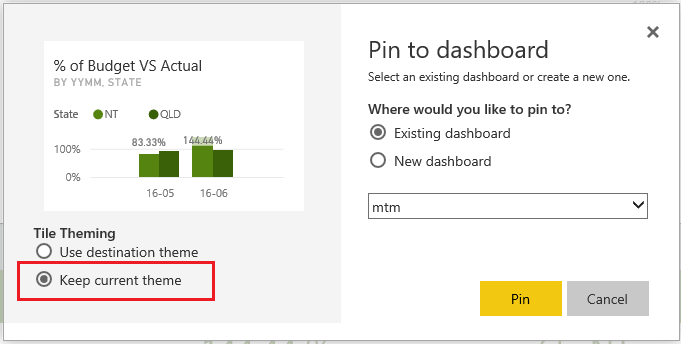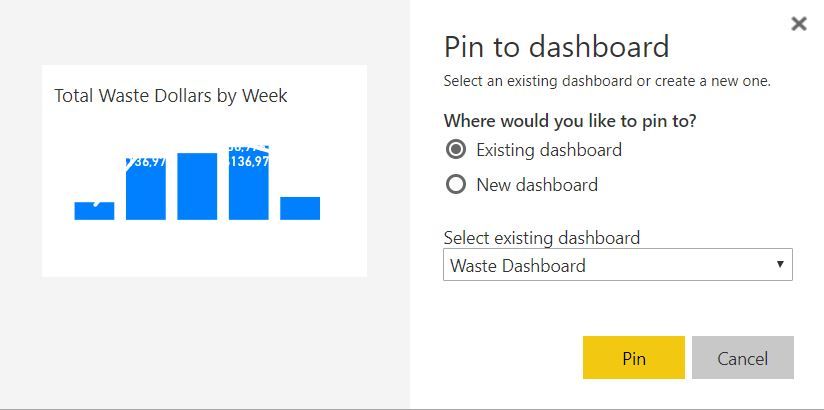- Power BI forums
- Updates
- News & Announcements
- Get Help with Power BI
- Desktop
- Service
- Report Server
- Power Query
- Mobile Apps
- Developer
- DAX Commands and Tips
- Custom Visuals Development Discussion
- Health and Life Sciences
- Power BI Spanish forums
- Translated Spanish Desktop
- Power Platform Integration - Better Together!
- Power Platform Integrations (Read-only)
- Power Platform and Dynamics 365 Integrations (Read-only)
- Training and Consulting
- Instructor Led Training
- Dashboard in a Day for Women, by Women
- Galleries
- Community Connections & How-To Videos
- COVID-19 Data Stories Gallery
- Themes Gallery
- Data Stories Gallery
- R Script Showcase
- Webinars and Video Gallery
- Quick Measures Gallery
- 2021 MSBizAppsSummit Gallery
- 2020 MSBizAppsSummit Gallery
- 2019 MSBizAppsSummit Gallery
- Events
- Ideas
- Custom Visuals Ideas
- Issues
- Issues
- Events
- Upcoming Events
- Community Blog
- Power BI Community Blog
- Custom Visuals Community Blog
- Community Support
- Community Accounts & Registration
- Using the Community
- Community Feedback
Register now to learn Fabric in free live sessions led by the best Microsoft experts. From Apr 16 to May 9, in English and Spanish.
- Power BI forums
- Forums
- Get Help with Power BI
- Service
- Re: Pinned tile doesn't keep theme color
- Subscribe to RSS Feed
- Mark Topic as New
- Mark Topic as Read
- Float this Topic for Current User
- Bookmark
- Subscribe
- Printer Friendly Page
- Mark as New
- Bookmark
- Subscribe
- Mute
- Subscribe to RSS Feed
- Permalink
- Report Inappropriate Content
Pinned tile doesn't keep theme color
Hello,
I am pinning 3 visuals from 3 different reports to a Dashboard (1 from each report).
All 3 reports use the same Dark blue Theme.json file.
Pinned visual 1 (Line chart) carry over its dark blue theme colors
Pinned visual 2 (Bar/Line combo chart) carry over its dark blue theme colors
Pinned visual 3 (Bar/Line combo chart) DOESNT and show ugly green, yellow and red colors.
What am I missing? Why is the last visual not carrying over the theme colors from its report?
Solved! Go to Solution.
- Mark as New
- Bookmark
- Subscribe
- Mute
- Subscribe to RSS Feed
- Permalink
- Report Inappropriate Content
Hi @Mardin,
Could you try re-pining visual 3 and make sure the "Keep current theme" option is select for Tile Theming to see if it works? ![]()
Regards
- Mark as New
- Bookmark
- Subscribe
- Mute
- Subscribe to RSS Feed
- Permalink
- Report Inappropriate Content
Hi,
i need to show a dashboard on tv screens for colleagues in my company, data needs to refresh at least each 15' so i need to pin the single tiles to my dashboard in order to don't do that manually.
when i pin single tiles, 'keep current theme' options doesn't show (like other users), any one has some news about this issue?
like last users has suggested, i tried to export the .json file of my desktop report with 7zip, start a new dashboard, import theme for the dashboard from .json and then pin single tile but nothing change and no theme seem to be applied to the dashboard.
only way to keep my tiles format is to pin the entire report page but then i lose the auto visual update function.
- Mark as New
- Bookmark
- Subscribe
- Mute
- Subscribe to RSS Feed
- Permalink
- Report Inappropriate Content
Hi @Mardin,
Could you try re-pining visual 3 and make sure the "Keep current theme" option is select for Tile Theming to see if it works? ![]()
Regards
- Mark as New
- Bookmark
- Subscribe
- Mute
- Subscribe to RSS Feed
- Permalink
- Report Inappropriate Content
I'm having the same issue with colors changing on my dashboards, but I don't see the theming options when I go to pin visuals. The window looks exactly the same as your screencap but the options in the bottom left are not there. Why would that option not be showing up?
- Mark as New
- Bookmark
- Subscribe
- Mute
- Subscribe to RSS Feed
- Permalink
- Report Inappropriate Content
Can someone please update status on tile theme window? It is NOT visible when trying to pin please advise
- Mark as New
- Bookmark
- Subscribe
- Mute
- Subscribe to RSS Feed
- Permalink
- Report Inappropriate Content
I can't see the tile theming option either. I hate the deafult theme. Why is this simple thing so hard?
Frustrated user!!!
- Mark as New
- Bookmark
- Subscribe
- Mute
- Subscribe to RSS Feed
- Permalink
- Report Inappropriate Content
Was this ever resolved? I don't have the Theme Option either.
- Mark as New
- Bookmark
- Subscribe
- Mute
- Subscribe to RSS Feed
- Permalink
- Report Inappropriate Content
Sorry, for me it worked when I applied a Dashboard Theme to my Dashboard -before- trying to pin the item.
- Mark as New
- Bookmark
- Subscribe
- Mute
- Subscribe to RSS Feed
- Permalink
- Report Inappropriate Content
Can we get an answer to this? I don't have the tile theme selection in the bottom corner either, HELP
- Mark as New
- Bookmark
- Subscribe
- Mute
- Subscribe to RSS Feed
- Permalink
- Report Inappropriate Content
Have you ever seen a situation where a user has selected the "Keep Current Theme" option and still had the pinned visuals change color (outside of the theme) when the dashboard refreshes?
- Mark as New
- Bookmark
- Subscribe
- Mute
- Subscribe to RSS Feed
- Permalink
- Report Inappropriate Content
That did the trick! I feel so stupid now, I didn't see the "Keep theme" selection when pinning 🙂
Helpful resources

Microsoft Fabric Learn Together
Covering the world! 9:00-10:30 AM Sydney, 4:00-5:30 PM CET (Paris/Berlin), 7:00-8:30 PM Mexico City

Power BI Monthly Update - April 2024
Check out the April 2024 Power BI update to learn about new features.