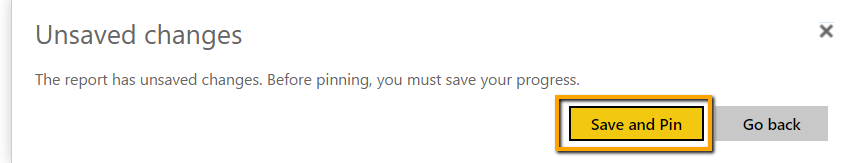- Power BI forums
- Updates
- News & Announcements
- Get Help with Power BI
- Desktop
- Service
- Report Server
- Power Query
- Mobile Apps
- Developer
- DAX Commands and Tips
- Custom Visuals Development Discussion
- Health and Life Sciences
- Power BI Spanish forums
- Translated Spanish Desktop
- Power Platform Integration - Better Together!
- Power Platform Integrations (Read-only)
- Power Platform and Dynamics 365 Integrations (Read-only)
- Training and Consulting
- Instructor Led Training
- Dashboard in a Day for Women, by Women
- Galleries
- Community Connections & How-To Videos
- COVID-19 Data Stories Gallery
- Themes Gallery
- Data Stories Gallery
- R Script Showcase
- Webinars and Video Gallery
- Quick Measures Gallery
- 2021 MSBizAppsSummit Gallery
- 2020 MSBizAppsSummit Gallery
- 2019 MSBizAppsSummit Gallery
- Events
- Ideas
- Custom Visuals Ideas
- Issues
- Issues
- Events
- Upcoming Events
- Community Blog
- Power BI Community Blog
- Custom Visuals Community Blog
- Community Support
- Community Accounts & Registration
- Using the Community
- Community Feedback
Register now to learn Fabric in free live sessions led by the best Microsoft experts. From Apr 16 to May 9, in English and Spanish.
- Power BI forums
- Forums
- Get Help with Power BI
- Service
- Pin Live Page with filters different than default
- Subscribe to RSS Feed
- Mark Topic as New
- Mark Topic as Read
- Float this Topic for Current User
- Bookmark
- Subscribe
- Printer Friendly Page
- Mark as New
- Bookmark
- Subscribe
- Mute
- Subscribe to RSS Feed
- Permalink
- Report Inappropriate Content
Pin Live Page with filters different than default
I have 3 different dashboards that can all use the same Live Page if I could only have each pinned instance have a different set of slicer options selected. Is there a way to have each pinning of a live page have its own slicer options selected?
- Mark as New
- Bookmark
- Subscribe
- Mute
- Subscribe to RSS Feed
- Permalink
- Report Inappropriate Content
Hi @lancen,
I test on my side without any issue, can you share some detailed information?
Below is the test steps:
1. Pin live page to dashboard.
2. Return to report view and edit the slicer choosen item.
3. Save the change and back to dashboard.

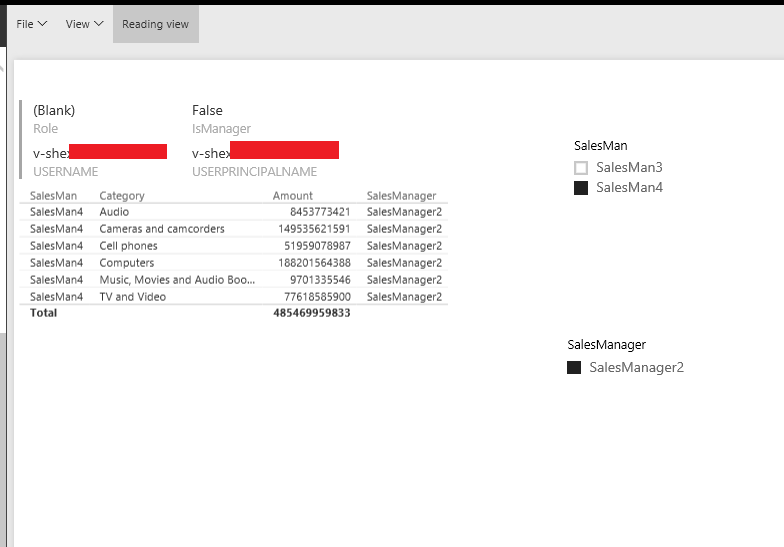
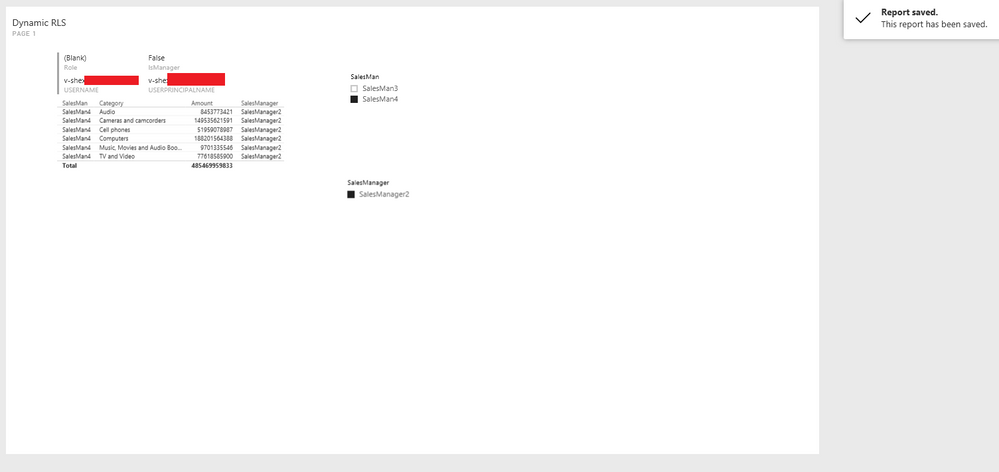
Regards,
Xiaoxin Sheng
If this post helps, please consider accept as solution to help other members find it more quickly.
- Mark as New
- Bookmark
- Subscribe
- Mute
- Subscribe to RSS Feed
- Permalink
- Report Inappropriate Content
Xiaoxin,
Just to be clear. The current report has a differnt set of slicers selected than the live page in the dashboard? I know I can update the slicers via the method you describe.
What I'm looking to do using your example
- Pin that page with Salesman 3 selected to one Dashboard
- Pin that page with Salesman 4 selected to another Dashboard
- The report itself in the end needs to have no Salesman selected while the above two pins continue to keep thier respective salesmans selected.
Thanks,
Lance
- Mark as New
- Bookmark
- Subscribe
- Mute
- Subscribe to RSS Feed
- Permalink
- Report Inappropriate Content
Hi there,
Happy to help. There's a trick to getting slicer selection to pin with the report. When you're on the report tab on the upper banner there's a button for editing the report. Select that (First Image) then make your slicer selection. When you go to select "Pin Report Page" it will ask you if you want to save your changes, select Save and Pin (Second Image). Do this for all of the slicer selections you want for each dashboard, and then once you're done pinning clear the slicers and save it back to the original default. Hope this helps!
Regards,
Reid
- Mark as New
- Bookmark
- Subscribe
- Mute
- Subscribe to RSS Feed
- Permalink
- Report Inappropriate Content
I was looking for just such a solution. I tried out this method carefully more than once. Unfortanately I was not able to get it to work consistently.
Decision makers need to be able to easily assess different combinations of parameters on reports and dashboards and know which combinations there are assessing.
Analysts and developers need to be able to rely on the design environment to achieve this and to be able to create combinations easily.
My feeling is that this functionality is very important and needs further work.
- Mark as New
- Bookmark
- Subscribe
- Mute
- Subscribe to RSS Feed
- Permalink
- Report Inappropriate Content
Reid,
I tried your suggestion, but as soon as I save the report again all pinned page's slicer are set back to the last saved report filter selections.
I made sure the pinned page from the report showed up with the slicer options I wanted when originally pinning the page so I can see that step 1 works, just step 2 does not keep the slicer options from step 1.
Thanks,
Lance
- Mark as New
- Bookmark
- Subscribe
- Mute
- Subscribe to RSS Feed
- Permalink
- Report Inappropriate Content
Well shoot, that trick used to work to "force" the page to have a certain slicer selection. Guess they caught on and fixed it. Sorry I couldn't have been more help!
Helpful resources

Microsoft Fabric Learn Together
Covering the world! 9:00-10:30 AM Sydney, 4:00-5:30 PM CET (Paris/Berlin), 7:00-8:30 PM Mexico City

Power BI Monthly Update - April 2024
Check out the April 2024 Power BI update to learn about new features.