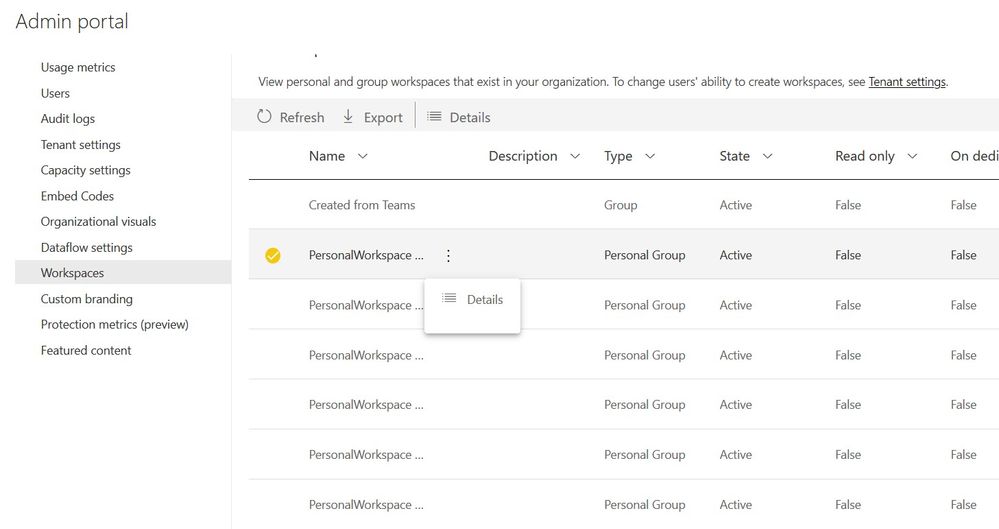- Power BI forums
- Updates
- News & Announcements
- Get Help with Power BI
- Desktop
- Service
- Report Server
- Power Query
- Mobile Apps
- Developer
- DAX Commands and Tips
- Custom Visuals Development Discussion
- Health and Life Sciences
- Power BI Spanish forums
- Translated Spanish Desktop
- Power Platform Integration - Better Together!
- Power Platform Integrations (Read-only)
- Power Platform and Dynamics 365 Integrations (Read-only)
- Training and Consulting
- Instructor Led Training
- Dashboard in a Day for Women, by Women
- Galleries
- Community Connections & How-To Videos
- COVID-19 Data Stories Gallery
- Themes Gallery
- Data Stories Gallery
- R Script Showcase
- Webinars and Video Gallery
- Quick Measures Gallery
- 2021 MSBizAppsSummit Gallery
- 2020 MSBizAppsSummit Gallery
- 2019 MSBizAppsSummit Gallery
- Events
- Ideas
- Custom Visuals Ideas
- Issues
- Issues
- Events
- Upcoming Events
- Community Blog
- Power BI Community Blog
- Custom Visuals Community Blog
- Community Support
- Community Accounts & Registration
- Using the Community
- Community Feedback
Register now to learn Fabric in free live sessions led by the best Microsoft experts. From Apr 16 to May 9, in English and Spanish.
- Power BI forums
- Forums
- Get Help with Power BI
- Service
- Personal Workspace
- Subscribe to RSS Feed
- Mark Topic as New
- Mark Topic as Read
- Float this Topic for Current User
- Bookmark
- Subscribe
- Printer Friendly Page
- Mark as New
- Bookmark
- Subscribe
- Mute
- Subscribe to RSS Feed
- Permalink
- Report Inappropriate Content
Personal Workspace
I have couple of questions:
1. What happens to the reports, dashboards, etc on the personal workspace of the user who left the company and the account is disabled & deleted?
2. As a PowerBI Admin, how to get access to a Personal Workspace and export the reports from it? I tried to give access using Add-PowerBIWorkSpaceUser, but the command fails stating 'Unauthorized'.
- Mark as New
- Bookmark
- Subscribe
- Mute
- Subscribe to RSS Feed
- Permalink
- Report Inappropriate Content
Within the original post, it seems the options are limited once an account has been disabled & deleted.
I encountered a similar scenario, as we are about to disable an account & need to obtain visibility to a user's My Workspace (in order to grab the .pbix & prevent rework). 1) Admin assigns permission to the My Workspace 2) Get what's needed; then remove the inactive account.
This article from sqlchick could assist someone in that boat. How Permissions Work for a Power BI Service Administrator — SQL Chick
- Mark as New
- Bookmark
- Subscribe
- Mute
- Subscribe to RSS Feed
- Permalink
- Report Inappropriate Content
@Vishnoo
In this case, you would need a O365 Global Admin or Power bi service admin roles, then you can access to Power BI Admin Portal and assign new users to the workspace.
Paul Zheng
If this post helps, then please consider Accept it as the solution to help the other members find it more quickly.
- Mark as New
- Bookmark
- Subscribe
- Mute
- Subscribe to RSS Feed
- Permalink
- Report Inappropriate Content
@V-pazhen-msft My concern is, I am not getting that option for the personal workspace. Refer the screenshot. I tried this using the Global Admin account as well as PowerBI Admin account.
- Mark as New
- Bookmark
- Subscribe
- Mute
- Subscribe to RSS Feed
- Permalink
- Report Inappropriate Content
1. If the account has been disabled and deleted I do not think you can recover it because the underlying SID is no longer available.
2. It could be failing because that only applies to App Workspaces which is different to My Workspace
- Mark as New
- Bookmark
- Subscribe
- Mute
- Subscribe to RSS Feed
- Permalink
- Report Inappropriate Content
@GilbertQ Thanks for your response.
1. Does it have any process to prevent loss of data in personal workspace? For Eg: Give access to his/her manager and send notifications about the deletion date? Just like the way it happens in OneDrive: https://docs.microsoft.com/en-us/onedrive/retention-and-deletion?redirectSourcePath=%252farticle%252...
2. Are you saying that there is no way for an admin to get into personal workspace?
- Mark as New
- Bookmark
- Subscribe
- Mute
- Subscribe to RSS Feed
- Permalink
- Report Inappropriate Content
@Vishnoo
I didn't realize you want the content in My Workspace of the deleted account. As far as I know, there is no way to access the personal workspace of a deleted account. You can create a support ticket to report you concerns to MS Power BI team.
Paul Zheng
If this post helps, then please consider Accept it as the solution to help the other members find it more quickly.
- Mark as New
- Bookmark
- Subscribe
- Mute
- Subscribe to RSS Feed
- Permalink
- Report Inappropriate Content
Hi Paul,
I believe the issue is that you cannot access the content of other person's "My Workspace" even if it isn't deleted, that is certainly the issue we face as well. Nothing to do with whether the user is deleted or not.
What is the best way to raise this with MS?
- Mark as New
- Bookmark
- Subscribe
- Mute
- Subscribe to RSS Feed
- Permalink
- Report Inappropriate Content
@Anonymous
What you can do now is to propose an appropriate idea here:
https://ideas.powerbi.com/ideas/
Paul Zheng _ Community Support Team
If this post helps, then please consider Accept it as the solution to help the other members find it more quickly.
- Mark as New
- Bookmark
- Subscribe
- Mute
- Subscribe to RSS Feed
- Permalink
- Report Inappropriate Content
Currently there is not an option for question 1.
For question 2 as far as I know this is not currently possible
Helpful resources

Microsoft Fabric Learn Together
Covering the world! 9:00-10:30 AM Sydney, 4:00-5:30 PM CET (Paris/Berlin), 7:00-8:30 PM Mexico City

Power BI Monthly Update - April 2024
Check out the April 2024 Power BI update to learn about new features.