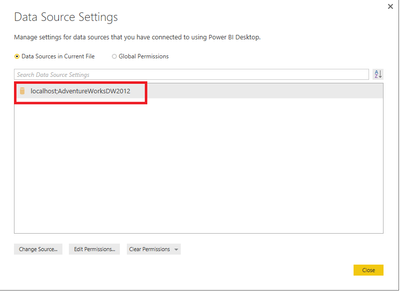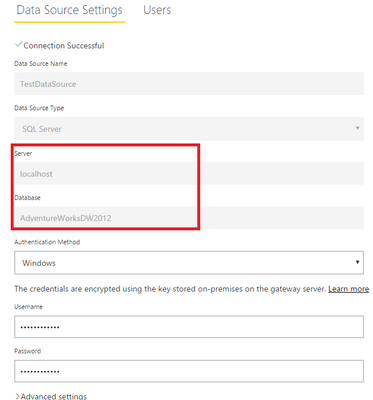- Power BI forums
- Updates
- News & Announcements
- Get Help with Power BI
- Desktop
- Service
- Report Server
- Power Query
- Mobile Apps
- Developer
- DAX Commands and Tips
- Custom Visuals Development Discussion
- Health and Life Sciences
- Power BI Spanish forums
- Translated Spanish Desktop
- Power Platform Integration - Better Together!
- Power Platform Integrations (Read-only)
- Power Platform and Dynamics 365 Integrations (Read-only)
- Training and Consulting
- Instructor Led Training
- Dashboard in a Day for Women, by Women
- Galleries
- Community Connections & How-To Videos
- COVID-19 Data Stories Gallery
- Themes Gallery
- Data Stories Gallery
- R Script Showcase
- Webinars and Video Gallery
- Quick Measures Gallery
- 2021 MSBizAppsSummit Gallery
- 2020 MSBizAppsSummit Gallery
- 2019 MSBizAppsSummit Gallery
- Events
- Ideas
- Custom Visuals Ideas
- Issues
- Issues
- Events
- Upcoming Events
- Community Blog
- Power BI Community Blog
- Custom Visuals Community Blog
- Community Support
- Community Accounts & Registration
- Using the Community
- Community Feedback
Register now to learn Fabric in free live sessions led by the best Microsoft experts. From Apr 16 to May 9, in English and Spanish.
- Power BI forums
- Forums
- Get Help with Power BI
- Service
- Re: Personal Gateway wont go away
- Subscribe to RSS Feed
- Mark Topic as New
- Mark Topic as Read
- Float this Topic for Current User
- Bookmark
- Subscribe
- Printer Friendly Page
- Mark as New
- Bookmark
- Subscribe
- Mute
- Subscribe to RSS Feed
- Permalink
- Report Inappropriate Content
Personal Gateway wont go away
Hi
I orginally installed the personal gateway on my PC. Later I uninstalled it and installed the enterprise gateway. The Enterprise Gateway has been woking fine but the Personal Gateway was always visible from the Service with a message "offline". A couple of weeks ago I followed this advice to uninstall the personal gateway
https://community.powerbi.com/t5/Service/Cached-gateway-won-t-go-away/td-p/81100
It didn't work.
After that, I loaded a new dataset to the service. The new dataset has the Enterprise Gateway 'greyed out' and the personal gateway "offline". There is no way for me to select the enterprise gateway for this dataset. This is despite me having another 5 data sets all working fine of the enterprise gateway.
I just uninstalled the personal gateway again and also reinstalled the latest version of the enterprise gateway. I then rebooted the machine - no change.
So 2 questions.
1. How can I make my new dataset use the enterprise gateway that is already installed and working for 5 other datasets?
2. How can I get rid of the personal gateway ghost.
Solved! Go to Solution.
- Mark as New
- Bookmark
- Subscribe
- Mute
- Subscribe to RSS Feed
- Permalink
- Report Inappropriate Content
Problem Solved. I ran into Dimah Zaidalkilani at the MVP conference and she helped me sort the problem. For the record, the reason I couldn't connect to my gateway with my new data set was becuase I had a rouge XSLX file in the workbook that did not have a valid gateway config. Trouble is that there is nothing telling you that the reason the gateway is greyed out is that there is a missing configuration.
- Mark as New
- Bookmark
- Subscribe
- Mute
- Subscribe to RSS Feed
- Permalink
- Report Inappropriate Content
Hi @MattAllington,
To your questions:
- There is no way to move from using the personal gateway to the enterprise one. The only way is to add this data source to a new enterprise gateway (not the original enterprise gateway that is working for 5 other datasets). Then, when setting this dataset, you can select Enterprise Gateway rather than Personal Gateway.
- It looks like an issue that we can't get rid of the personal gateway option completely after uninstalling and it will display with the "offline" state.
If you have any question, please feel free to ask.
Best regards,
Yuliana Gu
If this post helps, then please consider Accept it as the solution to help the other members find it more quickly.
- Mark as New
- Bookmark
- Subscribe
- Mute
- Subscribe to RSS Feed
- Permalink
- Report Inappropriate Content
That seems strange. So I have an enterprise gateway installed on the machine and it is working for 5 data sets. Are you saying I need to install a second enterprise gateway on the machine for the 6th data set?
- Mark as New
- Bookmark
- Subscribe
- Mute
- Subscribe to RSS Feed
- Permalink
- Report Inappropriate Content
Hi @MattAllington,
If your new dataset has the same datasource name with enterprise gateway, then you don't need to add a second gateway.
Please check:
Thanks,
Yuliana Gu
If this post helps, then please consider Accept it as the solution to help the other members find it more quickly.
- Mark as New
- Bookmark
- Subscribe
- Mute
- Subscribe to RSS Feed
- Permalink
- Report Inappropriate Content
That is exactly what I expect - I should not need to add a new data gateway.
Here is one of the five that works https://dl.dropboxusercontent.com/u/30711565/works.png
Here is the one that doesn't work. https://dl.dropboxusercontent.com/u/30711565/doesnt.png
It is the same environment, but the new datasets do not detect the working gateway
If you look at the images linked above, you will see this issue is not resolved.

- Mark as New
- Bookmark
- Subscribe
- Mute
- Subscribe to RSS Feed
- Permalink
- Report Inappropriate Content
Problem Solved. I ran into Dimah Zaidalkilani at the MVP conference and she helped me sort the problem. For the record, the reason I couldn't connect to my gateway with my new data set was becuase I had a rouge XSLX file in the workbook that did not have a valid gateway config. Trouble is that there is nothing telling you that the reason the gateway is greyed out is that there is a missing configuration.
- Mark as New
- Bookmark
- Subscribe
- Mute
- Subscribe to RSS Feed
- Permalink
- Report Inappropriate Content
Ok I finally solved this. I already had a connection to the Enterprise Gateway, but I had to remove the datasource and re-add it. My datasource for my dataset was from a SQL script provided to me by another person. That person's script had the database name in all lowercase letters, where I noticed that the existing datasource as defined in the existing Enterprise Gateway connection was a mix of upper and lowercase letters. This thing is apparently case sensitive, so once I deleted the datasource in the EG connection and rebuilt it using the same case, it enabled the button to repoint the refresh to the EG. Happy days! This was driving me crazy, hope this guidance helps others.
Helpful resources

Microsoft Fabric Learn Together
Covering the world! 9:00-10:30 AM Sydney, 4:00-5:30 PM CET (Paris/Berlin), 7:00-8:30 PM Mexico City

Power BI Monthly Update - April 2024
Check out the April 2024 Power BI update to learn about new features.