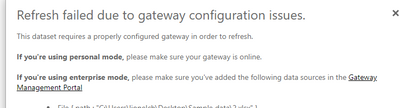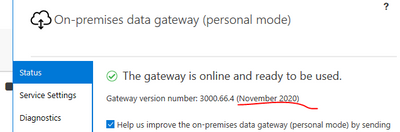- Power BI forums
- Updates
- News & Announcements
- Get Help with Power BI
- Desktop
- Service
- Report Server
- Power Query
- Mobile Apps
- Developer
- DAX Commands and Tips
- Custom Visuals Development Discussion
- Health and Life Sciences
- Power BI Spanish forums
- Translated Spanish Desktop
- Power Platform Integration - Better Together!
- Power Platform Integrations (Read-only)
- Power Platform and Dynamics 365 Integrations (Read-only)
- Training and Consulting
- Instructor Led Training
- Dashboard in a Day for Women, by Women
- Galleries
- Community Connections & How-To Videos
- COVID-19 Data Stories Gallery
- Themes Gallery
- Data Stories Gallery
- R Script Showcase
- Webinars and Video Gallery
- Quick Measures Gallery
- 2021 MSBizAppsSummit Gallery
- 2020 MSBizAppsSummit Gallery
- 2019 MSBizAppsSummit Gallery
- Events
- Ideas
- Custom Visuals Ideas
- Issues
- Issues
- Events
- Upcoming Events
- Community Blog
- Power BI Community Blog
- Custom Visuals Community Blog
- Community Support
- Community Accounts & Registration
- Using the Community
- Community Feedback
Register now to learn Fabric in free live sessions led by the best Microsoft experts. From Apr 16 to May 9, in English and Spanish.
- Power BI forums
- Forums
- Get Help with Power BI
- Service
- Personal Gateway Issue - Cannot manual refresh by ...
- Subscribe to RSS Feed
- Mark Topic as New
- Mark Topic as Read
- Float this Topic for Current User
- Bookmark
- Subscribe
- Printer Friendly Page
- Mark as New
- Bookmark
- Subscribe
- Mute
- Subscribe to RSS Feed
- Permalink
- Report Inappropriate Content
Personal Gateway Issue - Cannot manual refresh by other admin accounts in the workspace
Hi,
Due to some limitation, my company can only use personal gateway to refresh PBI reports. For schedule refreshing mode, everything works fine.
However, if we would like to manually refresh the report on demand, we found that it is only successful by using the published account, other admin accounts in the workspace are fail to manual refresh it.
Below is the screen shot of the failure message and actually my personal gateway is confirmed online.
Refresh failed due to gateway configuration issues.
This dataset requires a properly configured gateway in order to refresh.
If you're using personal mode, please make sure your gateway is online.
Please try again later or contact support. If you contact support, please provide these details.
Activity ID: a0586310-6337-436f-a55c-0e8070215d05
Request ID: 8b2739e9-227b-95e5-aee8-2bb551b34337
Correlation ID: b4891c53-5fb6-f542-4b02-a320bbaada57
Time: Tue Nov 10 2020 09:59:10 GMT+0800 (China Standard Time)
Service version: 13.0.14696.63
Client version: 2011.1.03669-train
Cluster URI: https://wabi-south-east-asia-redirect.analysis.windows.net/
BR,
Jason
Solved! Go to Solution.
- Mark as New
- Bookmark
- Subscribe
- Mute
- Subscribe to RSS Feed
- Permalink
- Report Inappropriate Content
Hi @Anonymous ,
I got the error message.
The personal gateway does not support multiple users.
Other administrator accounts must take over this dataset and configure the gateway to refresh.
Best regards,
Lionel Chen
If this post helps, then please consider Accept it as the solution to help the other members find it more quickly.
- Mark as New
- Bookmark
- Subscribe
- Mute
- Subscribe to RSS Feed
- Permalink
- Report Inappropriate Content
Hi Jason,
Sorry to bring this topic back up again after so long, but did you manage to go around this issue? I am in the complete same boat: I am using python script to upload data for the enterprise but the existing power BI service only supports personal gateway.
Elizabeth
- Mark as New
- Bookmark
- Subscribe
- Mute
- Subscribe to RSS Feed
- Permalink
- Report Inappropriate Content
Hi @Anonymous ,
I got the error message.
The personal gateway does not support multiple users.
Other administrator accounts must take over this dataset and configure the gateway to refresh.
Best regards,
Lionel Chen
If this post helps, then please consider Accept it as the solution to help the other members find it more quickly.
- Mark as New
- Bookmark
- Subscribe
- Mute
- Subscribe to RSS Feed
- Permalink
- Report Inappropriate Content
Hi @Anonymous ,
I didn't reproduce your problem.
What's your version? Try to update the gateway to the latest version if you don't use the latest version.
Best regards,
Lionel Chen
If this post helps, then please consider Accept it as the solution to help the other members find it more quickly.
- Mark as New
- Bookmark
- Subscribe
- Mute
- Subscribe to RSS Feed
- Permalink
- Report Inappropriate Content
Thanks for your response.
My version is 2000.63.6 (October 2020(Release 2)). It is ok that if I use the published account to manually refresh the report, but the main problem is if other pro accounts cannot manually refresh the report in the workspace.
Are you also facing this issue?
BR,
Jason Tam
- Mark as New
- Bookmark
- Subscribe
- Mute
- Subscribe to RSS Feed
- Permalink
- Report Inappropriate Content
Hi @v-lionel-msft ,
I have upgraded the gateway same as yours, but the issue is still the same. Other pro-accounts in the workspace still cannot manual refresh the report except the published account.
BR,
Jason Tam
- Mark as New
- Bookmark
- Subscribe
- Mute
- Subscribe to RSS Feed
- Permalink
- Report Inappropriate Content
Hi @Anonymous ,
To do a refresh at all, a user has to have the correct permissions to the report and/or dataset. Because this is a Personal Gateway your laptop or whatever machine you are using has to be online and available as well at the time of the refresh request. You also have to have a Power BI Pro license. I THINK you can have the report in a "My Workspace" but it will most likely work better if it is in a named workspace.
I don't have any personal gateways to test with, but in the Enterprise Gateways there is a User setting which lists who can publish reports with the data source. You may also have to give permissions to the other users to that to see if they can publish.
But, all that said, they may not have permission to the data source itself - the file sitting on your machine and that may be blocking them.
LEt us know what happens when you review what Isuggested.
I would appreciate Kudos if my response was helpful. I would also appreciate it if you would Mark this As a Solution if it solved the problem. Thanks!
Did I answer your question? Mark my post as a solution!
Proud to be a Datanaut!
Private message me for consulting or training needs.
- Mark as New
- Bookmark
- Subscribe
- Mute
- Subscribe to RSS Feed
- Permalink
- Report Inappropriate Content
Hi @collinq ,
Thanks for your advice. The reason I use personal gateway is the report need to run some python code in it. However, the existing power bi serivce can only support personal gateway to run it.
Actaully we are using a named workspace and all of the pro-accounts in the workspace is admin role. In normal practice, all admin roles in the workspace can manual refresh the power bi report. But I don't know why the report (via personal gateway) can only be manually refreshed by the published account, all other admin roles cannot refresh it. I don't whether whether it is normal by using personal gateway or not.
BR,
Jason
Helpful resources

Microsoft Fabric Learn Together
Covering the world! 9:00-10:30 AM Sydney, 4:00-5:30 PM CET (Paris/Berlin), 7:00-8:30 PM Mexico City

Power BI Monthly Update - April 2024
Check out the April 2024 Power BI update to learn about new features.