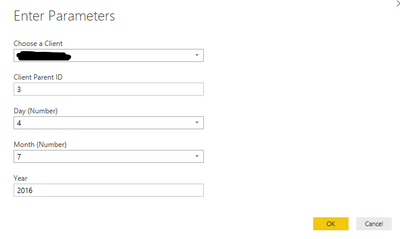- Power BI forums
- Updates
- News & Announcements
- Get Help with Power BI
- Desktop
- Service
- Report Server
- Power Query
- Mobile Apps
- Developer
- DAX Commands and Tips
- Custom Visuals Development Discussion
- Health and Life Sciences
- Power BI Spanish forums
- Translated Spanish Desktop
- Power Platform Integration - Better Together!
- Power Platform Integrations (Read-only)
- Power Platform and Dynamics 365 Integrations (Read-only)
- Training and Consulting
- Instructor Led Training
- Dashboard in a Day for Women, by Women
- Galleries
- Community Connections & How-To Videos
- COVID-19 Data Stories Gallery
- Themes Gallery
- Data Stories Gallery
- R Script Showcase
- Webinars and Video Gallery
- Quick Measures Gallery
- 2021 MSBizAppsSummit Gallery
- 2020 MSBizAppsSummit Gallery
- 2019 MSBizAppsSummit Gallery
- Events
- Ideas
- Custom Visuals Ideas
- Issues
- Issues
- Events
- Upcoming Events
- Community Blog
- Power BI Community Blog
- Custom Visuals Community Blog
- Community Support
- Community Accounts & Registration
- Using the Community
- Community Feedback
Register now to learn Fabric in free live sessions led by the best Microsoft experts. From Apr 16 to May 9, in English and Spanish.
- Power BI forums
- Forums
- Get Help with Power BI
- Service
- Passing a Date Parameter Through SQL Statement - R...
- Subscribe to RSS Feed
- Mark Topic as New
- Mark Topic as Read
- Float this Topic for Current User
- Bookmark
- Subscribe
- Printer Friendly Page
- Mark as New
- Bookmark
- Subscribe
- Mute
- Subscribe to RSS Feed
- Permalink
- Report Inappropriate Content
Passing a Date Parameter Through SQL Statement - Refreshing in the Service
Hi,
I have a number of parameters passing through SQL statements which refresh without any issue in Power BI Desktop. But when I schedule a refresh in the Power BI Service it falls over. I've narrowed it down to the DATE parameter. Below I've given an example of the SQL statement with 2 parameters:
= Sql.Database("SERVER", "DATABASE", [Query="SELECT * FROM [TABLENAME] WHERE clientParent_ID='"&Number.ToText(#"Client Parent ID")&"' AND dayDate>='"&Date.ToText(Date.From(#"Enter a Calendar Start Date"),"yyyy-MM-dd")&" 00:00:00'"])
The Client Parent ID parameter is a Number. The Enter Calendar Start Date parameter is a Date.
The research I'd done said I need to convert the Date parameter into text and reformat it from dd-MM-yyyy to yyyy-MM-dd so it can work in the SQL statement. Is this correct?
If I run this query in the Power BI Service without the Date parameter in the statement, it runs without any issue. But for some reason passing the Date parameter through the statement makes it fall over. I've reached out to the Power BI Support team but they've so far not been able to help me.
Any ideas on how I can do this? @ImkeF ?
Thanks,
MarkJames
Solved! Go to Solution.
- Mark as New
- Bookmark
- Subscribe
- Mute
- Subscribe to RSS Feed
- Permalink
- Report Inappropriate Content
Hi,
I decided to split out the Date parameter into 3 separate number parameters, then pass these through the SQL, as follows:
= Sql.Database("SERVER", "DATABASE", [Query="SELECT * FROM [TABLE] WHERE clientParent_ID='"&Number.ToText(#"Client Parent ID")&"' AND weekStartDate>='"&Number.ToText(#"Day (Number)")&"/"&Number.ToText(#"Month (Number)")&"/"&Number.ToText(Year)&"'"])
I scheduled a refresh of this and it worked without any issues.
So now, when someone opens my report, they see the following:
Which then lets then amend the dates for IDs for all queries in the report without having to go into Power Query to do this manually.
Thanks,
MarkJames
- Mark as New
- Bookmark
- Subscribe
- Mute
- Subscribe to RSS Feed
- Permalink
- Report Inappropriate Content
@Anonymous Hi ,
what does the error message in the service say?
Imke Feldmann (The BIccountant)
If you liked my solution, please give it a thumbs up. And if I did answer your question, please mark this post as a solution. Thanks!
How to integrate M-code into your solution -- How to get your questions answered quickly -- How to provide sample data -- Check out more PBI- learning resources here -- Performance Tipps for M-queries
- Mark as New
- Bookmark
- Subscribe
- Mute
- Subscribe to RSS Feed
- Permalink
- Report Inappropriate Content
Hi @ImkeF ,
I've attached an image of the error I get:
This is the last step in the first query of my report. I have attempted a number of refreshes. Eventually the error messges changes to this:
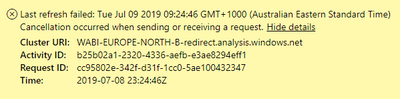
Thanks,
MarkJames
- Mark as New
- Bookmark
- Subscribe
- Mute
- Subscribe to RSS Feed
- Permalink
- Report Inappropriate Content
Hi @Anonymous ,
the step "AutoRemovedColumns1" is causing the trouble:
Check out this article how to tackle the problem: https://www.excelguru.ca/blog/2015/03/11/power-query-errors-please-rebuild-this-data-combination/
Imke Feldmann (The BIccountant)
If you liked my solution, please give it a thumbs up. And if I did answer your question, please mark this post as a solution. Thanks!
How to integrate M-code into your solution -- How to get your questions answered quickly -- How to provide sample data -- Check out more PBI- learning resources here -- Performance Tipps for M-queries
- Mark as New
- Bookmark
- Subscribe
- Mute
- Subscribe to RSS Feed
- Permalink
- Report Inappropriate Content
Hi @ImkeF ,
There's no step in my query called AutoRemovedColumns - could the Power BI Service be introducing this?
Also, if the issue the scheduled refresh not happening because I'm passing a Date parameter through the SQL in the PBIX file, would the technique in the link you've provided even work? I'll still be passing the parameter through a query at the start - splitting out the query would happen after the SQL statement.
MarkJames
- Mark as New
- Bookmark
- Subscribe
- Mute
- Subscribe to RSS Feed
- Permalink
- Report Inappropriate Content
Hi,
I decided to split out the Date parameter into 3 separate number parameters, then pass these through the SQL, as follows:
= Sql.Database("SERVER", "DATABASE", [Query="SELECT * FROM [TABLE] WHERE clientParent_ID='"&Number.ToText(#"Client Parent ID")&"' AND weekStartDate>='"&Number.ToText(#"Day (Number)")&"/"&Number.ToText(#"Month (Number)")&"/"&Number.ToText(Year)&"'"])
I scheduled a refresh of this and it worked without any issues.
So now, when someone opens my report, they see the following:
Which then lets then amend the dates for IDs for all queries in the report without having to go into Power Query to do this manually.
Thanks,
MarkJames
- Mark as New
- Bookmark
- Subscribe
- Mute
- Subscribe to RSS Feed
- Permalink
- Report Inappropriate Content
Hi @Anonymous ,
In your scenario, I think you need to check the SQL Server error log to find what has been transferred to SQL Server and what has caused this problem, the query is finally converted to a string before transferring to SQL Server, you will need to check which query can work normally in SQL Server first.
Best Regards,
Teige
Helpful resources

Microsoft Fabric Learn Together
Covering the world! 9:00-10:30 AM Sydney, 4:00-5:30 PM CET (Paris/Berlin), 7:00-8:30 PM Mexico City

Power BI Monthly Update - April 2024
Check out the April 2024 Power BI update to learn about new features.