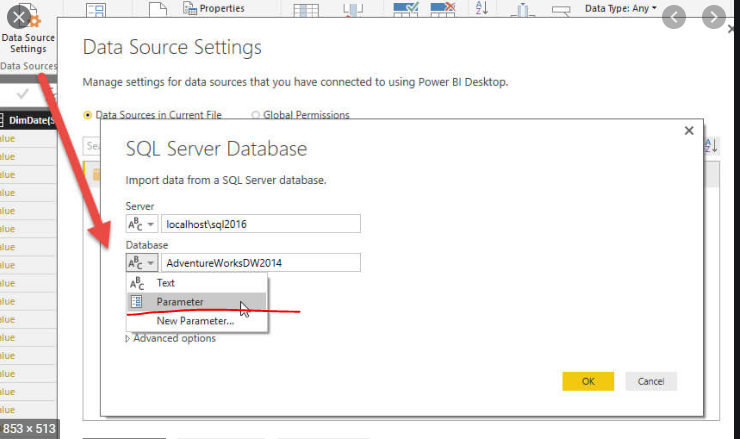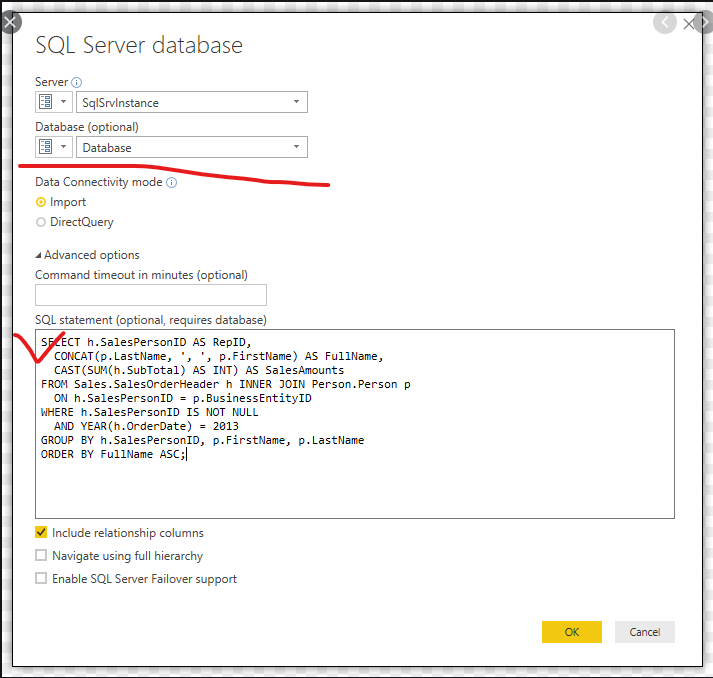- Power BI forums
- Updates
- News & Announcements
- Get Help with Power BI
- Desktop
- Service
- Report Server
- Power Query
- Mobile Apps
- Developer
- DAX Commands and Tips
- Custom Visuals Development Discussion
- Health and Life Sciences
- Power BI Spanish forums
- Translated Spanish Desktop
- Power Platform Integration - Better Together!
- Power Platform Integrations (Read-only)
- Power Platform and Dynamics 365 Integrations (Read-only)
- Training and Consulting
- Instructor Led Training
- Dashboard in a Day for Women, by Women
- Galleries
- Community Connections & How-To Videos
- COVID-19 Data Stories Gallery
- Themes Gallery
- Data Stories Gallery
- R Script Showcase
- Webinars and Video Gallery
- Quick Measures Gallery
- 2021 MSBizAppsSummit Gallery
- 2020 MSBizAppsSummit Gallery
- 2019 MSBizAppsSummit Gallery
- Events
- Ideas
- Custom Visuals Ideas
- Issues
- Issues
- Events
- Upcoming Events
- Community Blog
- Power BI Community Blog
- Custom Visuals Community Blog
- Community Support
- Community Accounts & Registration
- Using the Community
- Community Feedback
Register now to learn Fabric in free live sessions led by the best Microsoft experts. From Apr 16 to May 9, in English and Spanish.
- Power BI forums
- Forums
- Get Help with Power BI
- Service
- Re: Pass user input parameters from report page to...
- Subscribe to RSS Feed
- Mark Topic as New
- Mark Topic as Read
- Float this Topic for Current User
- Bookmark
- Subscribe
- Printer Friendly Page
- Mark as New
- Bookmark
- Subscribe
- Mute
- Subscribe to RSS Feed
- Permalink
- Report Inappropriate Content
Pass user input parameters from report page to SQL stored procedure
Hi guys,
I am currently trying to build a very dynamic report for my end users, and it would require something like this:
I create a page with one-or-more input field (slicer or something like that), and when the user uses/sets these input fields (slicer or etc.) then these parameters gets passed to an SQL stored procedure, and the result is then visualised for the user.
Is it possible in Power BI? If not this, than is there any way to give the enduser more freedom with my reports?
Thanks in advance!
Solved! Go to Solution.
- Mark as New
- Bookmark
- Subscribe
- Mute
- Subscribe to RSS Feed
- Permalink
- Report Inappropriate Content
Hi @Astorre72 ,
Yes, create query parameters then go to data source setting>select the parameter you need and put your exec queries in Sql statement to get your SQL stored procedure,see below pics:
Here is a reference about how to use query parameter.
Kelly
- Mark as New
- Bookmark
- Subscribe
- Mute
- Subscribe to RSS Feed
- Permalink
- Report Inappropriate Content
Hi @Astorre72,
Once you have granted access to the end users of your SQL data source,when they are connecting the data source in power bi ,they will gain the freedom to your report.
Below is the reference.
https://docs.microsoft.com/en-us/power-bi/connect-data/service-gateway-enterprise-manage-sql
https://docs.microsoft.com/en-us/power-bi/connect-data/desktop-use-directquery
Kelly
- Mark as New
- Bookmark
- Subscribe
- Mute
- Subscribe to RSS Feed
- Permalink
- Report Inappropriate Content
I think I should specify my question further. This is what I already know and tried out:
I can connect to my SQL data source with import or direct query mode. I can import or direct query SQL tables and views and even stored procedure. But what I would like to do is the following:
I want to write an SQL stored procedure with three argument: beginning date and end date and ID. If this three parameter is given to the stored procedure then it returns two columns of data: timestamp (between beginning date and end date) and data (for example stock settl. price). I can achieve this in SQL, but what I want to do, is give the user the freedom to choose these parameters! So in this case I would put on the report page three slicers: two date slicer (for beginning and end date) and one ID slicer. Once the user sets all three slicer to some value, than in the background the SQL stored procedure gets called and two result columns (date and data) are returned and visualised on the report (for example in a line chart).
Obviously I want to do more complex stuff with this ability... But the main point is that is it possible to pass the slicer parameters to an SQL stored procedured, and than visualise the result in some way in power BI?
- Mark as New
- Bookmark
- Subscribe
- Mute
- Subscribe to RSS Feed
- Permalink
- Report Inappropriate Content
Hi @Astorre72 ,
Yes, create query parameters then go to data source setting>select the parameter you need and put your exec queries in Sql statement to get your SQL stored procedure,see below pics:
Here is a reference about how to use query parameter.
Kelly
- Mark as New
- Bookmark
- Subscribe
- Mute
- Subscribe to RSS Feed
- Permalink
- Report Inappropriate Content
If I took the time to answer your question and I came up with a solution, please mark my post as a solution and /or give kudos freely for the effort 🙂 Thank you!
Proud to be a Super User!
Helpful resources

Microsoft Fabric Learn Together
Covering the world! 9:00-10:30 AM Sydney, 4:00-5:30 PM CET (Paris/Berlin), 7:00-8:30 PM Mexico City

Power BI Monthly Update - April 2024
Check out the April 2024 Power BI update to learn about new features.