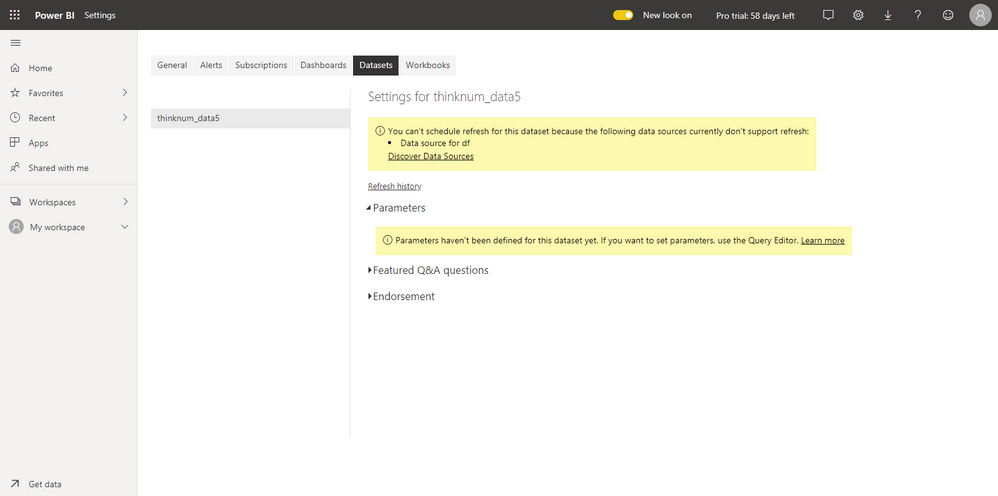- Power BI forums
- Updates
- News & Announcements
- Get Help with Power BI
- Desktop
- Service
- Report Server
- Power Query
- Mobile Apps
- Developer
- DAX Commands and Tips
- Custom Visuals Development Discussion
- Health and Life Sciences
- Power BI Spanish forums
- Translated Spanish Desktop
- Power Platform Integration - Better Together!
- Power Platform Integrations (Read-only)
- Power Platform and Dynamics 365 Integrations (Read-only)
- Training and Consulting
- Instructor Led Training
- Dashboard in a Day for Women, by Women
- Galleries
- Community Connections & How-To Videos
- COVID-19 Data Stories Gallery
- Themes Gallery
- Data Stories Gallery
- R Script Showcase
- Webinars and Video Gallery
- Quick Measures Gallery
- 2021 MSBizAppsSummit Gallery
- 2020 MSBizAppsSummit Gallery
- 2019 MSBizAppsSummit Gallery
- Events
- Ideas
- Custom Visuals Ideas
- Issues
- Issues
- Events
- Upcoming Events
- Community Blog
- Power BI Community Blog
- Custom Visuals Community Blog
- Community Support
- Community Accounts & Registration
- Using the Community
- Community Feedback
Register now to learn Fabric in free live sessions led by the best Microsoft experts. From Apr 16 to May 9, in English and Spanish.
- Power BI forums
- Forums
- Get Help with Power BI
- Service
- Parameters haven't been defined for this dataset y...
- Subscribe to RSS Feed
- Mark Topic as New
- Mark Topic as Read
- Float this Topic for Current User
- Bookmark
- Subscribe
- Printer Friendly Page
- Mark as New
- Bookmark
- Subscribe
- Mute
- Subscribe to RSS Feed
- Permalink
- Report Inappropriate Content
Parameters haven't been defined for this dataset yet.
Anyone has same issue? I want to create template app and publish it.
Here's my scenario. I created pbix file from power bi desktop. I definitely added parameters by using Query Editor, and save as pbix file. And then I created workspace from power bi service and tried to create contents by uploading pbix file. However, I can't type values for parameters.
- Mark as New
- Bookmark
- Subscribe
- Mute
- Subscribe to RSS Feed
- Permalink
- Report Inappropriate Content
= Python.Execute("import requests#(lf)import csv#(lf)import json#(lf)import pandas as pd#(lf)#(lf)response = requests.post(#(lf) 'https://data.thinknum.com/connections/dataset/" & dataset_id & "/query/new',#(lf) headers={#(lf) ""Authorization"": ""token " & token & """,#(lf) ""X-API-Version"": ""20151130"",#(lf) ""Accept"": ""application/json""#(lf) },#(lf) data={#(lf) ""request"": json.dumps({#(lf) ""tickers"": [],#(lf) ""filters"": []#(lf) }),#(lf) ""start"": " & start & ",#(lf) ""limit"": " & limit & "#(lf) }#(lf))#(lf)result = json.loads(response.text)#(lf)columns = [""{}({})"".format(item['display_name'], item['id']) for item in result['items']['fields']]#(lf)rows = result['items']['rows']#(lf)df = pd.DataFrame(rows, columns=columns)#(lf)print df")I actually used python script and parameters seems not working from python script. Any ideas?
- Mark as New
- Bookmark
- Subscribe
- Mute
- Subscribe to RSS Feed
- Permalink
- Report Inappropriate Content
Hi @sangwonseo ,
Sorry for our late reply, we are not good at python script, Could you please try to save the query out side the function and execute as following?
let
script = ........... ,
Source = Python.Execute(script)
in
Source
We suggest you to delete the query if it contain any confidential information.
Best regards,
If this post helps, then please consider Accept it as the solution to help the other members find it more quickly.
- Mark as New
- Bookmark
- Subscribe
- Mute
- Subscribe to RSS Feed
- Permalink
- Report Inappropriate Content
Hi @sangwonseo ,
If you are using the parameter in the Web.Contents function, such as following:
let
Source = Json.Document(Web.Contents("https://api.powerbi.com/v1.0/myorg/groups/" & id &"/datasets/" & [datasetid] & "/refreshes",[Headers=[Authorization="Bearer " & TokenParameter]]))
in
Source
Try to use the Relative Path parameter to included all the dynamic part of the url, such as following
let
Source = Json.Document(Web.Contents("https://api.powerbi.com/v1.0/myorg/groups/",[RelativePath=id &"/datasets/" & [datasetid] & "/refreshes",Headers=[Authorization="Bearer " & TokenParameter]]))
in
Source
Best regards,
If this post helps, then please consider Accept it as the solution to help the other members find it more quickly.
- Mark as New
- Bookmark
- Subscribe
- Mute
- Subscribe to RSS Feed
- Permalink
- Report Inappropriate Content
Thanks for reply. But I am using Python script and it seems not working.
- Mark as New
- Bookmark
- Subscribe
- Mute
- Subscribe to RSS Feed
- Permalink
- Report Inappropriate Content
Hi @sangwonseo ,
How about the result after you follow the suggestions mentioned in my original post?Have you tried to use the Web.Contents to call the api that you called in your python script?
Best regards,
If this post helps, then please consider Accept it as the solution to help the other members find it more quickly.
- Mark as New
- Bookmark
- Subscribe
- Mute
- Subscribe to RSS Feed
- Permalink
- Report Inappropriate Content
For your parameters what are the data types set to?
If they are set to ANY they will not be available in the Power BI Service.
Helpful resources

Microsoft Fabric Learn Together
Covering the world! 9:00-10:30 AM Sydney, 4:00-5:30 PM CET (Paris/Berlin), 7:00-8:30 PM Mexico City

Power BI Monthly Update - April 2024
Check out the April 2024 Power BI update to learn about new features.