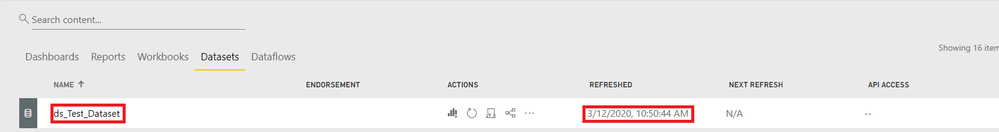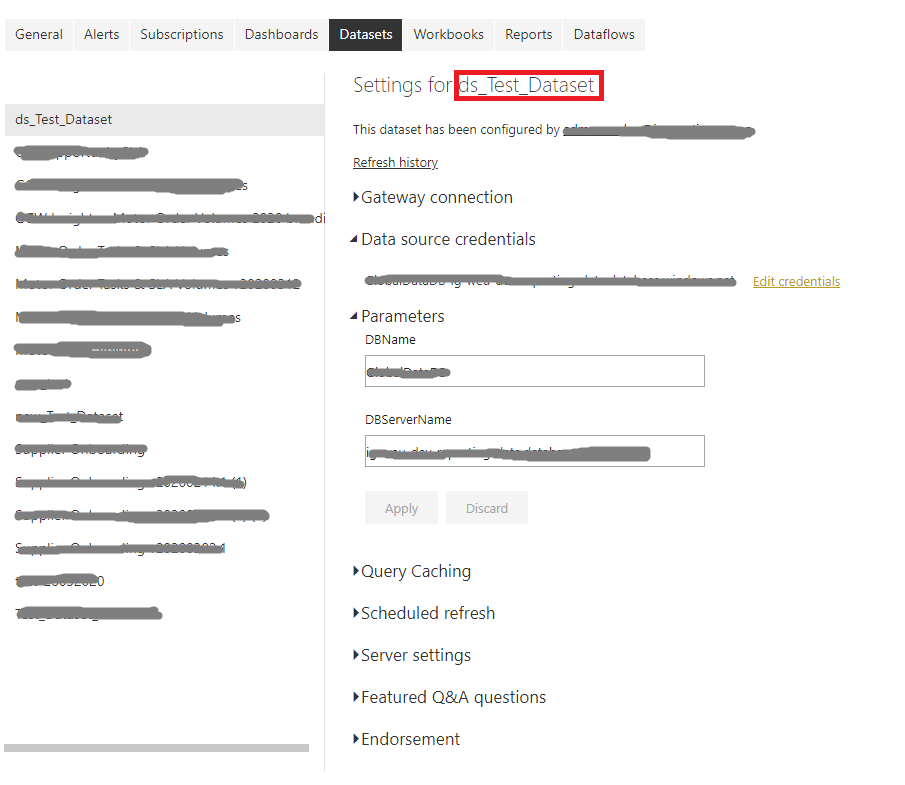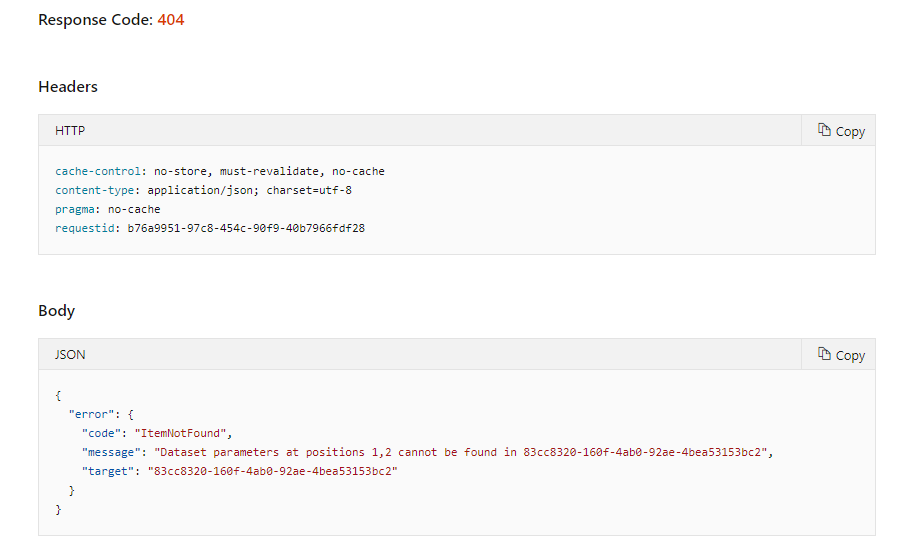- Power BI forums
- Updates
- News & Announcements
- Get Help with Power BI
- Desktop
- Service
- Report Server
- Power Query
- Mobile Apps
- Developer
- DAX Commands and Tips
- Custom Visuals Development Discussion
- Health and Life Sciences
- Power BI Spanish forums
- Translated Spanish Desktop
- Power Platform Integration - Better Together!
- Power Platform Integrations (Read-only)
- Power Platform and Dynamics 365 Integrations (Read-only)
- Training and Consulting
- Instructor Led Training
- Dashboard in a Day for Women, by Women
- Galleries
- Community Connections & How-To Videos
- COVID-19 Data Stories Gallery
- Themes Gallery
- Data Stories Gallery
- R Script Showcase
- Webinars and Video Gallery
- Quick Measures Gallery
- 2021 MSBizAppsSummit Gallery
- 2020 MSBizAppsSummit Gallery
- 2019 MSBizAppsSummit Gallery
- Events
- Ideas
- Custom Visuals Ideas
- Issues
- Issues
- Events
- Upcoming Events
- Community Blog
- Power BI Community Blog
- Custom Visuals Community Blog
- Community Support
- Community Accounts & Registration
- Using the Community
- Community Feedback
Register now to learn Fabric in free live sessions led by the best Microsoft experts. From Apr 16 to May 9, in English and Spanish.
- Power BI forums
- Forums
- Get Help with Power BI
- Service
- Re: Parameters aren't published to PowerBI Service
- Subscribe to RSS Feed
- Mark Topic as New
- Mark Topic as Read
- Float this Topic for Current User
- Bookmark
- Subscribe
- Printer Friendly Page
- Mark as New
- Bookmark
- Subscribe
- Mute
- Subscribe to RSS Feed
- Permalink
- Report Inappropriate Content
Parameters aren't published to PowerBI Service
Hi all,
Probably I am missing something with the changes included in the last Power BI Desktop Update (because I have some old datasets with parameters working correctly).
The thing is that Power BI Service shows me the message "Parameters haven't been defined for this dataset yet. If you want to set parameters, use the Query Editor" even when I created parameters in the dataset via Power Query Editor.
Here you have the steps I did:
1. Create two parameters: DBServerName and DBName
2. Create a new source with both parameters in the "connection string":
let
Source = Sql.Database(DBServerName, DBName),
TEST_DIM = Source{[Schema="TEST",Item="TEST_VIEW"]}[Data]
in
TEST_DIM
3. Enter the credentials, and the data were loaded successfully.
4. Close and Apply chages
5. Create the test report.
6. Check that both parameters exist going to "Transform data" -> "Edit Parameters"
7. Save the report.
8. Publish to Power BI Service.
9. Sign in Power BI Service.
10. Go to the correct Workspace.
11. Go to datasets tab
12. Click on settings in the published dataset
13. When you try to change the parameters on the settings page the message "Parameters haven't been defined for this dataset yet. If you want to set parameters, use the Query Editor".
Any help, please?
Thanks in advance.
Solved! Go to Solution.
- Mark as New
- Bookmark
- Subscribe
- Mute
- Subscribe to RSS Feed
- Permalink
- Report Inappropriate Content
Hi, @AntonioCasado
Based on my research, the paramterized datasource can be published to Power BI Service. However, you can't modify the value in Power BI Service. As is said in the official document ,you can review and edit some parameter settings in the Power BI service -- not parameters that restrict the available data, but parameters that define and describe acceptable values. I'd like to suggest you use Power BI restful api to achieve you requirement.
For further information, you may refer Datasets - Update Datasources In Group and use new data source to replace the old one.
Best Regards
Allan
If this post helps, then please consider Accept it as the solution to help the other members find it more quickly.
- Mark as New
- Bookmark
- Subscribe
- Mute
- Subscribe to RSS Feed
- Permalink
- Report Inappropriate Content
Hi, @AntonioCasado
Based on my research, the paramterized datasource can be published to Power BI Service. However, you can't modify the value in Power BI Service. As is said in the official document ,you can review and edit some parameter settings in the Power BI service -- not parameters that restrict the available data, but parameters that define and describe acceptable values. I'd like to suggest you use Power BI restful api to achieve you requirement.
For further information, you may refer Datasets - Update Datasources In Group and use new data source to replace the old one.
Best Regards
Allan
If this post helps, then please consider Accept it as the solution to help the other members find it more quickly.
- Mark as New
- Bookmark
- Subscribe
- Mute
- Subscribe to RSS Feed
- Permalink
- Report Inappropriate Content
Hi @v-alq-msft ,
First of all, thank you for you reply.
Sorry, that is exactly what I am trying to implement. I am involved in a Continuous Integration process that publish the new reports automatically making use of the Power BI Rest API via PowerShell scripts. So I need to change the server name and database name dynamically (as Guy in a Cube shows in https://youtu.be/MJVSu47iMmo?t=131)
The thing is that I did some demos a couple of weeks ago, and it worked! but, recently, something has changed and parameters are gone.
Here you have a demo I did:
1. This is the PowerQuery setup. As you can see, I defined two parameters.
2. I published the dataset into PowerBI Service. As you can see there it was published on 03/12/2020.
3. And as you can see here, I can edit the parameters. So everything was working as expected until a few days ago.
I have also tried the symulator in the Update Parameters in group documentation, but it seems that the parameters hasn't been published:
Thanks.
- Mark as New
- Bookmark
- Subscribe
- Mute
- Subscribe to RSS Feed
- Permalink
- Report Inappropriate Content
Hi @v-alq-msft ,
I have redone my script to use Update Dasource in Group, instead of update parameters. And it seems to be working.
Thank you very much.
Regards.
- Mark as New
- Bookmark
- Subscribe
- Mute
- Subscribe to RSS Feed
- Permalink
- Report Inappropriate Content
Hi @v-alq-msft , @AntonioCasado ,
I'm facing ths same issue. I have a report having some parameters connected to an Azure DB.
When the connectivity mode is Direct Query ,I'm getting the same message that is shown in the question.
But when I import the data,I'm able to see the parameters in the service.
Any idea why this is happening?
Thanks.
- Mark as New
- Bookmark
- Subscribe
- Mute
- Subscribe to RSS Feed
- Permalink
- Report Inappropriate Content
Has anyone figured this out yet? I have similar situation and am going crazy trying to find a solution here. So far:
1. I have tried all of the easy stuff continually mentioned by PowerBY support team on similar msg boards
2. I created a new .pbix file, added sources, added params, succesfully see them show up in PowerBI services
3. .pbix that has my fully developed model ready for publication no longer shows up with params so I can't schedule refresh around them even though it did at one point
4. I have tried creating a template file and recreating .pbix model and republishing with no luck
Hopefully someone has figured out some setting I missed somewhere else I will need to rebuild data model again on new .pbix since that seems to be the only way to get Params to show up again
Helpful resources

Microsoft Fabric Learn Together
Covering the world! 9:00-10:30 AM Sydney, 4:00-5:30 PM CET (Paris/Berlin), 7:00-8:30 PM Mexico City

Power BI Monthly Update - April 2024
Check out the April 2024 Power BI update to learn about new features.