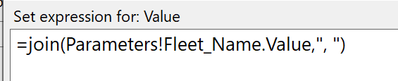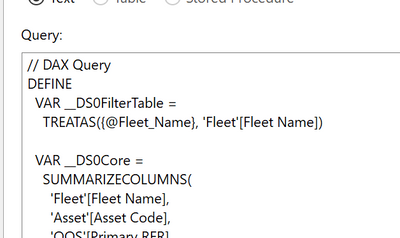- Power BI forums
- Updates
- News & Announcements
- Get Help with Power BI
- Desktop
- Service
- Report Server
- Power Query
- Mobile Apps
- Developer
- DAX Commands and Tips
- Custom Visuals Development Discussion
- Health and Life Sciences
- Power BI Spanish forums
- Translated Spanish Desktop
- Power Platform Integration - Better Together!
- Power Platform Integrations (Read-only)
- Power Platform and Dynamics 365 Integrations (Read-only)
- Training and Consulting
- Instructor Led Training
- Dashboard in a Day for Women, by Women
- Galleries
- Community Connections & How-To Videos
- COVID-19 Data Stories Gallery
- Themes Gallery
- Data Stories Gallery
- R Script Showcase
- Webinars and Video Gallery
- Quick Measures Gallery
- 2021 MSBizAppsSummit Gallery
- 2020 MSBizAppsSummit Gallery
- 2019 MSBizAppsSummit Gallery
- Events
- Ideas
- Custom Visuals Ideas
- Issues
- Issues
- Events
- Upcoming Events
- Community Blog
- Power BI Community Blog
- Custom Visuals Community Blog
- Community Support
- Community Accounts & Registration
- Using the Community
- Community Feedback
Register now to learn Fabric in free live sessions led by the best Microsoft experts. From Apr 16 to May 9, in English and Spanish.
- Power BI forums
- Forums
- Get Help with Power BI
- Service
- Paginated Reports DAX for multi-select parameter
- Subscribe to RSS Feed
- Mark Topic as New
- Mark Topic as Read
- Float this Topic for Current User
- Bookmark
- Subscribe
- Printer Friendly Page
- Mark as New
- Bookmark
- Subscribe
- Mute
- Subscribe to RSS Feed
- Permalink
- Report Inappropriate Content
Paginated Reports DAX for multi-select parameter
I am integrating a Paginated Report into my Power BI app. I have successfully linked my slicer values with the report paramters.
I have no problem with a single selection. However, I know I have to do something more to get a multiple select filter to work with the DAX query.
First screenshot shows my desired result. a report which include three parameter values. (currently only the first parameter is in effect)
The Parameter Value text is created as follows:
DAX Parameter substitution:
What I need is a way to expand the parameter to include all values, similar to the join used for the text box. The parameter works when I trim it to "Parameters!Fleet_Name.Value(0)".
I need to figure out where and how to deal with a multi-valued parameter.
In T-SQL I would use an "in('a','b','c'). I probably need to find a DAX equivalent
Solved! Go to Solution.
- Mark as New
- Bookmark
- Subscribe
- Mute
- Subscribe to RSS Feed
- Permalink
- Report Inappropriate Content
Hi @tommy_g ,
Check if this topic could help.
Best Regards,
Jay
If this post helps, then please consider Accept it as the solution to help the other members find it.
- Mark as New
- Bookmark
- Subscribe
- Mute
- Subscribe to RSS Feed
- Permalink
- Report Inappropriate Content
Hi @tommy_g ,
Check if this topic could help.
Best Regards,
Jay
If this post helps, then please consider Accept it as the solution to help the other members find it.
- Mark as New
- Bookmark
- Subscribe
- Mute
- Subscribe to RSS Feed
- Permalink
- Report Inappropriate Content
I was hoping for a personal DUUHHHH, in that I was missing something totally obvious or making a simple syntax error. Sadly not, this is apparently an issue where Paginated for Power BI fails due to complexities with DAX. I have verified via SSRS that multiple parameters work exactly as advertised. I hope PBI catches up.
I will accept your pointer to RSCUSTOMFILTER as the closest possible solution, thanks.
- Mark as New
- Bookmark
- Subscribe
- Mute
- Subscribe to RSS Feed
- Permalink
- Report Inappropriate Content
Adding context, basically I need to get from Exhibit A to Exhibit B. I've tried joins, string manipulation, etc. No luck.
What I get from Power BI:
What I need to get me here in Report Builder:
Helpful resources

Microsoft Fabric Learn Together
Covering the world! 9:00-10:30 AM Sydney, 4:00-5:30 PM CET (Paris/Berlin), 7:00-8:30 PM Mexico City

Power BI Monthly Update - April 2024
Check out the April 2024 Power BI update to learn about new features.