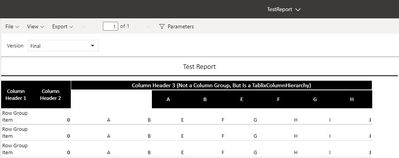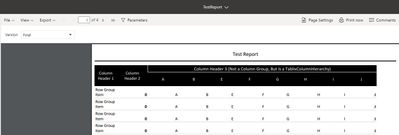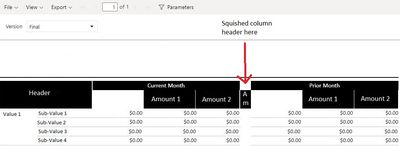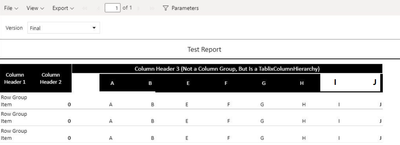- Power BI forums
- Updates
- News & Announcements
- Get Help with Power BI
- Desktop
- Service
- Report Server
- Power Query
- Mobile Apps
- Developer
- DAX Commands and Tips
- Custom Visuals Development Discussion
- Health and Life Sciences
- Power BI Spanish forums
- Translated Spanish Desktop
- Power Platform Integration - Better Together!
- Power Platform Integrations (Read-only)
- Power Platform and Dynamics 365 Integrations (Read-only)
- Training and Consulting
- Instructor Led Training
- Dashboard in a Day for Women, by Women
- Galleries
- Community Connections & How-To Videos
- COVID-19 Data Stories Gallery
- Themes Gallery
- Data Stories Gallery
- R Script Showcase
- Webinars and Video Gallery
- Quick Measures Gallery
- 2021 MSBizAppsSummit Gallery
- 2020 MSBizAppsSummit Gallery
- 2019 MSBizAppsSummit Gallery
- Events
- Ideas
- Custom Visuals Ideas
- Issues
- Issues
- Events
- Upcoming Events
- Community Blog
- Power BI Community Blog
- Custom Visuals Community Blog
- Community Support
- Community Accounts & Registration
- Using the Community
- Community Feedback
Register now to learn Fabric in free live sessions led by the best Microsoft experts. From Apr 16 to May 9, in English and Spanish.
- Power BI forums
- Forums
- Get Help with Power BI
- Service
- Re: Paginated Report in PBI Service - Column Heade...
- Subscribe to RSS Feed
- Mark Topic as New
- Mark Topic as Read
- Float this Topic for Current User
- Bookmark
- Subscribe
- Printer Friendly Page
- Mark as New
- Bookmark
- Subscribe
- Mute
- Subscribe to RSS Feed
- Permalink
- Report Inappropriate Content
Paginated Report in PBI Service - Column Header Rendering Issue
Hello all,
I'm working on adding a new report to a (Premium) Power BI Service workspace, but it's having rendering issues.
The report is a paginated report that works and renders fine locally when designing and testing it with Power BI Report Builder.
Here's a sample of the design of the report with the Advanced Mode for row/column groups shown:
It's important to note that columns A-J have conditions under which a column will not be visible (in the actual report, the condition is if the sum of the values of the column is zero, meaning there's nothing worth showing).
The issue I'm encountering is that, in the Power BI Service, certain column headers are rendering as blanks or are shifting when one or more of the A-J columns are hiding:
Notice that the actual data is correct; columns C and D have their visibility conditions triggered, and no Cs or Ds are appearing in the body of the tablix. However, as is evident in the screenshot, the column headers are shifted, leaving blanks and even hiding colum headers for I and J.
Interestingly, this rendering issue does not persist to Page View / when exporting the paginated report:
I'll also add that I've tried experimenting with the KeepTogether, KeepWithGroup, CanGrow, and various other properties in hopes of finding a solution. I've also manually examined the .rdl's XML (via NotePad) to no avail - nothing jumped out at me as being off.
Has anyone encountered this issue before or have any insight into why it might be happening and how it could be fixed? Or should I report this via a ticket if it appears to be a bug?
Thanks in advance for any help!
Solved! Go to Solution.
- Mark as New
- Bookmark
- Subscribe
- Mute
- Subscribe to RSS Feed
- Permalink
- Report Inappropriate Content
Update as of 11/01/2021:
It appears any strange rendering in the Power BI Service for my examples has been fixed, with no changes to the reports themselves. Marking as resolved!
- Mark as New
- Bookmark
- Subscribe
- Mute
- Subscribe to RSS Feed
- Permalink
- Report Inappropriate Content
Update as of 10/08/2021:
It seems that an update to Power BI has resolved the example I provided, though I am still experiencing an issue with the following layout when rendering in the Power BI Service:
It's important to note that the "gap" between the Current Month and Prior Month sections is actually just a blank column - both sections are part of the same tablix. I've also edited the photo a little bit to include dummy values.
Still, though, the column headers are clearly being displaced and the third column header in each section is being squished (I've disabled the height growth on those cells, otherwise the third header takes up a large portion of the screen) or not even included on the screen as it gets "pushed out" so to speak.
Again, testing locally in Microsoft Report Builder, the layout is perfectly fine.
- Mark as New
- Bookmark
- Subscribe
- Mute
- Subscribe to RSS Feed
- Permalink
- Report Inappropriate Content
Update as of 11/01/2021:
It appears any strange rendering in the Power BI Service for my examples has been fixed, with no changes to the reports themselves. Marking as resolved!
- Mark as New
- Bookmark
- Subscribe
- Mute
- Subscribe to RSS Feed
- Permalink
- Report Inappropriate Content
Hi @MLorenzen
when the sum of the values of the column is zero, it should display as bellow?
I'll test later to see if I could reproduce this problem.
Best Regards,
Community Support Team _Tang
- Mark as New
- Bookmark
- Subscribe
- Mute
- Subscribe to RSS Feed
- Permalink
- Report Inappropriate Content
Yup! Like that, with no discernible white space in the column headers, and the values matching the column header above them.
Thanks for taking a look at this!
Helpful resources

Microsoft Fabric Learn Together
Covering the world! 9:00-10:30 AM Sydney, 4:00-5:30 PM CET (Paris/Berlin), 7:00-8:30 PM Mexico City

Power BI Monthly Update - April 2024
Check out the April 2024 Power BI update to learn about new features.