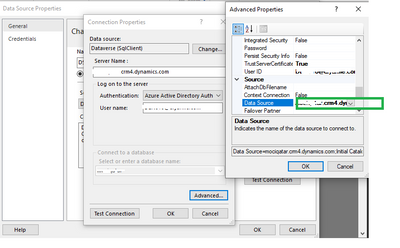- Power BI forums
- Updates
- News & Announcements
- Get Help with Power BI
- Desktop
- Service
- Report Server
- Power Query
- Mobile Apps
- Developer
- DAX Commands and Tips
- Custom Visuals Development Discussion
- Health and Life Sciences
- Power BI Spanish forums
- Translated Spanish Desktop
- Power Platform Integration - Better Together!
- Power Platform Integrations (Read-only)
- Power Platform and Dynamics 365 Integrations (Read-only)
- Training and Consulting
- Instructor Led Training
- Dashboard in a Day for Women, by Women
- Galleries
- Community Connections & How-To Videos
- COVID-19 Data Stories Gallery
- Themes Gallery
- Data Stories Gallery
- R Script Showcase
- Webinars and Video Gallery
- Quick Measures Gallery
- 2021 MSBizAppsSummit Gallery
- 2020 MSBizAppsSummit Gallery
- 2019 MSBizAppsSummit Gallery
- Events
- Ideas
- Custom Visuals Ideas
- Issues
- Issues
- Events
- Upcoming Events
- Community Blog
- Power BI Community Blog
- Custom Visuals Community Blog
- Community Support
- Community Accounts & Registration
- Using the Community
- Community Feedback
Register now to learn Fabric in free live sessions led by the best Microsoft experts. From Apr 16 to May 9, in English and Spanish.
- Power BI forums
- Forums
- Get Help with Power BI
- Service
- Paginated Report for Dynamics 365 online - Cannot ...
- Subscribe to RSS Feed
- Mark Topic as New
- Mark Topic as Read
- Float this Topic for Current User
- Bookmark
- Subscribe
- Printer Friendly Page
- Mark as New
- Bookmark
- Subscribe
- Mute
- Subscribe to RSS Feed
- Permalink
- Report Inappropriate Content
Paginated Report for Dynamics 365 online - Cannot publish - Invalid Credentials
I have been trying to publish a power BI paginated report to power BI Service it doesn't seem to work . I ve built the report with the power BI report builder . It works fine with the azure databse and i can preview the report . I can also connect to the azure SQL with Sql managment studio . But when i imported the RDL file into the Power BI service it keeps throwing the error that
Failed to update data source credentials: Login failed: Request is not authenticated.
please help
Solved! Go to Solution.
- Mark as New
- Bookmark
- Subscribe
- Mute
- Subscribe to RSS Feed
- Permalink
- Report Inappropriate Content
That is odd. I just tried publishing and working with a Dataverse report and seems to work fine. Does your connection string have an initial catalog? Would be the name of your environment without the crm.dynamics.com and should be added by Report Builder by default.
If you can get the activity ID, I can try and look at traces. Show Details should have it.
- Mark as New
- Bookmark
- Subscribe
- Mute
- Subscribe to RSS Feed
- Permalink
- Report Inappropriate Content
There is slight difference in behavior when choosing the Dataverse(CDS in older versions of Report Builder) and Azure SQL for you Dynamics data source. I suggest changing to use the Dataverse extension type, then uploading and setting credentials. You will see that the Basic option is gone.
- Mark as New
- Bookmark
- Subscribe
- Mute
- Subscribe to RSS Feed
- Permalink
- Report Inappropriate Content
Hello @bradsy ,
Thanks for the update . i tried changing the source to dataverse and you are right that the basic option is gone ..now it shows datasource defaults to CDS with authentication method as oauth2 ..however the issue still persists . i.e i can connect from power BI report builder but not from Power Bi service when i try to publish ...screens attached . please advise 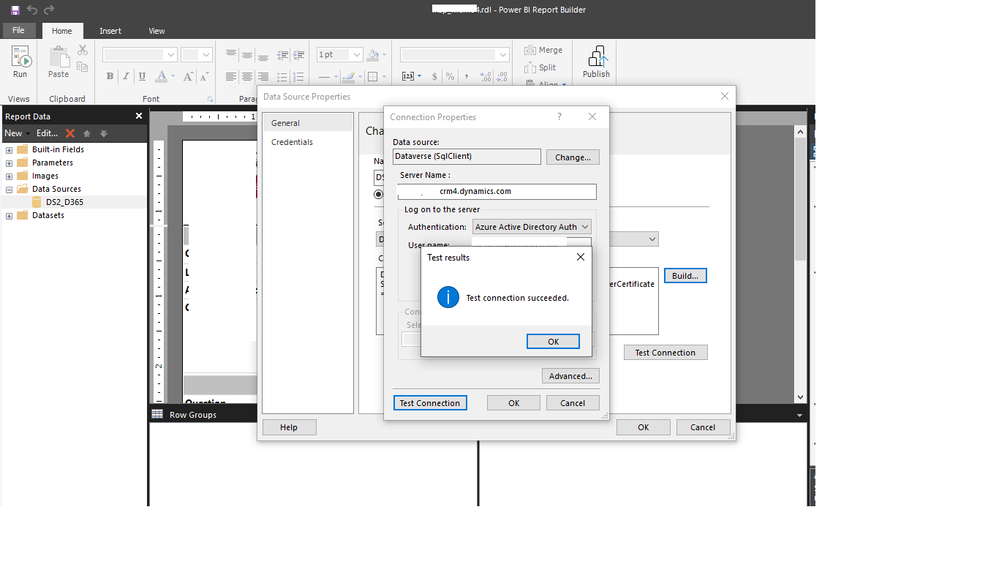
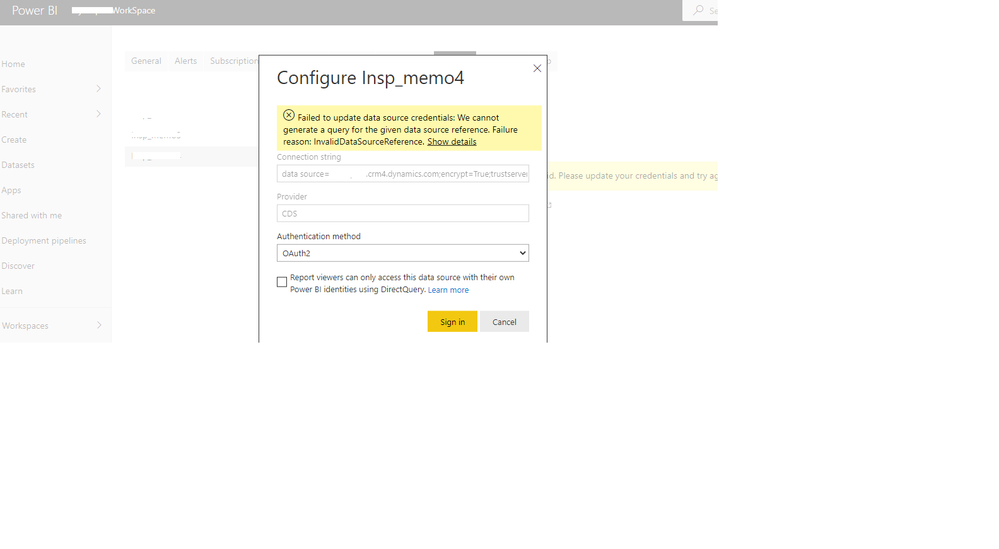
- Mark as New
- Bookmark
- Subscribe
- Mute
- Subscribe to RSS Feed
- Permalink
- Report Inappropriate Content
That is odd. I just tried publishing and working with a Dataverse report and seems to work fine. Does your connection string have an initial catalog? Would be the name of your environment without the crm.dynamics.com and should be added by Report Builder by default.
If you can get the activity ID, I can try and look at traces. Show Details should have it.
- Mark as New
- Bookmark
- Subscribe
- Mute
- Subscribe to RSS Feed
- Permalink
- Report Inappropriate Content
Thanks a lot ..that nailed it ...and by the way the power BI report builder wasn't adding the initial catlog to the connection string .and it was connecting successfully so i didn't didn't think about it ...any ways based on the clue u gave above i added the initial catalog manually and it works now ....i have posted the screen below ..may be this could help someone who faces this issue .Thanks a lot once again for your timely help .
- Mark as New
- Bookmark
- Subscribe
- Mute
- Subscribe to RSS Feed
- Permalink
- Report Inappropriate Content
Hi @deepakn1079,
What type of credential authorization mode are you used in your report dataset?
How to Get Your Question Answered Quickly
If you mean 'service principal', current power bi does not support this. Please change to use REST API with 'service principal' token string instead.
Regards,
Xiaoxin Sheng
If this post helps, please consider accept as solution to help other members find it more quickly.
- Mark as New
- Bookmark
- Subscribe
- Mute
- Subscribe to RSS Feed
- Permalink
- Report Inappropriate Content
hi @v-shex-msft ,
The report is a power BI paginated Report . It is working absolutely fine in the Power BI Report Builder and i am able to connect to the D365 online data verse environment with TDS enabled and also am able to connect using SQL management studio . The issue happens when i tried to upload the Rdl and publish report to Power BI service .i can't run report ..i also tried changing the autenticated method to oauth2 , still no luck ...so my question is does power BI service support paginated report for such scenario ...
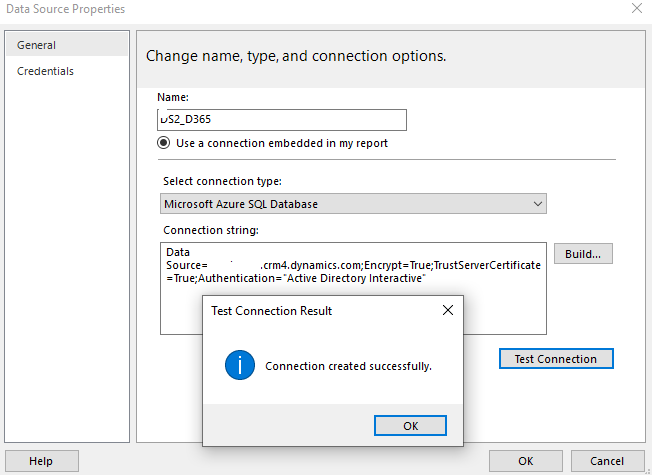
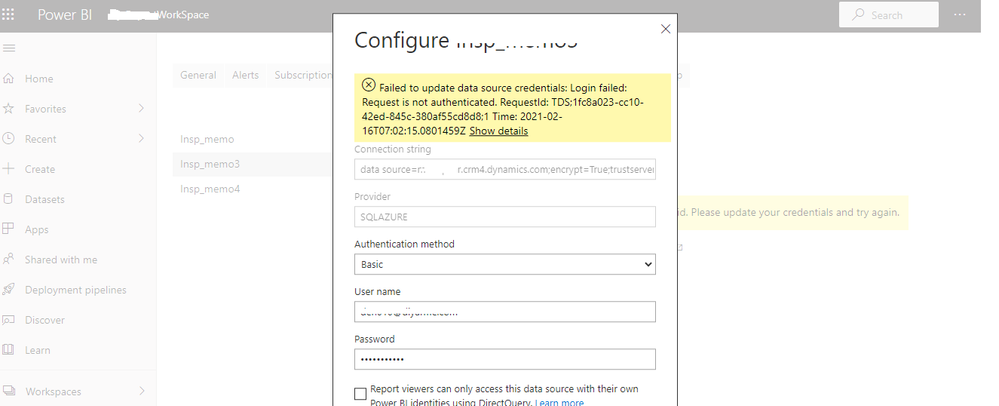
Helpful resources

Microsoft Fabric Learn Together
Covering the world! 9:00-10:30 AM Sydney, 4:00-5:30 PM CET (Paris/Berlin), 7:00-8:30 PM Mexico City

Power BI Monthly Update - April 2024
Check out the April 2024 Power BI update to learn about new features.