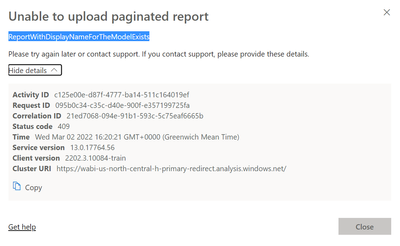- Power BI forums
- Updates
- News & Announcements
- Get Help with Power BI
- Desktop
- Service
- Report Server
- Power Query
- Mobile Apps
- Developer
- DAX Commands and Tips
- Custom Visuals Development Discussion
- Health and Life Sciences
- Power BI Spanish forums
- Translated Spanish Desktop
- Power Platform Integration - Better Together!
- Power Platform Integrations (Read-only)
- Power Platform and Dynamics 365 Integrations (Read-only)
- Training and Consulting
- Instructor Led Training
- Dashboard in a Day for Women, by Women
- Galleries
- Community Connections & How-To Videos
- COVID-19 Data Stories Gallery
- Themes Gallery
- Data Stories Gallery
- R Script Showcase
- Webinars and Video Gallery
- Quick Measures Gallery
- 2021 MSBizAppsSummit Gallery
- 2020 MSBizAppsSummit Gallery
- 2019 MSBizAppsSummit Gallery
- Events
- Ideas
- Custom Visuals Ideas
- Issues
- Issues
- Events
- Upcoming Events
- Community Blog
- Power BI Community Blog
- Custom Visuals Community Blog
- Community Support
- Community Accounts & Registration
- Using the Community
- Community Feedback
Register now to learn Fabric in free live sessions led by the best Microsoft experts. From Apr 16 to May 9, in English and Spanish.
- Power BI forums
- Forums
- Get Help with Power BI
- Service
- Re: Paginated Report Upload Error - ReportWithDisp...
- Subscribe to RSS Feed
- Mark Topic as New
- Mark Topic as Read
- Float this Topic for Current User
- Bookmark
- Subscribe
- Printer Friendly Page
- Mark as New
- Bookmark
- Subscribe
- Mute
- Subscribe to RSS Feed
- Permalink
- Report Inappropriate Content
Paginated Report Upload Error - ReportWithDisplayNameForTheModelExists
Hi - I have a Paginated report which I created in Visual Studio as I prefer the design experience in that environment.
It's inline with all of the documented limitations i.e. no shared datasets, links, drill-throughs etc.
I've been using the File Upload process in the Service to load up to the workspace, and this has worked fine previously.
Now I am getting the following error:
ReportWithDisplayNameForTheModelExists
Can anyone advise if there is a change on the service, or what might have changed to prevent upload?
Many thanks
James
Solved! Go to Solution.
- Mark as New
- Bookmark
- Subscribe
- Mute
- Subscribe to RSS Feed
- Permalink
- Report Inappropriate Content
Hi - @MLorenzen
After posting this, I found a similar workaround myself. For me, deleting the original didn't help, but I found if I made a copy of the report - added a classic "v2" to the name, I was able upload just fine.
So it seems to be a bug in the service rather than the result of any particular feature within the report.
At least there are a couple of work-arounds here now for others that may run into the same thing.
- Mark as New
- Bookmark
- Subscribe
- Mute
- Subscribe to RSS Feed
- Permalink
- Report Inappropriate Content
Hello, thanks for reporting this, we are investigating the root cause of the issue. Are you hitting this when using PBI Web portal in a fresh opened browser?
- Mark as New
- Bookmark
- Subscribe
- Mute
- Subscribe to RSS Feed
- Permalink
- Report Inappropriate Content
- Mark as New
- Bookmark
- Subscribe
- Mute
- Subscribe to RSS Feed
- Permalink
- Report Inappropriate Content
Thanks for confirming, the bug is fixed. Will be available in prod in next couple of weeks. Before fix is deployed, re-upload again in same browser session should successfully trigger the replace workflow.
- Mark as New
- Bookmark
- Subscribe
- Mute
- Subscribe to RSS Feed
- Permalink
- Report Inappropriate Content
I am seeing this same error today. What is the fix here?
- Mark as New
- Bookmark
- Subscribe
- Mute
- Subscribe to RSS Feed
- Permalink
- Report Inappropriate Content
Hi - @MLorenzen
After posting this, I found a similar workaround myself. For me, deleting the original didn't help, but I found if I made a copy of the report - added a classic "v2" to the name, I was able upload just fine.
So it seems to be a bug in the service rather than the result of any particular feature within the report.
At least there are a couple of work-arounds here now for others that may run into the same thing.
- Mark as New
- Bookmark
- Subscribe
- Mute
- Subscribe to RSS Feed
- Permalink
- Report Inappropriate Content
I've also been running into this problem. This process was working fine up until a week or two ago...
It's not ideal, of course, but I've been able to get around this by deleting the previous version of the report completely and uploading the new one in its place afterward. That will avoid the "already exists" error, but again this is definitely something that should be looked into since it was working fine before...
I don't know if I would mark this as a solution, by the way, since it's more of a hack to avoid the problem than actually a solution.
Helpful resources

Microsoft Fabric Learn Together
Covering the world! 9:00-10:30 AM Sydney, 4:00-5:30 PM CET (Paris/Berlin), 7:00-8:30 PM Mexico City

Power BI Monthly Update - April 2024
Check out the April 2024 Power BI update to learn about new features.