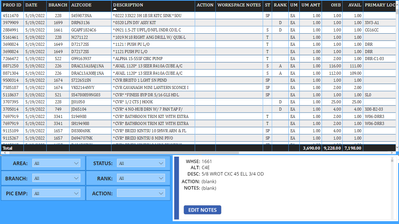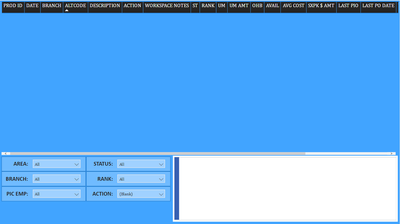- Power BI forums
- Updates
- News & Announcements
- Get Help with Power BI
- Desktop
- Service
- Report Server
- Power Query
- Mobile Apps
- Developer
- DAX Commands and Tips
- Custom Visuals Development Discussion
- Health and Life Sciences
- Power BI Spanish forums
- Translated Spanish Desktop
- Power Platform Integration - Better Together!
- Power Platform Integrations (Read-only)
- Power Platform and Dynamics 365 Integrations (Read-only)
- Training and Consulting
- Instructor Led Training
- Dashboard in a Day for Women, by Women
- Galleries
- Community Connections & How-To Videos
- COVID-19 Data Stories Gallery
- Themes Gallery
- Data Stories Gallery
- R Script Showcase
- Webinars and Video Gallery
- Quick Measures Gallery
- 2021 MSBizAppsSummit Gallery
- 2020 MSBizAppsSummit Gallery
- 2019 MSBizAppsSummit Gallery
- Events
- Ideas
- Custom Visuals Ideas
- Issues
- Issues
- Events
- Upcoming Events
- Community Blog
- Power BI Community Blog
- Custom Visuals Community Blog
- Community Support
- Community Accounts & Registration
- Using the Community
- Community Feedback
Register now to learn Fabric in free live sessions led by the best Microsoft experts. From Apr 16 to May 9, in English and Spanish.
- Power BI forums
- Forums
- Get Help with Power BI
- Service
- PBi Report behaves different in service than on de...
- Subscribe to RSS Feed
- Mark Topic as New
- Mark Topic as Read
- Float this Topic for Current User
- Bookmark
- Subscribe
- Printer Friendly Page
- Mark as New
- Bookmark
- Subscribe
- Mute
- Subscribe to RSS Feed
- Permalink
- Report Inappropriate Content
PBi Report behaves different in service than on desktop app
TDLR: In the desktop app my report will display/slice by blanks but when I publish, blanks breaks the report
Long version: Report has 2 inputs: SQL query and Excel data table. The SQL query is our product information and the Excel is a living document where our ops team writes what we do with product that hit certain criteria. These data inputs are relation-connected via a Product Key. The SQL has all the current items and the PowerBi report/table should show the related Excel notes if there are and blanks if there aren't.
The Report has an imbedded Power App that serves as a write back to the Excel file, so we can use PBi as a workspace.
The table is data from both inputs. On the desktop app (shown above) we can see that the table displays/filters blank Action and Workspace Notes just fine. The imbedded app detects if there are/aren't notes and directs the user to the correct edit form accordingly when they click the EDIT NOTES button.
Note the Action slicer has an actual blank for the filter choice.
When I publish it (to a premium workspace), things behave very differently:
As can see the Action slicer now shows '(Blank)' in leu of a blank, and both the table and app are completly void of all data. If I filter by anything but blank (including 'Select all') I will get data (except blanks):
The Data source credentials are properly set:
There is no incremental refresh set on this dataset, but there are scheduled ones.
So why is this not working in the service but is in the desktop app? I need the service to show the blanks and allow the user to input them into the app to get written back to the file (and then refreshed in at the scheduled times).
- Mark as New
- Bookmark
- Subscribe
- Mute
- Subscribe to RSS Feed
- Permalink
- Report Inappropriate Content
Hi @TERRY_HUGHES ,
1. I noticed that you are using premium capacity, can you tell me which version of premium capacity you are using?
What is Power BI Premium Gen2? - Power BI | Microsoft Docs
2. If possible, could you try publishing this report to a shared capacity or a PPU capacity workspace and check if it works?
Looking forward to your reply.
Best Regards,
Gao
Community Support Team
If there is any post helps, then please consider Accept it as the solution to help the other members find it more quickly. If I misunderstand your needs or you still have problems on it, please feel free to let us know. Thanks a lot!
How to get your questions answered quickly -- How to provide sample data
Helpful resources

Microsoft Fabric Learn Together
Covering the world! 9:00-10:30 AM Sydney, 4:00-5:30 PM CET (Paris/Berlin), 7:00-8:30 PM Mexico City

Power BI Monthly Update - April 2024
Check out the April 2024 Power BI update to learn about new features.