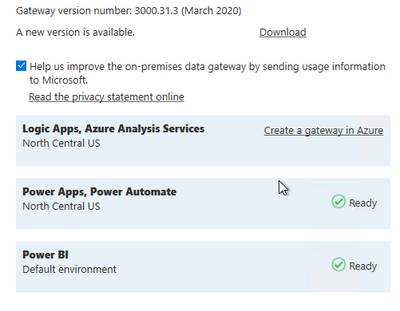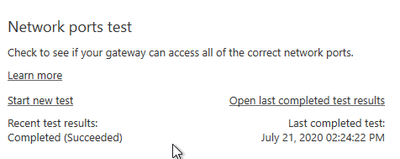- Power BI forums
- Updates
- News & Announcements
- Get Help with Power BI
- Desktop
- Service
- Report Server
- Power Query
- Mobile Apps
- Developer
- DAX Commands and Tips
- Custom Visuals Development Discussion
- Health and Life Sciences
- Power BI Spanish forums
- Translated Spanish Desktop
- Power Platform Integration - Better Together!
- Power Platform Integrations (Read-only)
- Power Platform and Dynamics 365 Integrations (Read-only)
- Training and Consulting
- Instructor Led Training
- Dashboard in a Day for Women, by Women
- Galleries
- Community Connections & How-To Videos
- COVID-19 Data Stories Gallery
- Themes Gallery
- Data Stories Gallery
- R Script Showcase
- Webinars and Video Gallery
- Quick Measures Gallery
- 2021 MSBizAppsSummit Gallery
- 2020 MSBizAppsSummit Gallery
- 2019 MSBizAppsSummit Gallery
- Events
- Ideas
- Custom Visuals Ideas
- Issues
- Issues
- Events
- Upcoming Events
- Community Blog
- Power BI Community Blog
- Custom Visuals Community Blog
- Community Support
- Community Accounts & Registration
- Using the Community
- Community Feedback
Register now to learn Fabric in free live sessions led by the best Microsoft experts. From Apr 16 to May 9, in English and Spanish.
- Power BI forums
- Forums
- Get Help with Power BI
- Service
- PBI report data source error using On-premises dat...
- Subscribe to RSS Feed
- Mark Topic as New
- Mark Topic as Read
- Float this Topic for Current User
- Bookmark
- Subscribe
- Printer Friendly Page
- Mark as New
- Bookmark
- Subscribe
- Mute
- Subscribe to RSS Feed
- Permalink
- Report Inappropriate Content
PBI report data source error using On-premises data gateway
Hello Community
Need some help.
I recently have had issues with my PBI Reports that use a data source connected to On-Premises data gateway.
It started today and happened once previously. Receive this error below.
"There was a data source access error. Please contact the gateway administrator"
Error on Data Source in PBI service:
Unable to connect: This data source cannot connect to any gateway instances of the cluster. Please find more details below about specific errors for each gateway instance.Hide details
Activity ID: 94d0727c-6d91-4a65-b7db-8ae99f6eb754
Request ID: 459b3df8-7ea6-c4de-2a28-9a7a42ee2e1b
Cluster URI:
Status code:
Time: Tue Jul 21 2020 14:35:43 GMT-0400 (Eastern Daylight Time)
Service version: 13.0.13913.66
Client version: 2007.2.01968-train
Dukal-GW: An error occurred when loading the model or a type from the model. This can happen if not enough memory is available to load the model or loading the model triggers a timeout
Error on visuals:
Couldn't load the data for this visual
Couldn't retrieve the data for this visual. Please try again later.
Please try again later or contact support. If you contact support, please provide these details.
Activity ID: 94d0727c-6d91-4a65-b7db-8ae99f6eb754
Request ID: bf1015d1-9b6d-0b56-f41a-a90b897c2f6d
Correlation ID: 26c7f820-704b-58fa-35bd-bed8dc1d41ac
Time: Tue Jul 21 2020 13:53:24 GMT-0400 (Eastern Daylight Time)
Service version: 13.0.13913.66
Client version: 2007.2.01968-train
Cluster URI:
Gateway version = 3000.31.3 - Status is Ready ( I know this is March, i did try the latest and it did not work either) I reinstalled March about 2 weeks ago and it fixed it. but now i'm getting same issues.
Not sure where the disconnect is.
Any help would be greatly appreciated.
Thank you in advance,
Michael
Solved! Go to Solution.
- Mark as New
- Bookmark
- Subscribe
- Mute
- Subscribe to RSS Feed
- Permalink
- Report Inappropriate Content
That is not the problem even though it reports a memory problem. The Server has 128GB of memory.
I finally was able to trace the issue to a DNS resolution problem from the Gateway connection on PBI service to the on-premises gateway. I had to use the FQDN for Server in the gateway data source setup.
- Mark as New
- Bookmark
- Subscribe
- Mute
- Subscribe to RSS Feed
- Permalink
- Report Inappropriate Content
It appears that your Gateway server does not have enough memory to process the data when it is getting refreshed.
Can you ensure that you have enough RAM at least 8GB or more on the gateway server?
- Mark as New
- Bookmark
- Subscribe
- Mute
- Subscribe to RSS Feed
- Permalink
- Report Inappropriate Content
That is not the problem even though it reports a memory problem. The Server has 128GB of memory.
I finally was able to trace the issue to a DNS resolution problem from the Gateway connection on PBI service to the on-premises gateway. I had to use the FQDN for Server in the gateway data source setup.
Helpful resources

Microsoft Fabric Learn Together
Covering the world! 9:00-10:30 AM Sydney, 4:00-5:30 PM CET (Paris/Berlin), 7:00-8:30 PM Mexico City

Power BI Monthly Update - April 2024
Check out the April 2024 Power BI update to learn about new features.