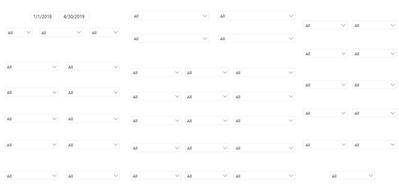- Power BI forums
- Updates
- News & Announcements
- Get Help with Power BI
- Desktop
- Service
- Report Server
- Power Query
- Mobile Apps
- Developer
- DAX Commands and Tips
- Custom Visuals Development Discussion
- Health and Life Sciences
- Power BI Spanish forums
- Translated Spanish Desktop
- Power Platform Integration - Better Together!
- Power Platform Integrations (Read-only)
- Power Platform and Dynamics 365 Integrations (Read-only)
- Training and Consulting
- Instructor Led Training
- Dashboard in a Day for Women, by Women
- Galleries
- Community Connections & How-To Videos
- COVID-19 Data Stories Gallery
- Themes Gallery
- Data Stories Gallery
- R Script Showcase
- Webinars and Video Gallery
- Quick Measures Gallery
- 2021 MSBizAppsSummit Gallery
- 2020 MSBizAppsSummit Gallery
- 2019 MSBizAppsSummit Gallery
- Events
- Ideas
- Custom Visuals Ideas
- Issues
- Issues
- Events
- Upcoming Events
- Community Blog
- Power BI Community Blog
- Custom Visuals Community Blog
- Community Support
- Community Accounts & Registration
- Using the Community
- Community Feedback
Register now to learn Fabric in free live sessions led by the best Microsoft experts. From Apr 16 to May 9, in English and Spanish.
- Power BI forums
- Forums
- Get Help with Power BI
- Service
- PBI Report - Multiple Slicers slow down the Perfo...
- Subscribe to RSS Feed
- Mark Topic as New
- Mark Topic as Read
- Float this Topic for Current User
- Bookmark
- Subscribe
- Printer Friendly Page
- Mark as New
- Bookmark
- Subscribe
- Mute
- Subscribe to RSS Feed
- Permalink
- Report Inappropriate Content
PBI Report - Multiple Slicers slow down the Performance
Hi Team,
I've created a PBI report (Data Source - SSAS Cube) with 45 slicers on the first page. Based on these filter selections, data gets loaded into the table created in the second page (all the slicers are synced with second page). But, whenever a selection is made, the report takes ample time to get loaded as the filters are cascading in nature. Filter page of the report looks something like below: Kindly help if there are any methods to get rid of this issue as it slows down the performance of the report.
Thanks,
Sruthi.
Solved! Go to Solution.
- Mark as New
- Bookmark
- Subscribe
- Mute
- Subscribe to RSS Feed
- Permalink
- Report Inappropriate Content
@Anonymous From my perspective this is a bit challenging because I don't know the business needs. From a really high level perspective. I don't try to create a single report that a business user can try to figure out their own insights as a starting point. I try to build out areas of interest and narrow down the scope to a particular area of business where fewer inputs are needed (slicers). The idea is to give them a Summary, intermediate and detail view of the interest area. Because I am producing insights with the visualizations on the page, and they can cross filter and interact, I reduce the number of inputs the user needs.
That being said, I have no idea if the above is applicable, or if you would run into difficulties changing your approach because of requirements. Overall, you will need to explore ways to reduce the number of slicers, because no matter what you do, your report will always remain slow if you have that many active visuals on a page.
Looking for more Power BI tips, tricks & tools? Check out PowerBI.tips the site I co-own with Mike Carlo. Also, if you are near SE WI? Join our PUG Milwaukee Brew City PUG
- Mark as New
- Bookmark
- Subscribe
- Mute
- Subscribe to RSS Feed
- Permalink
- Report Inappropriate Content
@Anonymous The fact that you have 45 slicers is what is slowing down the report. The recommended number of any type of visual on a page is about 10-12
I don't know the exact use case here, but in general it almost appears that the approach here needs to be re-evaluated. Are you limiting things via slicers due to data size, or is there a specific granular use case where a user has to pick a bunch of parameters?
Looking for more Power BI tips, tricks & tools? Check out PowerBI.tips the site I co-own with Mike Carlo. Also, if you are near SE WI? Join our PUG Milwaukee Brew City PUG
- Mark as New
- Bookmark
- Subscribe
- Mute
- Subscribe to RSS Feed
- Permalink
- Report Inappropriate Content
Thanks for your encyclopaedic reply.
Yes, the main idea behind keeping 45 filters on the first page is to let the end business users to make their own combinational filter selection.
Kindly help me out if there’s an alternate optimised approach to achieve the same.
Many Thanks,
Sruthi.
- Mark as New
- Bookmark
- Subscribe
- Mute
- Subscribe to RSS Feed
- Permalink
- Report Inappropriate Content
@Anonymous From my perspective this is a bit challenging because I don't know the business needs. From a really high level perspective. I don't try to create a single report that a business user can try to figure out their own insights as a starting point. I try to build out areas of interest and narrow down the scope to a particular area of business where fewer inputs are needed (slicers). The idea is to give them a Summary, intermediate and detail view of the interest area. Because I am producing insights with the visualizations on the page, and they can cross filter and interact, I reduce the number of inputs the user needs.
That being said, I have no idea if the above is applicable, or if you would run into difficulties changing your approach because of requirements. Overall, you will need to explore ways to reduce the number of slicers, because no matter what you do, your report will always remain slow if you have that many active visuals on a page.
Looking for more Power BI tips, tricks & tools? Check out PowerBI.tips the site I co-own with Mike Carlo. Also, if you are near SE WI? Join our PUG Milwaukee Brew City PUG
- Mark as New
- Bookmark
- Subscribe
- Mute
- Subscribe to RSS Feed
- Permalink
- Report Inappropriate Content
Gotcha Seth!! Thank you!
Will try to reduce the number of visuals.
Regards,
Sruthi.
Helpful resources

Microsoft Fabric Learn Together
Covering the world! 9:00-10:30 AM Sydney, 4:00-5:30 PM CET (Paris/Berlin), 7:00-8:30 PM Mexico City

Power BI Monthly Update - April 2024
Check out the April 2024 Power BI update to learn about new features.