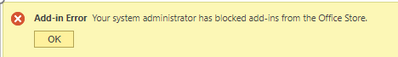- Power BI forums
- Updates
- News & Announcements
- Get Help with Power BI
- Desktop
- Service
- Report Server
- Power Query
- Mobile Apps
- Developer
- DAX Commands and Tips
- Custom Visuals Development Discussion
- Health and Life Sciences
- Power BI Spanish forums
- Translated Spanish Desktop
- Power Platform Integration - Better Together!
- Power Platform Integrations (Read-only)
- Power Platform and Dynamics 365 Integrations (Read-only)
- Training and Consulting
- Instructor Led Training
- Dashboard in a Day for Women, by Women
- Galleries
- Community Connections & How-To Videos
- COVID-19 Data Stories Gallery
- Themes Gallery
- Data Stories Gallery
- R Script Showcase
- Webinars and Video Gallery
- Quick Measures Gallery
- 2021 MSBizAppsSummit Gallery
- 2020 MSBizAppsSummit Gallery
- 2019 MSBizAppsSummit Gallery
- Events
- Ideas
- Custom Visuals Ideas
- Issues
- Issues
- Events
- Upcoming Events
- Community Blog
- Power BI Community Blog
- Custom Visuals Community Blog
- Community Support
- Community Accounts & Registration
- Using the Community
- Community Feedback
Register now to learn Fabric in free live sessions led by the best Microsoft experts. From Apr 16 to May 9, in English and Spanish.
- Power BI forums
- Forums
- Get Help with Power BI
- Service
- PBI PowerPoint add-in working in desktop, pulling ...
- Subscribe to RSS Feed
- Mark Topic as New
- Mark Topic as Read
- Float this Topic for Current User
- Bookmark
- Subscribe
- Printer Friendly Page
- Mark as New
- Bookmark
- Subscribe
- Mute
- Subscribe to RSS Feed
- Permalink
- Report Inappropriate Content
PBI PowerPoint add-in working in desktop, pulling 'blocked add-in" error in PPT Web client
We are having no issues using the Poweb BI add-in in PowerPoint when using the PowerPoint desktop client, however when opening the file in PowerPoint in the web we are getting a "Add-in Error: Your system administrator has blocked add-ins from the Office Store". What exactly are we missing?
Thanks.
- Mark as New
- Bookmark
- Subscribe
- Mute
- Subscribe to RSS Feed
- Permalink
- Report Inappropriate Content
In case anyone else runs into this, a few days after adding Power BI to the Integrated Apps list in the 365 Admin panel everything started working, we just didn't wait long enough.
- Mark as New
- Bookmark
- Subscribe
- Mute
- Subscribe to RSS Feed
- Permalink
- Report Inappropriate Content
Hi @kbrhoades ,
This is because your system administrator has blocked add-ins from Office Store, please let your administrator give your the access to add-ins.
For more details, you can read related document: Manage add-ins in the admin center - Microsoft 365 admin | Microsoft Learn
Best regards,
Community Support Team_Binbin Yu
If this post helps, then please consider Accept it as the solution to help the other members find it more quickly.
- Mark as New
- Bookmark
- Subscribe
- Mute
- Subscribe to RSS Feed
- Permalink
- Report Inappropriate Content
Add-ins are not blocked. We also added PBI to the Integrated Apps. Now we insert the add-in in the web OR the desktop client, but can't open that file in the other client, even though it says it is the same version (2.0.0.3).
Steps to recreate:
Create file in PowerPoint DESKTOP client
Insert > Power BI (button)
Link to report
Save
Open file in PowerPoint WEB client - error -
Create file in PowerPoint WEB client
Insert > ... > Add-ins > Admin Managed > Microsoft Power BI
Link to report
Save
Open file in PowerPoint DESKTOP client - error -
Helpful resources

Microsoft Fabric Learn Together
Covering the world! 9:00-10:30 AM Sydney, 4:00-5:30 PM CET (Paris/Berlin), 7:00-8:30 PM Mexico City

Power BI Monthly Update - April 2024
Check out the April 2024 Power BI update to learn about new features.