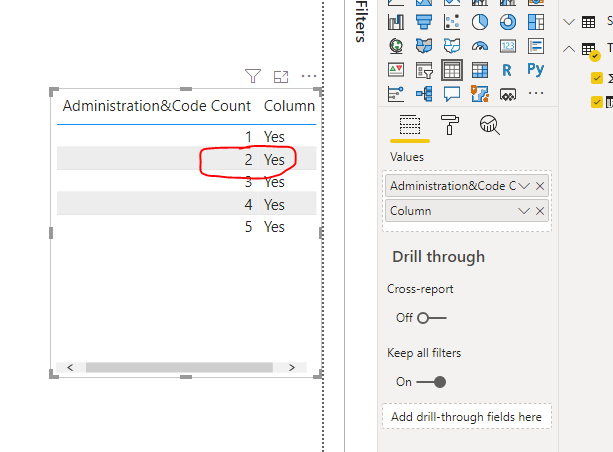- Power BI forums
- Updates
- News & Announcements
- Get Help with Power BI
- Desktop
- Service
- Report Server
- Power Query
- Mobile Apps
- Developer
- DAX Commands and Tips
- Custom Visuals Development Discussion
- Health and Life Sciences
- Power BI Spanish forums
- Translated Spanish Desktop
- Power Platform Integration - Better Together!
- Power Platform Integrations (Read-only)
- Power Platform and Dynamics 365 Integrations (Read-only)
- Training and Consulting
- Instructor Led Training
- Dashboard in a Day for Women, by Women
- Galleries
- Community Connections & How-To Videos
- COVID-19 Data Stories Gallery
- Themes Gallery
- Data Stories Gallery
- R Script Showcase
- Webinars and Video Gallery
- Quick Measures Gallery
- 2021 MSBizAppsSummit Gallery
- 2020 MSBizAppsSummit Gallery
- 2019 MSBizAppsSummit Gallery
- Events
- Ideas
- Custom Visuals Ideas
- Issues
- Issues
- Events
- Upcoming Events
- Community Blog
- Power BI Community Blog
- Custom Visuals Community Blog
- Community Support
- Community Accounts & Registration
- Using the Community
- Community Feedback
Register now to learn Fabric in free live sessions led by the best Microsoft experts. From Apr 16 to May 9, in English and Spanish.
- Power BI forums
- Forums
- Get Help with Power BI
- Service
- PBI Desktop not exporting all rows to Excel
- Subscribe to RSS Feed
- Mark Topic as New
- Mark Topic as Read
- Float this Topic for Current User
- Bookmark
- Subscribe
- Printer Friendly Page
- Mark as New
- Bookmark
- Subscribe
- Mute
- Subscribe to RSS Feed
- Permalink
- Report Inappropriate Content
PBI Desktop not exporting all rows to Excel
Hello!
I would like your help for the following:
I have a table with 12000+ records in PBI desktop. When I export it to a .csv file, it will only give me around 1000 rounds.
I have no clue why this is happening. Does anybody know what is going on?
Thanks for your help.
Solved! Go to Solution.
- Mark as New
- Bookmark
- Subscribe
- Mute
- Subscribe to RSS Feed
- Permalink
- Report Inappropriate Content
@v-lionel-msft I have found the cause of my export problem. It seems that when I remove one column, I will get the data that I need. The column that was causing this issue came from the second table:
(HasBookings = IF([Administration&Code Count]<>0,"Yes","No")
I use a normal table as visual. I don't understand yet why it is not working, but somehow it does now.
- Mark as New
- Bookmark
- Subscribe
- Mute
- Subscribe to RSS Feed
- Permalink
- Report Inappropriate Content
Hi @DeBIe ,
Will it be this reason?
If not, we can only judge the reason by seeing your data model.
Best regards,
Lionel Chen
If this post helps, then please consider Accept it as the solution to help the other members find it more quickly.
- Mark as New
- Bookmark
- Subscribe
- Mute
- Subscribe to RSS Feed
- Permalink
- Report Inappropriate Content
Power BI tools has in-built summarized (Aggrigative Data Level) behaviour, Which means suppose in our data if there are any dupilcates or repetative values it will comprise the data itself based on the data comparision
As summed up by pbi, export count for Summerzied 30K & Underlying 150K is not true at all, there will be some differences while exporting the data
If you want to see the behaviour of summeraize then take 3-4 columns of data example with duplicates and try it
PS: Datatypes may be also a reason for this
- Mark as New
- Bookmark
- Subscribe
- Mute
- Subscribe to RSS Feed
- Permalink
- Report Inappropriate Content
Hi @DeBIe ,
The data you export may be the data after being aggregated.
Export the data that was used to create a visualization
Best regards,
Lionel Chen
If this post helps, then please consider Accept it as the solution to help the other members find it more quickly.
- Mark as New
- Bookmark
- Subscribe
- Mute
- Subscribe to RSS Feed
- Permalink
- Report Inappropriate Content
Hi. Exporting data can be tricky because there are some limitations and considerations.
It's not the same exporting from Power Bi Service than Power Bi Desktop.
- In Power BI Desktop, you'll only have the option to export summarized data as a .csv file with a limit of 30k rows. The export will summarize your data. That is why you have less rows than the real data.
- In Power Bi Service you have two options to export. One is summarized data and the other is underlying data. Both of them can be in xlsx or csv. The rowlimit in this case is 150K.
Hope this helps.
Regards,
Happy to help!
- Mark as New
- Bookmark
- Subscribe
- Mute
- Subscribe to RSS Feed
- Permalink
- Report Inappropriate Content
Hello @ibarrau ,
The reason I am using Power BI desktop for export is that my data is from two different tables. PBI Service won't let me export data from two different tables in one visual. Besides that, I am only getting around 1000 records so I am not even close to the limitation of 30.000 records. Any other ideas?
- Mark as New
- Bookmark
- Subscribe
- Mute
- Subscribe to RSS Feed
- Permalink
- Report Inappropriate Content
Hi @DeBIe ,
You first count how many rows of data in the table visual, you can create a measure to count the rows.
"The reason I am using Power BI desktop for export is that my data is from two different tables."
Perhaps the data you exported is the inner join data of the two tables.
Best regards,
Lionel Chen
If this post helps, then please consider Accept it as the solution to help the other members find it more quickly.
- Mark as New
- Bookmark
- Subscribe
- Mute
- Subscribe to RSS Feed
- Permalink
- Report Inappropriate Content
@v-lionel-msft I have found the cause of my export problem. It seems that when I remove one column, I will get the data that I need. The column that was causing this issue came from the second table:
(HasBookings = IF([Administration&Code Count]<>0,"Yes","No")
I use a normal table as visual. I don't understand yet why it is not working, but somehow it does now.
- Mark as New
- Bookmark
- Subscribe
- Mute
- Subscribe to RSS Feed
- Permalink
- Report Inappropriate Content
Hi @DeBIe ,
Will it be this reason?
If not, we can only judge the reason by seeing your data model.
Best regards,
Lionel Chen
If this post helps, then please consider Accept it as the solution to help the other members find it more quickly.
- Mark as New
- Bookmark
- Subscribe
- Mute
- Subscribe to RSS Feed
- Permalink
- Report Inappropriate Content
That's probably the problem. Is there a way to rewrite this measure?
- Mark as New
- Bookmark
- Subscribe
- Mute
- Subscribe to RSS Feed
- Permalink
- Report Inappropriate Content
It works now. Actually what I did was remove the calculated column and rewrite it as a measure. Now it seems to work. How come?
Helpful resources

Microsoft Fabric Learn Together
Covering the world! 9:00-10:30 AM Sydney, 4:00-5:30 PM CET (Paris/Berlin), 7:00-8:30 PM Mexico City

Power BI Monthly Update - April 2024
Check out the April 2024 Power BI update to learn about new features.