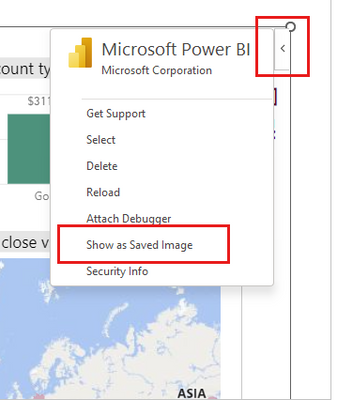- Power BI forums
- Updates
- News & Announcements
- Get Help with Power BI
- Desktop
- Service
- Report Server
- Power Query
- Mobile Apps
- Developer
- DAX Commands and Tips
- Custom Visuals Development Discussion
- Health and Life Sciences
- Power BI Spanish forums
- Translated Spanish Desktop
- Power Platform Integration - Better Together!
- Power Platform Integrations (Read-only)
- Power Platform and Dynamics 365 Integrations (Read-only)
- Training and Consulting
- Instructor Led Training
- Dashboard in a Day for Women, by Women
- Galleries
- Community Connections & How-To Videos
- COVID-19 Data Stories Gallery
- Themes Gallery
- Data Stories Gallery
- R Script Showcase
- Webinars and Video Gallery
- Quick Measures Gallery
- 2021 MSBizAppsSummit Gallery
- 2020 MSBizAppsSummit Gallery
- 2019 MSBizAppsSummit Gallery
- Events
- Ideas
- Custom Visuals Ideas
- Issues
- Issues
- Events
- Upcoming Events
- Community Blog
- Power BI Community Blog
- Custom Visuals Community Blog
- Community Support
- Community Accounts & Registration
- Using the Community
- Community Feedback
Register now to learn Fabric in free live sessions led by the best Microsoft experts. From Apr 16 to May 9, in English and Spanish.
- Power BI forums
- Forums
- Get Help with Power BI
- Service
- PBI DASHBOARD IN PPT SAVED AS A IMAGE ISSUE
- Subscribe to RSS Feed
- Mark Topic as New
- Mark Topic as Read
- Float this Topic for Current User
- Bookmark
- Subscribe
- Printer Friendly Page
- Mark as New
- Bookmark
- Subscribe
- Mute
- Subscribe to RSS Feed
- Permalink
- Report Inappropriate Content
PBI DASHBOARD IN PPT SAVED AS A IMAGE ISSUE
Hi all,
I Embed a live PBI visual to a PPT slide after saving and re openning it , PBI visual gets saved as an image. i need a dyanamic visual in the slide. can you advise on what went wrong?
Solved! Go to Solution.
- Mark as New
- Bookmark
- Subscribe
- Mute
- Subscribe to RSS Feed
- Permalink
- Report Inappropriate Content
Hi @Anonymous ,
Every time you open your presentation, the report page reloads into the add-in, bringing fresh data from the Power BI service. There may be times when you don't want this to happen, and instead would like the data to remain static. For this you can use the Show as Saved Image option. Show as Saved Image turns the current live view into a static, non-interactive image. Then, when you next open the presentation, you'll see the static view you saved.
To restore the interactive view, select the Show as Saved Image option again. The live report page will reload in the state it was last in, but with the latest data from Power BI.
refer:
View and present live Power BI report pages in PowerPoint - Power BI | Microsoft Learn
Best Regards
Lucien
- Mark as New
- Bookmark
- Subscribe
- Mute
- Subscribe to RSS Feed
- Permalink
- Report Inappropriate Content
I did that it worked dynamically after closing the PPT and re openning it, it get changed to an image.
- Mark as New
- Bookmark
- Subscribe
- Mute
- Subscribe to RSS Feed
- Permalink
- Report Inappropriate Content
Hi @Anonymous ,
Every time you open your presentation, the report page reloads into the add-in, bringing fresh data from the Power BI service. There may be times when you don't want this to happen, and instead would like the data to remain static. For this you can use the Show as Saved Image option. Show as Saved Image turns the current live view into a static, non-interactive image. Then, when you next open the presentation, you'll see the static view you saved.
To restore the interactive view, select the Show as Saved Image option again. The live report page will reload in the state it was last in, but with the latest data from Power BI.
refer:
View and present live Power BI report pages in PowerPoint - Power BI | Microsoft Learn
Best Regards
Lucien
- Mark as New
- Bookmark
- Subscribe
- Mute
- Subscribe to RSS Feed
- Permalink
- Report Inappropriate Content
no, it doesn't as soon as you change the report save as image, there is no way going back and I have insert the link again... save again and the live connection is lost and all I see is an image of my last view.
However, I have tried previously that when I pin images to a dashboard, those reload again without any issue but entire report will not.
Can you please find a solution to this?
- Mark as New
- Bookmark
- Subscribe
- Mute
- Subscribe to RSS Feed
- Permalink
- Report Inappropriate Content
Hi @Anonymous ,
This is by design, you can try exporting live reports.To add a live Power BI report page to a PowerPoint slide, you first need to get the URL to the page. You then paste the URL into the Power BI add-in in PowerPoint. The following article tells how to add a live Power BI report page to PowerPoint,pls refer it :
Best Regards
Lucien
Helpful resources

Microsoft Fabric Learn Together
Covering the world! 9:00-10:30 AM Sydney, 4:00-5:30 PM CET (Paris/Berlin), 7:00-8:30 PM Mexico City

Power BI Monthly Update - April 2024
Check out the April 2024 Power BI update to learn about new features.