- Power BI forums
- Updates
- News & Announcements
- Get Help with Power BI
- Desktop
- Service
- Report Server
- Power Query
- Mobile Apps
- Developer
- DAX Commands and Tips
- Custom Visuals Development Discussion
- Health and Life Sciences
- Power BI Spanish forums
- Translated Spanish Desktop
- Power Platform Integration - Better Together!
- Power Platform Integrations (Read-only)
- Power Platform and Dynamics 365 Integrations (Read-only)
- Training and Consulting
- Instructor Led Training
- Dashboard in a Day for Women, by Women
- Galleries
- Community Connections & How-To Videos
- COVID-19 Data Stories Gallery
- Themes Gallery
- Data Stories Gallery
- R Script Showcase
- Webinars and Video Gallery
- Quick Measures Gallery
- 2021 MSBizAppsSummit Gallery
- 2020 MSBizAppsSummit Gallery
- 2019 MSBizAppsSummit Gallery
- Events
- Ideas
- Custom Visuals Ideas
- Issues
- Issues
- Events
- Upcoming Events
- Community Blog
- Power BI Community Blog
- Custom Visuals Community Blog
- Community Support
- Community Accounts & Registration
- Using the Community
- Community Feedback
Register now to learn Fabric in free live sessions led by the best Microsoft experts. From Apr 16 to May 9, in English and Spanish.
- Power BI forums
- Forums
- Get Help with Power BI
- Service
- Organizational content packs - eternal update noti...
- Subscribe to RSS Feed
- Mark Topic as New
- Mark Topic as Read
- Float this Topic for Current User
- Bookmark
- Subscribe
- Printer Friendly Page
- Mark as New
- Bookmark
- Subscribe
- Mute
- Subscribe to RSS Feed
- Permalink
- Report Inappropriate Content
Organizational content packs - eternal update notification
Let's talk about organizational content packs. I understand the features and functionality. I understand the limitations they impose on other features as well. I understand they have gone through iterations. There have been similar challenges and issues addressed differently across these iterations, and the feature is still not *quite* ready after more than a year of questions and discussions.
I will lay out a simple scenario for reference and then describe the problems we see that seem to be bugs or incomplete features in the implementation as it stands today. We are working with a client and deploying PBI reports and dashboards through a combination of workspace groups and content packs.
We create a new content pack (CPv1) in a publishing workspace (PW). This CPv1 is consumed by end users in both their own personal workspaces and in group workspaces. The end users make a copy to personalize the content pack.
Requirements change. We publish CPv2 from the same PW. The published version of CPv1 is seamlessly replaced with CPv2 for all consumers in group workspaces and in personal workspaces.
Any personalized reports based on a dataset from CPv1 get the lovely grey nag bar at the top of the screen, 'A new version of the "POC Content Pack" is available.'
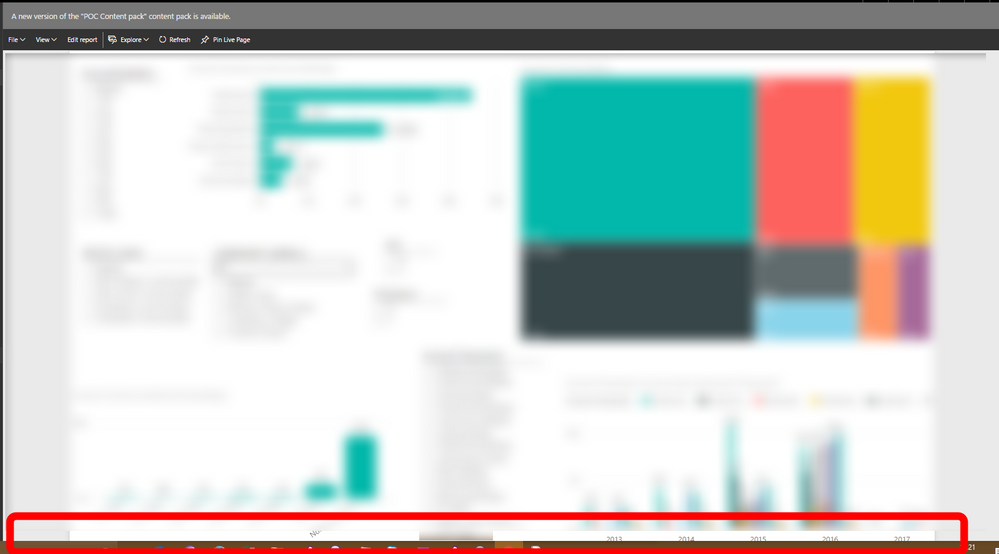
The nag bar is persistent and I have yet to find a way to get rid of it. Going through the 'Get Data' menu again seems like it should work (and it seems absurd to not include a link in the nag bar saying how to get rid of it). It does not work. The nag bar remains, and Xing out of the nag bar does not prevent it from showing up every time we access the reports.
Especially frustrating is that the nag bar's presence breaks navigation within a report, because it pushes the page navigation bar off the bottom of the browser window, as shown in the screenshot above. This has caused numerous complaints from end users who did not realize that the nag bar would obstruct UI elements at the bottom of the screen. This is clearly broken.
I am overall quite happy with the direction that content packs are moving in, but as I found in my research for this post, there have been questions and concerns about how new versions of content packs are handled in the case of personalized versions for over a year, and the issues do not yet have functional solutions that I am able to see.
Please let me know if you have run into these issues or similar and what you have done to work around them.
Thanks!
Research and related threads:
Concerns about end users getting latest version in 2015-06.
Needing to explicitly know to navigate to retrieve latest viersion in 2015-07.
Similar concerns for getting latest version.
It seems seems the solution here consists of original+copy, which is good, and a permanent nag bar which is not.
- Mark as New
- Bookmark
- Subscribe
- Mute
- Subscribe to RSS Feed
- Permalink
- Report Inappropriate Content
Hi greggyb,
Thanks for your comments.
We have reported this internally. If there is any update, I will post back.
Bu the way, removing the notification by clicking the “X” on the right side of it will bring the page navigation bar back.
Regards
- Mark as New
- Bookmark
- Subscribe
- Mute
- Subscribe to RSS Feed
- Permalink
- Report Inappropriate Content
@v-micsh-msft, apologies that I did not see your response earlier.
I had also opened a support ticket on this matter on behalf of our client and have just received confirmation that this is by design, both that there is no way to suppress the nag bar, ever (your have to explicitly close it every time), and that the presence of the nag bar is supposed to push the report page navigation UI off the screen.
I'll be honest that I never noticed this on my own, because I habitually close all notifications as I see them. Our client, on the other hand, a Microsoft customer looking to make a large investment in Power BI (mid term at least mid-hundreds of users, long term potentially mid-thousands) ran into a number of issues with their end users where there were reports of content packs being "broken" because the page navigation UI was gone. Additionally, there are concerns about ever updating a content pack since there is no way to suppress the nag bar, e.g. by updating the version of the content pack in a workspace after an update has been published.
I will accept that these are by design, but I still hold that they are bugs. A nag bar that provides information that there is literally no way to act upon is a bug in specification, at the very least. And breaking navigation to display a notification is also a UX no-no.
I will repeat myself because I feel that this is worth emphasizing. The nag bar about a new content pack version cannot be acted upon. The only possible response is to close the notification - every single time you access a personalized report based on a content pack. The design spec is literally to have end users perform a useless task every time they interact with a report. The only purpose of interacting with the nag bar is to close it. Its presence actively hampers interaction with a report, by breaking page navigation. The only purpose the nag bar serves is to make a multi-page report impossible to use, unless you close the nag bar. This is absurd and circular ... absurcular.
I have opened an issue where others can vote to change this behavior in some way.
There are a few reasonable approaches.
The first thing is to realize that we see two issues
1. An eternal nag bar with no actionable purpose
2. Broken report navigation UI in the presence of the nag bar
I'll address (2) first. If a notification is purely informational, it should not break navigation, plain and simple. Regardless of whether and what the nag bar should be, its presence should not make it impossible to navigate the pages in a report. The fix is to make the nag bar not push the page navigation UI off the screen.
As to (1). If there is no action a user can take, then the utility of the nag bar is essentially 0. Why not just utilize the notification infrastructure built into Power BI to handle this instead?
There should be an action a user can take to suppress the nag bar. This should be apparent on the nag bar itself.
My question as to the utility of the nag bar - a personalized version of a content pack will always use the dataset from the most recently published version of the content pack. The un-personalized versions are updated seamlessly in place, so those need no notification. The personalized version of published reports is not expected to be in alignment with the published version, so a one-time notification is fine. Any report based on a content pack will always be pointing at the latest version of the dataset. There is no way to be "behind". When I personalize, I don't get a snapshot of the currently published dataset, so why does it matter if the content pack is updated?
- Mark as New
- Bookmark
- Subscribe
- Mute
- Subscribe to RSS Feed
- Permalink
- Report Inappropriate Content
A fix has been submitted now, it'll be deployed per the usual train schedule.
Best Regards,
Herbert
- Mark as New
- Bookmark
- Subscribe
- Mute
- Subscribe to RSS Feed
- Permalink
- Report Inappropriate Content
@v-haibl-msft - I am affected by this issue as well. Can you please let us know what is the nature of the proposed fix? And if it has rolled out already, how do we take advantage of this? I am about to perform a large roll out of "self-service reporting", and a confusing and incessent notification like this does not reflect well on the product.
Much appreciated.
- Mark as New
- Bookmark
- Subscribe
- Mute
- Subscribe to RSS Feed
- Permalink
- Report Inappropriate Content
What fix was deployed, the same behavior is still present.
- Mark as New
- Bookmark
- Subscribe
- Mute
- Subscribe to RSS Feed
- Permalink
- Report Inappropriate Content
Hi greggyb,
Thank you for your detailed comments.
Hope the developer team could make the user experience better.
Regards
Helpful resources

Microsoft Fabric Learn Together
Covering the world! 9:00-10:30 AM Sydney, 4:00-5:30 PM CET (Paris/Berlin), 7:00-8:30 PM Mexico City

Power BI Monthly Update - April 2024
Check out the April 2024 Power BI update to learn about new features.

