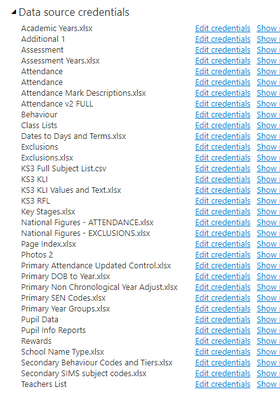- Power BI forums
- Updates
- News & Announcements
- Get Help with Power BI
- Desktop
- Service
- Report Server
- Power Query
- Mobile Apps
- Developer
- DAX Commands and Tips
- Custom Visuals Development Discussion
- Health and Life Sciences
- Power BI Spanish forums
- Translated Spanish Desktop
- Power Platform Integration - Better Together!
- Power Platform Integrations (Read-only)
- Power Platform and Dynamics 365 Integrations (Read-only)
- Training and Consulting
- Instructor Led Training
- Dashboard in a Day for Women, by Women
- Galleries
- Community Connections & How-To Videos
- COVID-19 Data Stories Gallery
- Themes Gallery
- Data Stories Gallery
- R Script Showcase
- Webinars and Video Gallery
- Quick Measures Gallery
- 2021 MSBizAppsSummit Gallery
- 2020 MSBizAppsSummit Gallery
- 2019 MSBizAppsSummit Gallery
- Events
- Ideas
- Custom Visuals Ideas
- Issues
- Issues
- Events
- Upcoming Events
- Community Blog
- Power BI Community Blog
- Custom Visuals Community Blog
- Community Support
- Community Accounts & Registration
- Using the Community
- Community Feedback
Register now to learn Fabric in free live sessions led by the best Microsoft experts. From Apr 16 to May 9, in English and Spanish.
- Power BI forums
- Forums
- Get Help with Power BI
- Service
- Online Service - Concurrent Users
- Subscribe to RSS Feed
- Mark Topic as New
- Mark Topic as Read
- Float this Topic for Current User
- Bookmark
- Subscribe
- Printer Friendly Page
- Mark as New
- Bookmark
- Subscribe
- Mute
- Subscribe to RSS Feed
- Permalink
- Report Inappropriate Content
Online Service - Concurrent Users
Hi,
I have been developing a report over the last year or so and slowly rolling it out over our organisation (a group of 13 schools). I have got to grips with the development side of Power BI/DAX but, beyond pushing the Publish button, I'm pretty ignorant when it comes to networks/servers/cloud etc!
We had a partial rollout at one of our bigger schools, got about 60 people ready to go and planned on talking them through the online report and how they can use it (they all have Pro accounts (trials for now) )
Once they all logged in the service pretty much fell over. Drop down page selectors didn't work and graphics didn't fully load etc so we abandoned the rollout/training session. Pretty much nothing would load.
Is 60 too many concurrent users for the online report? The report is pretty complex - RLS, multiple pages accessed via drop down box to control page access, slicers on most pages etc. The dataset sits at 184mb on the online service.
Is the fall over likely a one off, is Premium the answer (I'm not sure it's cost effective with around 250-300 users in total), or should I be rebuilding simpler version of the report?
Just a reminder, please talk to me like I'm an idiot! I have a decent grasp of Power BI development, but service delivery is just a magic button to me!
Thanks 🙂
Solved! Go to Solution.
- Mark as New
- Bookmark
- Subscribe
- Mute
- Subscribe to RSS Feed
- Permalink
- Report Inappropriate Content
Hi, @JohnHedges
This is usually related to the connection mode of your report.
If you are currently using import mode, data is cached in power bi service and the risk of performance issues is probably very low. If you are using DirectQuery and a large number of users are accessing the report online at the same time, there will inevitably be some performance issues, as the data query of the report happens every time a user interacts with the visualization, which consumes a lot of resources.
Therefore, in addition to using premium capacity to expand resources, it is recommended to use the import connection mode to create reports, and try to access data reports during off-peak hours.
Best Regards,
Community Support Team _ Eason
- Mark as New
- Bookmark
- Subscribe
- Mute
- Subscribe to RSS Feed
- Permalink
- Report Inappropriate Content
Hi, @JohnHedges
This is usually related to the connection mode of your report.
If you are currently using import mode, data is cached in power bi service and the risk of performance issues is probably very low. If you are using DirectQuery and a large number of users are accessing the report online at the same time, there will inevitably be some performance issues, as the data query of the report happens every time a user interacts with the visualization, which consumes a lot of resources.
Therefore, in addition to using premium capacity to expand resources, it is recommended to use the import connection mode to create reports, and try to access data reports during off-peak hours.
Best Regards,
Community Support Team _ Eason
- Mark as New
- Bookmark
- Subscribe
- Mute
- Subscribe to RSS Feed
- Permalink
- Report Inappropriate Content
Thanks for the response.
At the risk of looking daft, how can I tell what connection mode I'm using?
Thanks 🙂
- Mark as New
- Bookmark
- Subscribe
- Mute
- Subscribe to RSS Feed
- Permalink
- Report Inappropriate Content
Hi, @JohnHedges
What data source and connection mode are you using when creating reports in Power BI Desktop?
Best Regards,
Community Support Team _ Eason
- Mark as New
- Bookmark
- Subscribe
- Mute
- Subscribe to RSS Feed
- Permalink
- Report Inappropriate Content
I have loads of data sources!
It's pulling together nightly exports from multiple systems (pupil details, attendance, behaviour, rewards, suspensions, attainment etc)
Most of these are folders containing csv files or excel files, with one folder of xml files containing student pictures.
The schools' management systems are updating the files automatically each evening and I have Power BI set up to refresh daily at 2am.
I'm poking around on the webpage, Power BI Desktop, and PQE, but I can't find anything about connection mode.
- Mark as New
- Bookmark
- Subscribe
- Mute
- Subscribe to RSS Feed
- Permalink
- Report Inappropriate Content
Hi, @JohnHedges
It doesn't seem to be a problem with the connection mode, because the data in the csv file or excel file are all imported data.
You may need to check the influence of RLS. If RLS is provided for all users, Power BI has to query the backend server individually and cache a separate report for each user, which can degrade report performance.
https://www.youtube.com/watch?v=nRm-yQrh-ZA
Best Regards,
Community Support Team _ Eason
Helpful resources

Microsoft Fabric Learn Together
Covering the world! 9:00-10:30 AM Sydney, 4:00-5:30 PM CET (Paris/Berlin), 7:00-8:30 PM Mexico City

Power BI Monthly Update - April 2024
Check out the April 2024 Power BI update to learn about new features.