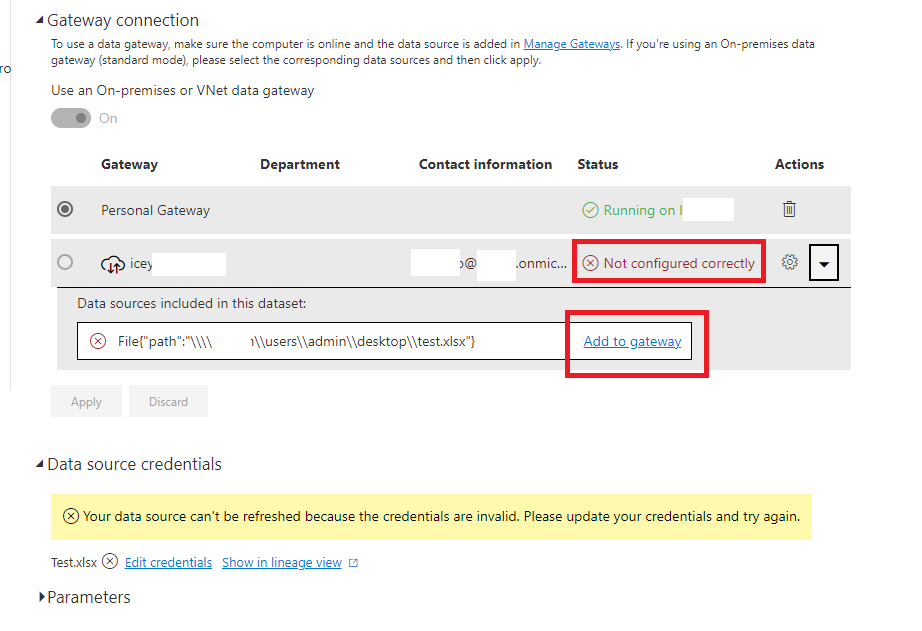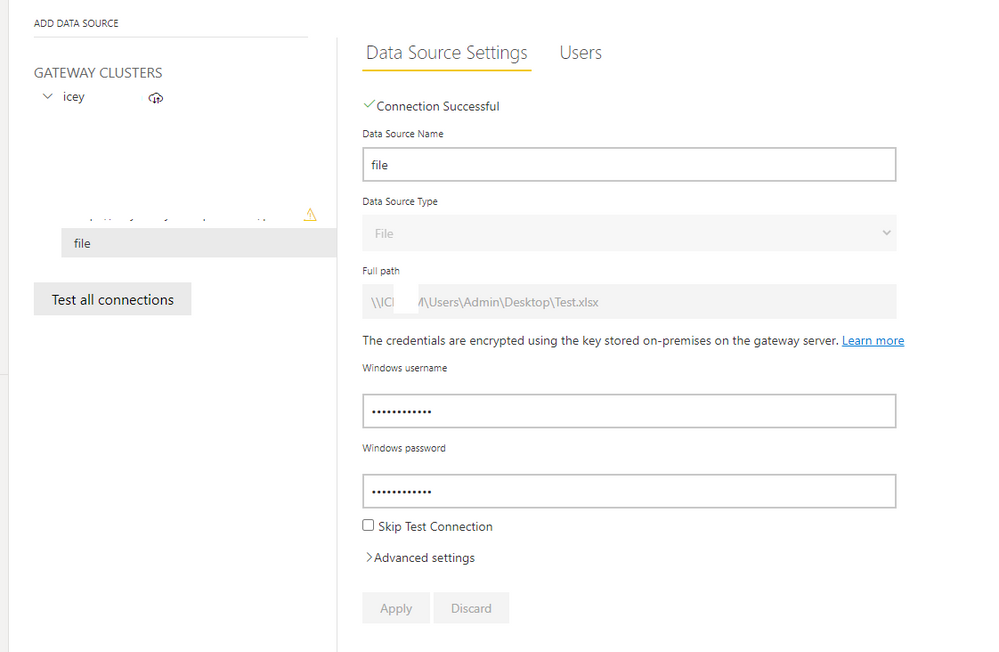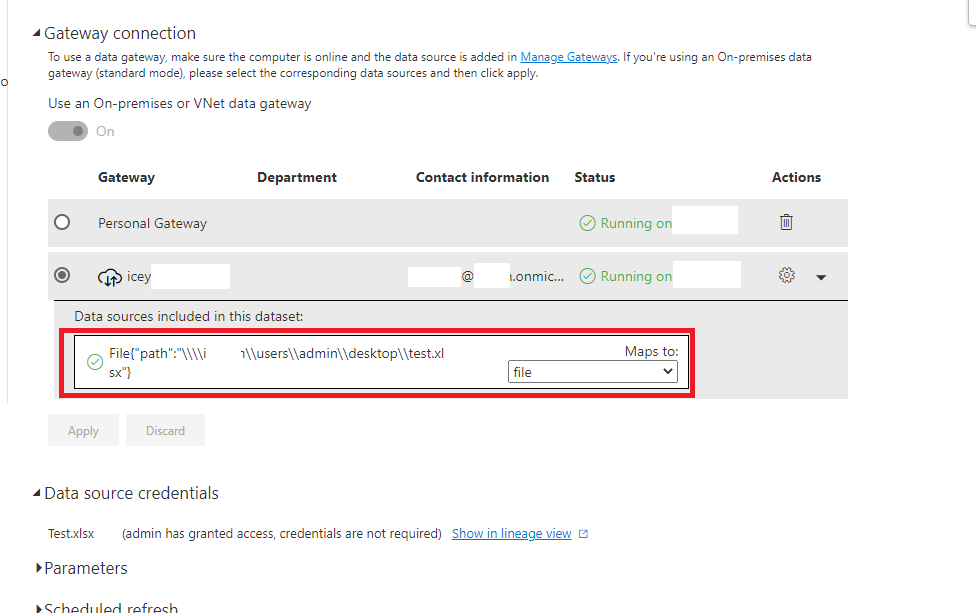- Power BI forums
- Updates
- News & Announcements
- Get Help with Power BI
- Desktop
- Service
- Report Server
- Power Query
- Mobile Apps
- Developer
- DAX Commands and Tips
- Custom Visuals Development Discussion
- Health and Life Sciences
- Power BI Spanish forums
- Translated Spanish Desktop
- Power Platform Integration - Better Together!
- Power Platform Integrations (Read-only)
- Power Platform and Dynamics 365 Integrations (Read-only)
- Training and Consulting
- Instructor Led Training
- Dashboard in a Day for Women, by Women
- Galleries
- Community Connections & How-To Videos
- COVID-19 Data Stories Gallery
- Themes Gallery
- Data Stories Gallery
- R Script Showcase
- Webinars and Video Gallery
- Quick Measures Gallery
- 2021 MSBizAppsSummit Gallery
- 2020 MSBizAppsSummit Gallery
- 2019 MSBizAppsSummit Gallery
- Events
- Ideas
- Custom Visuals Ideas
- Issues
- Issues
- Events
- Upcoming Events
- Community Blog
- Power BI Community Blog
- Custom Visuals Community Blog
- Community Support
- Community Accounts & Registration
- Using the Community
- Community Feedback
Register now to learn Fabric in free live sessions led by the best Microsoft experts. From Apr 16 to May 9, in English and Spanish.
- Power BI forums
- Forums
- Get Help with Power BI
- Service
- Online Connection String Changes
- Subscribe to RSS Feed
- Mark Topic as New
- Mark Topic as Read
- Float this Topic for Current User
- Bookmark
- Subscribe
- Printer Friendly Page
- Mark as New
- Bookmark
- Subscribe
- Mute
- Subscribe to RSS Feed
- Permalink
- Report Inappropriate Content
Online Connection String Changes
I am having issues where i publish a report that works just fine in desktop and made sure the connection string is correct for mapping to a network driver.
Desktop Connection String:
\\"network fully qualified"\dept02\powerbi\file.xlsx
but the online string is showing duplicate "\"
Online Connection String:
\\\\"network fully qualified"\\dept02\\powerbi\\file.xlsx
What would cause this string when publishing online to do the duplicate which then doesnt allow me to schedule the report because of an unknown string?
Solved! Go to Solution.
- Mark as New
- Bookmark
- Subscribe
- Mute
- Subscribe to RSS Feed
- Permalink
- Report Inappropriate Content
Hi @trentchecketts1 ,
The product team are working on fixing this issue now. (ICM#: 256366460)
Please be patient and I'll post here if there is any update.
Best Regards,
Icey
If this post helps, then please consider Accept it as the solution to help the other members find it more quickly.
- Mark as New
- Bookmark
- Subscribe
- Mute
- Subscribe to RSS Feed
- Permalink
- Report Inappropriate Content
Hi @trentchecketts1 ,
The product team are working on fixing this issue now. (ICM#: 256366460)
Please be patient and I'll post here if there is any update.
Best Regards,
Icey
If this post helps, then please consider Accept it as the solution to help the other members find it more quickly.
- Mark as New
- Bookmark
- Subscribe
- Mute
- Subscribe to RSS Feed
- Permalink
- Report Inappropriate Content
Hi @trentchecketts1 ,
I think you are using Power BI Service, not Power BI Report Server. Right?
For Power BI Service, it is needed to use a gateway to refresh on-premises data sources.
Here is an example. This is the same issue you meet, right?
If so, it is needed to click "Add to gateway" to add the data source into your on-premise gateway like so:
After the data source is connecting successfully, it will automatically return to the previous page. Then, map to the data source you configured and apply. And you can set scheduled refresh now.
Here are some documents for reference:
What is an on-premises data gateway? | Microsoft Docs;
Install an on-premises data gateway | Microsoft Docs;
Use the on-premises data gateway app | Microsoft Docs;
Configure scheduled refresh - Power BI | Microsoft Docs;
Manage your data source - Import/scheduled refresh - Power BI | Microsoft Docs.
Best Regards,
Icey
If this post helps, then please consider Accept it as the solution to help the other members find it more quickly.
- Mark as New
- Bookmark
- Subscribe
- Mute
- Subscribe to RSS Feed
- Permalink
- Report Inappropriate Content
We already have gateways setup which is what the desktop connection string should be matching when published.
IF im using a sql server connection example SQL-test123-ao.ad.company.com then the connection string in desktop stays the same.
But when i publish (ONLY WHEN NETWORK) does it change the string.
\\Network drive\powerbi\file
changes to
\\\\network drive\\powerbi\\file
which duplicates all the "\"
I see in yours that it has 4 2 2 as well. is that just going to be the result when using a network is additional "\" ?
- Mark as New
- Bookmark
- Subscribe
- Mute
- Subscribe to RSS Feed
- Permalink
- Report Inappropriate Content
Hi @trentchecketts1,
I can reproduce the issue and have reported it internally. Let's be patient.
And in addition, does this affect your normal use? Any screenshots without sensitive information?
Best Regards,
Icey
If this post helps, then please consider Accept it as the solution to help the other members find it more quickly.
- Mark as New
- Bookmark
- Subscribe
- Mute
- Subscribe to RSS Feed
- Permalink
- Report Inappropriate Content
this affects our users, managing everyone that publishes reports and explaining to them that the gateway being setup with "\\\\"network"\\location\\file\\file" is not how they need to put the connection string. currently if a new gateway is added they go an copy paste the string so that it connects right but is not the case for this.
In the interim we have sent our the correct string with less "\" but its counter to all other uses when we tell them to use the exact connection string that the gateway is setup for.
Helpful resources

Microsoft Fabric Learn Together
Covering the world! 9:00-10:30 AM Sydney, 4:00-5:30 PM CET (Paris/Berlin), 7:00-8:30 PM Mexico City

Power BI Monthly Update - April 2024
Check out the April 2024 Power BI update to learn about new features.