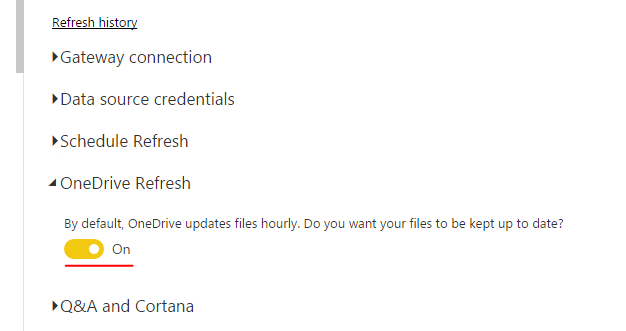- Power BI forums
- Updates
- News & Announcements
- Get Help with Power BI
- Desktop
- Service
- Report Server
- Power Query
- Mobile Apps
- Developer
- DAX Commands and Tips
- Custom Visuals Development Discussion
- Health and Life Sciences
- Power BI Spanish forums
- Translated Spanish Desktop
- Power Platform Integration - Better Together!
- Power Platform Integrations (Read-only)
- Power Platform and Dynamics 365 Integrations (Read-only)
- Training and Consulting
- Instructor Led Training
- Dashboard in a Day for Women, by Women
- Galleries
- Community Connections & How-To Videos
- COVID-19 Data Stories Gallery
- Themes Gallery
- Data Stories Gallery
- R Script Showcase
- Webinars and Video Gallery
- Quick Measures Gallery
- 2021 MSBizAppsSummit Gallery
- 2020 MSBizAppsSummit Gallery
- 2019 MSBizAppsSummit Gallery
- Events
- Ideas
- Custom Visuals Ideas
- Issues
- Issues
- Events
- Upcoming Events
- Community Blog
- Power BI Community Blog
- Custom Visuals Community Blog
- Community Support
- Community Accounts & Registration
- Using the Community
- Community Feedback
Register now to learn Fabric in free live sessions led by the best Microsoft experts. From Apr 16 to May 9, in English and Spanish.
- Power BI forums
- Forums
- Get Help with Power BI
- Service
- Re: OneDrive refresh for Salesforce Reports has be...
- Subscribe to RSS Feed
- Mark Topic as New
- Mark Topic as Read
- Float this Topic for Current User
- Bookmark
- Subscribe
- Printer Friendly Page
- Mark as New
- Bookmark
- Subscribe
- Mute
- Subscribe to RSS Feed
- Permalink
- Report Inappropriate Content
OneDrive refresh for Salesforce Reports has been disabled.
Hi all,
This is my first post! I am super new to POwer BI but am loving it so far, I have managed to make some amazing stuff and working out new thinsg all the time. I am using this with salesforce but hit the following error (i got this in my email) I don't understand what the problem is and have searched for it and googled it. Anyone out there able to help at all?
OneDrive refresh for Salesforce Reports has been disabled.
I have noticed that the reports do not refresh and If I were to add a new column to a salesforce report for us ein power BI it doesn't show, I was under the impresson this should refresh on its own as its salesforce?
Thanks for any help. Be highly appreciated
Solved! Go to Solution.
- Mark as New
- Bookmark
- Subscribe
- Mute
- Subscribe to RSS Feed
- Permalink
- Report Inappropriate Content
In this scenario, do you have a .pbix connecting SalesForce which is hosted on OneDrive?
As the error message said, your OneDrive Refresh is disabled. Please go to "Setting" for that dataset, turn on the OneDrive Refresh.
For more details, see: Data refresh in Power BI
Regards,
Simon Hou
- Mark as New
- Bookmark
- Subscribe
- Mute
- Subscribe to RSS Feed
- Permalink
- Report Inappropriate Content
Brilliant - Totally sorted out my issue. Thanks!!!
- Mark as New
- Bookmark
- Subscribe
- Mute
- Subscribe to RSS Feed
- Permalink
- Report Inappropriate Content
I have a dataset that is linked to an excel file on SharePoint.
If I delete the file on SharePoint and then upload a new version with the same name then I receive the following email (see below).
Is this a bug?
OneDrive refresh .. has been disabled. You can learn about common reasons refresh fails in our help topics or reach out to our Community for help. As always, you can also contact support.
If you contact support for this issue, please provide them with the following information:
Activity Id: 8192564d-0d34-430d-95a7-ff0720f57cc4
Request Id: b8c28877-49ac-46d9-90c0-2e7526c113e7
Cluster Name: WABI-NORTH-EUROPE-redirect.analysis.windows.net
Refresh Start Time: 05/15/2017 09:34:26Z
Refresh End Time: 05/15/2017 09:34:28Z
- Mark as New
- Bookmark
- Subscribe
- Mute
- Subscribe to RSS Feed
- Permalink
- Report Inappropriate Content
Anyone have any idea how to solve this at all?
- Mark as New
- Bookmark
- Subscribe
- Mute
- Subscribe to RSS Feed
- Permalink
- Report Inappropriate Content
In this scenario, do you have a .pbix connecting SalesForce which is hosted on OneDrive?
As the error message said, your OneDrive Refresh is disabled. Please go to "Setting" for that dataset, turn on the OneDrive Refresh.
For more details, see: Data refresh in Power BI
Regards,
Simon Hou
- Mark as New
- Bookmark
- Subscribe
- Mute
- Subscribe to RSS Feed
- Permalink
- Report Inappropriate Content
Brilliant - Totally sorted out my issue. Thanks!!!
- Mark as New
- Bookmark
- Subscribe
- Mute
- Subscribe to RSS Feed
- Permalink
- Report Inappropriate Content
Hi all,
This is my first post! I am super new to POwer BI but am loving it so far, I have managed to make some amazing stuff and working out new thinsg all the time. I am using this with salesforce but hit the following error (i got this in my email) I don't understand what the problem is and have searched for it and googled it. Anyone out there able to help at all?
OneDrive refresh for Salesforce Reports has been disabled.
I have noticed that the reports do not refresh and If I were to add a new column to a salesforce report for us ein power BI it doesn't show, I was under the impresson this should refresh on its own as its salesforce?
Thanks for any help. Be highly appreciated
Helpful resources

Microsoft Fabric Learn Together
Covering the world! 9:00-10:30 AM Sydney, 4:00-5:30 PM CET (Paris/Berlin), 7:00-8:30 PM Mexico City

Power BI Monthly Update - April 2024
Check out the April 2024 Power BI update to learn about new features.