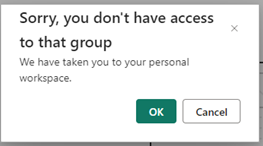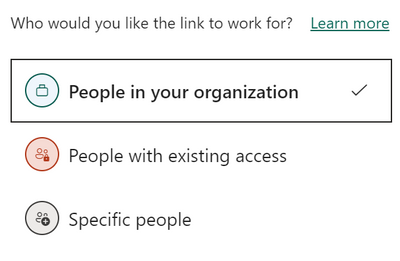- Power BI forums
- Updates
- News & Announcements
- Get Help with Power BI
- Desktop
- Service
- Report Server
- Power Query
- Mobile Apps
- Developer
- DAX Commands and Tips
- Custom Visuals Development Discussion
- Health and Life Sciences
- Power BI Spanish forums
- Translated Spanish Desktop
- Power Platform Integration - Better Together!
- Power Platform Integrations (Read-only)
- Power Platform and Dynamics 365 Integrations (Read-only)
- Training and Consulting
- Instructor Led Training
- Dashboard in a Day for Women, by Women
- Galleries
- Community Connections & How-To Videos
- COVID-19 Data Stories Gallery
- Themes Gallery
- Data Stories Gallery
- R Script Showcase
- Webinars and Video Gallery
- Quick Measures Gallery
- 2021 MSBizAppsSummit Gallery
- 2020 MSBizAppsSummit Gallery
- 2019 MSBizAppsSummit Gallery
- Events
- Ideas
- Custom Visuals Ideas
- Issues
- Issues
- Events
- Upcoming Events
- Community Blog
- Power BI Community Blog
- Custom Visuals Community Blog
- Community Support
- Community Accounts & Registration
- Using the Community
- Community Feedback
Register now to learn Fabric in free live sessions led by the best Microsoft experts. From Apr 16 to May 9, in English and Spanish.
- Power BI forums
- Forums
- Get Help with Power BI
- Service
- One out of many cannot get to external reports.
- Subscribe to RSS Feed
- Mark Topic as New
- Mark Topic as Read
- Float this Topic for Current User
- Bookmark
- Subscribe
- Printer Friendly Page
- Mark as New
- Bookmark
- Subscribe
- Mute
- Subscribe to RSS Feed
- Permalink
- Report Inappropriate Content
One out of many cannot get to external reports.
We work with an organization that provides Power BI reports to thousands of other individuals at hundreds of other companies. At our organization at least 20 people have access to their reports.
However, just ONE person at our organization cannot access the reports. we cannot seem to figure it out. In our organization, some people have Power BI Free Licenses, some with Power BI Pro. And all of them can see the reports by this organization.
They insist that everyone on their end is setup exactly the same and given rights extactly the same.
The person I'm trying to get to work I have tried with a Power BI Pro license and a free one and even without one. When she is without, we get an error "not licensed" in the URL string. (blank screen when viewing the report). But if she has a free or a pro license, she gets the error message below: (Sorry, you don't have access to that group)
I don't know what else to do with her. Nothing is working. We tried setting the options and waiting 24-hours and it still doesn't work.
Any suggestions on troubleshooting would be appreciated.
Solved! Go to Solution.
- Mark as New
- Bookmark
- Subscribe
- Mute
- Subscribe to RSS Feed
- Permalink
- Report Inappropriate Content
Well, turns out. I logged her out and cleared all her cookies and had her log back in and now she has access.
- Mark as New
- Bookmark
- Subscribe
- Mute
- Subscribe to RSS Feed
- Permalink
- Report Inappropriate Content
Well, turns out. I logged her out and cleared all her cookies and had her log back in and now she has access.
- Mark as New
- Bookmark
- Subscribe
- Mute
- Subscribe to RSS Feed
- Permalink
- Report Inappropriate Content
lolz.. happens sometimes! glad you figured it out.
- Mark as New
- Bookmark
- Subscribe
- Mute
- Subscribe to RSS Feed
- Permalink
- Report Inappropriate Content
The notification "Sorry, you dont have access to that group" could mean 2 things:
1. The person (lets call this person Lucy) doesnt have access to the workspace. Adding Lucy to the workspace may help.
2. The link shared to Lucy has limited access i.e see the following snapshot. Lucy may not fall into any of these categories. Lucy may needed to be added in the third option "Specific People"
What ever it is, she will need a license, Free or Pro (depends on how the report provider set up the workspace)
- Mark as New
- Bookmark
- Subscribe
- Mute
- Subscribe to RSS Feed
- Permalink
- Report Inappropriate Content
The company says they provide the license. (it is an external company that is giving the rights). they have a screenshot showing the license applied to her external guest account. They also gave screenshots of all the rights to the workspace showing she has been given rights along with others in our company who can access without a problem.
- Mark as New
- Bookmark
- Subscribe
- Mute
- Subscribe to RSS Feed
- Permalink
- Report Inappropriate Content
Sounds like all the right permissions have been given. This is definitely a doozy. I'd submit a ticket to Microsoft Support for further detailed investigation.
Helpful resources

Microsoft Fabric Learn Together
Covering the world! 9:00-10:30 AM Sydney, 4:00-5:30 PM CET (Paris/Berlin), 7:00-8:30 PM Mexico City

Power BI Monthly Update - April 2024
Check out the April 2024 Power BI update to learn about new features.