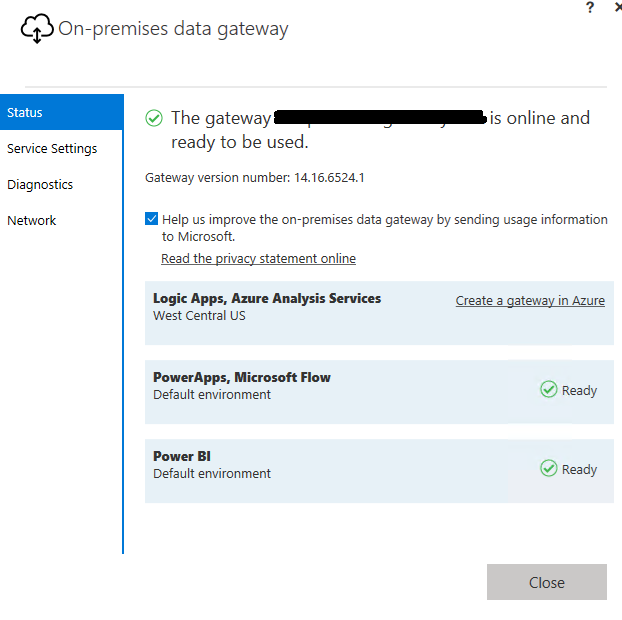- Power BI forums
- Updates
- News & Announcements
- Get Help with Power BI
- Desktop
- Service
- Report Server
- Power Query
- Mobile Apps
- Developer
- DAX Commands and Tips
- Custom Visuals Development Discussion
- Health and Life Sciences
- Power BI Spanish forums
- Translated Spanish Desktop
- Power Platform Integration - Better Together!
- Power Platform Integrations (Read-only)
- Power Platform and Dynamics 365 Integrations (Read-only)
- Training and Consulting
- Instructor Led Training
- Dashboard in a Day for Women, by Women
- Galleries
- Community Connections & How-To Videos
- COVID-19 Data Stories Gallery
- Themes Gallery
- Data Stories Gallery
- R Script Showcase
- Webinars and Video Gallery
- Quick Measures Gallery
- 2021 MSBizAppsSummit Gallery
- 2020 MSBizAppsSummit Gallery
- 2019 MSBizAppsSummit Gallery
- Events
- Ideas
- Custom Visuals Ideas
- Issues
- Issues
- Events
- Upcoming Events
- Community Blog
- Power BI Community Blog
- Custom Visuals Community Blog
- Community Support
- Community Accounts & Registration
- Using the Community
- Community Feedback
Register now to learn Fabric in free live sessions led by the best Microsoft experts. From Apr 16 to May 9, in English and Spanish.
- Power BI forums
- Forums
- Get Help with Power BI
- Service
- On-premises data gateway update results in "The ga...
- Subscribe to RSS Feed
- Mark Topic as New
- Mark Topic as Read
- Float this Topic for Current User
- Bookmark
- Subscribe
- Printer Friendly Page
- Mark as New
- Bookmark
- Subscribe
- Mute
- Subscribe to RSS Feed
- Permalink
- Report Inappropriate Content
On-premises data gateway update results in "The gateway is either offline or could not be reached"
I just upgraded my on-premises data gateway to v14.16.6524.1 and it is now unreachable. It was functioning without issue before the upgrade.
The gateway is either offline or could not be reached.
| Activity ID: | 0f2788a1-08ed-4215-9f15-983ef90f550c |
| Request ID: | 6ed5cfc8-4304-a531-9821-a953964fd4ec |
| Cluster URI: | https://wabi-west-us-redirect.analysis.windows.net |
| Status code: | 400 |
| Error Code: | DM_GWPipeline_Client_GatewayUnreachable |
| Time: | Wed Dec 13 2017 11:44:41 GMT-0800 (Pacific Standard Time) |
| Version: | 13.0.3419.168 |
On the gateway itself, if gives a message that it is configured correctly but is unreachable due to local network connectivity problems. The Network status says connected ("check to see if your gateway can reach outside your network).
I can't imagine it is firewall or proxy issues as it was working fine before updating.
Has anyone else experienced this with the gateway update? Any suggestions?
Thanks
Solved! Go to Solution.
- Mark as New
- Bookmark
- Subscribe
- Mute
- Subscribe to RSS Feed
- Permalink
- Report Inappropriate Content
Hi Yuliana,
I didn't get a screenshot, but where yours says "The gateway is online and ready to be used" mine said "The gateway is configured correctly but is unreachable due to local network connectivity problems."
I ended up cleaning it out and rebuilding it from scratch and it was working fine, so no further investigation is necessary for now. A colleague of mine originally set up the gateway so I wonder if there was some clash with user accounts.
Thanks
- Mark as New
- Bookmark
- Subscribe
- Mute
- Subscribe to RSS Feed
- Permalink
- Report Inappropriate Content
Hi @davidrothwell,
What is the status of gateway?
Have you tried to restart your gateway for a test?
Regards,
Yuliana Gu
If this post helps, then please consider Accept it as the solution to help the other members find it more quickly.
- Mark as New
- Bookmark
- Subscribe
- Mute
- Subscribe to RSS Feed
- Permalink
- Report Inappropriate Content
Hi Yuliana,
I didn't get a screenshot, but where yours says "The gateway is online and ready to be used" mine said "The gateway is configured correctly but is unreachable due to local network connectivity problems."
I ended up cleaning it out and rebuilding it from scratch and it was working fine, so no further investigation is necessary for now. A colleague of mine originally set up the gateway so I wonder if there was some clash with user accounts.
Thanks
- Mark as New
- Bookmark
- Subscribe
- Mute
- Subscribe to RSS Feed
- Permalink
- Report Inappropriate Content
Hi @davidrothwell,
Glad to hear that you have resolved problem by yourself. Would you please kindly mark your sharing solution as an answer so that it can help others having similar concern check the problem?
Thanks,
Yuliana Gu
If this post helps, then please consider Accept it as the solution to help the other members find it more quickly.
Helpful resources

Microsoft Fabric Learn Together
Covering the world! 9:00-10:30 AM Sydney, 4:00-5:30 PM CET (Paris/Berlin), 7:00-8:30 PM Mexico City

Power BI Monthly Update - April 2024
Check out the April 2024 Power BI update to learn about new features.