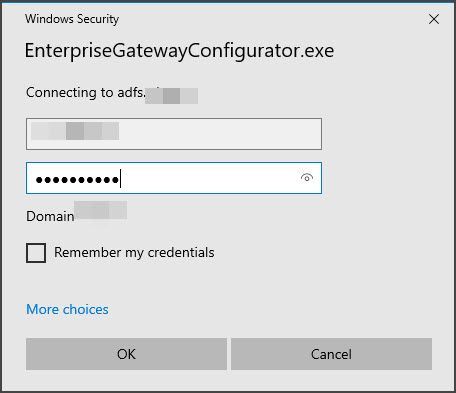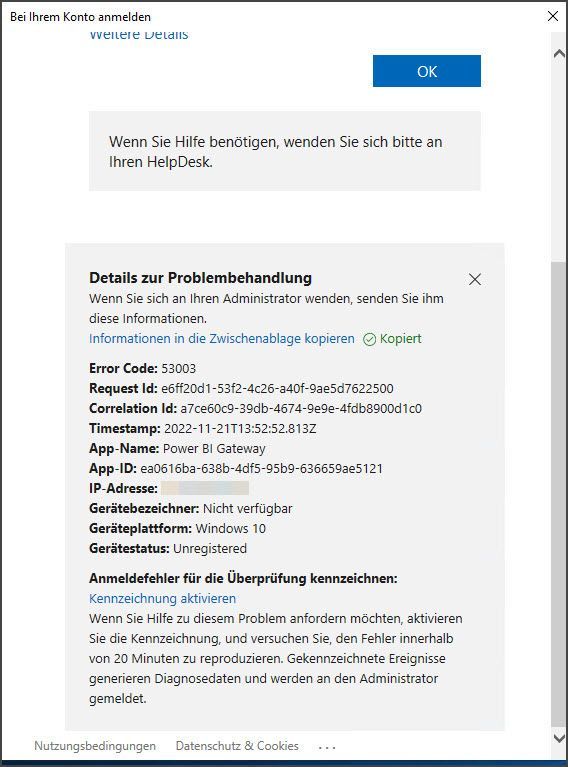- Power BI forums
- Updates
- News & Announcements
- Get Help with Power BI
- Desktop
- Service
- Report Server
- Power Query
- Mobile Apps
- Developer
- DAX Commands and Tips
- Custom Visuals Development Discussion
- Health and Life Sciences
- Power BI Spanish forums
- Translated Spanish Desktop
- Power Platform Integration - Better Together!
- Power Platform Integrations (Read-only)
- Power Platform and Dynamics 365 Integrations (Read-only)
- Training and Consulting
- Instructor Led Training
- Dashboard in a Day for Women, by Women
- Galleries
- Community Connections & How-To Videos
- COVID-19 Data Stories Gallery
- Themes Gallery
- Data Stories Gallery
- R Script Showcase
- Webinars and Video Gallery
- Quick Measures Gallery
- 2021 MSBizAppsSummit Gallery
- 2020 MSBizAppsSummit Gallery
- 2019 MSBizAppsSummit Gallery
- Events
- Ideas
- Custom Visuals Ideas
- Issues
- Issues
- Events
- Upcoming Events
- Community Blog
- Power BI Community Blog
- Custom Visuals Community Blog
- Community Support
- Community Accounts & Registration
- Using the Community
- Community Feedback
Register now to learn Fabric in free live sessions led by the best Microsoft experts. From Apr 16 to May 9, in English and Spanish.
- Power BI forums
- Forums
- Get Help with Power BI
- Service
- Re: On-Premises data gateway with conditional acce...
- Subscribe to RSS Feed
- Mark Topic as New
- Mark Topic as Read
- Float this Topic for Current User
- Bookmark
- Subscribe
- Printer Friendly Page
- Mark as New
- Bookmark
- Subscribe
- Mute
- Subscribe to RSS Feed
- Permalink
- Report Inappropriate Content
On-Premises data gateway with conditional access
Hi there!
I have the following problem:
I install the Power BI On-Premises data gateway on a server and log in with my account. Then the login window for ADFS appears with the title EnterpriseGatewayConfigurator.exe. After entering the login data, the following message appears:
Error Code: 53003
App name: Power BI Gateway
App-ID: ea0616ba-638b-4df5-95b9-636659ae5121
Device Status: Unregistered
The server is definitely hybrid joined though. Does anyone have any ideas what I can do here? I strongly suspect that the EXE is not transmitting the Device Status at all or not transmitting it correctly.
Thanks in advance!
Mike
Solved! Go to Solution.
- Mark as New
- Bookmark
- Subscribe
- Mute
- Subscribe to RSS Feed
- Permalink
- Report Inappropriate Content
@GilbertQ Thanks! New insight: I created a service user and freed it from the conditional access rule that asks for the device status and now the login works. I will leave the workaround as it is for now.
- Mark as New
- Bookmark
- Subscribe
- Mute
- Subscribe to RSS Feed
- Permalink
- Report Inappropriate Content
Hi @LateB1rd
I would contact your networking/azure admin as that eror message is something they would need to configure to allow you access.
- Mark as New
- Bookmark
- Subscribe
- Mute
- Subscribe to RSS Feed
- Permalink
- Report Inappropriate Content
Hi @GilbertQ - Maybe I was not clear enough. However, I may not have mentioned clearly enough that the affected server is hybrid joined and should pass conditional access without any problems. The error message, however, says the server is unregistered. This means to me that the EXE is not able to forward the device status correctly.
- Mark as New
- Bookmark
- Subscribe
- Mute
- Subscribe to RSS Feed
- Permalink
- Report Inappropriate Content
- Mark as New
- Bookmark
- Subscribe
- Mute
- Subscribe to RSS Feed
- Permalink
- Report Inappropriate Content
- Mark as New
- Bookmark
- Subscribe
- Mute
- Subscribe to RSS Feed
- Permalink
- Report Inappropriate Content
I am not sure what else besides trying to install a new server and try again?
- Mark as New
- Bookmark
- Subscribe
- Mute
- Subscribe to RSS Feed
- Permalink
- Report Inappropriate Content
@GilbertQ Thanks! New insight: I created a service user and freed it from the conditional access rule that asks for the device status and now the login works. I will leave the workaround as it is for now.
- Mark as New
- Bookmark
- Subscribe
- Mute
- Subscribe to RSS Feed
- Permalink
- Report Inappropriate Content
Hi @LateB1rd
I have not seen that appear with the EXE in the past. I would suggest if you can re-install making sure you have got the latest version installed?
And also to ensure that you are running on a supported operating system?
- Mark as New
- Bookmark
- Subscribe
- Mute
- Subscribe to RSS Feed
- Permalink
- Report Inappropriate Content
Hi @GilbertQ , thanks for your quick reply.
I'm runnning on
- Microsoft Windows Server 2019 Standard
- Version 10.0.17763 Build 17763
and the EXE is straight from the MIcrosoft Download Page. Can't see what could be wrong.
Here are the screenshots that appear after the first login:
Helpful resources

Microsoft Fabric Learn Together
Covering the world! 9:00-10:30 AM Sydney, 4:00-5:30 PM CET (Paris/Berlin), 7:00-8:30 PM Mexico City

Power BI Monthly Update - April 2024
Check out the April 2024 Power BI update to learn about new features.