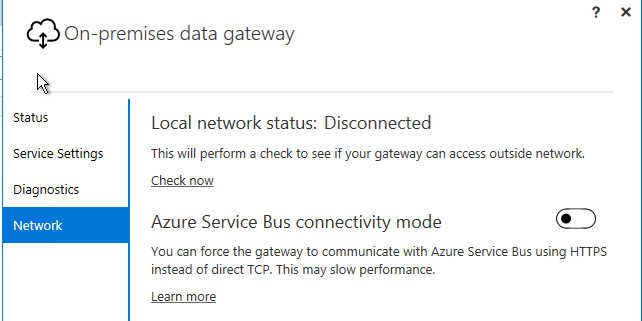- Power BI forums
- Updates
- News & Announcements
- Get Help with Power BI
- Desktop
- Service
- Report Server
- Power Query
- Mobile Apps
- Developer
- DAX Commands and Tips
- Custom Visuals Development Discussion
- Health and Life Sciences
- Power BI Spanish forums
- Translated Spanish Desktop
- Power Platform Integration - Better Together!
- Power Platform Integrations (Read-only)
- Power Platform and Dynamics 365 Integrations (Read-only)
- Training and Consulting
- Instructor Led Training
- Dashboard in a Day for Women, by Women
- Galleries
- Community Connections & How-To Videos
- COVID-19 Data Stories Gallery
- Themes Gallery
- Data Stories Gallery
- R Script Showcase
- Webinars and Video Gallery
- Quick Measures Gallery
- 2021 MSBizAppsSummit Gallery
- 2020 MSBizAppsSummit Gallery
- 2019 MSBizAppsSummit Gallery
- Events
- Ideas
- Custom Visuals Ideas
- Issues
- Issues
- Events
- Upcoming Events
- Community Blog
- Power BI Community Blog
- Custom Visuals Community Blog
- Community Support
- Community Accounts & Registration
- Using the Community
- Community Feedback
Register now to learn Fabric in free live sessions led by the best Microsoft experts. From Apr 16 to May 9, in English and Spanish.
- Power BI forums
- Forums
- Get Help with Power BI
- Service
- On Premises Gateway
- Subscribe to RSS Feed
- Mark Topic as New
- Mark Topic as Read
- Float this Topic for Current User
- Bookmark
- Subscribe
- Printer Friendly Page
- Mark as New
- Bookmark
- Subscribe
- Mute
- Subscribe to RSS Feed
- Permalink
- Report Inappropriate Content
On Premises Gateway
Dear All,
Having heaps of trouble with our newly installed On premises gateway.
I have installed the gateway on a standalone server inside our domain.
I have used our service account to install and configure the gateway. This account is an admin on the server and has access to our on prem data sources.
The gateway installed OK however I get the following
"Local network status: Disconnected"
I then press the "Check now" button, I see something spinning and that's it. Is there any message tabled anywhere? Nothing came back.
I have internet access via my browser, so that's OK.
I have access to our on premise data sources via SSMS (DB and SSAS).
Why do I get this message? Many thanks in advance.
- Mark as New
- Bookmark
- Subscribe
- Mute
- Subscribe to RSS Feed
- Permalink
- Report Inappropriate Content
Dear BPrivitera
Did you manage to solve this issue?
If yes, how? Was is another firewall on top of yours?
- Mark as New
- Bookmark
- Subscribe
- Mute
- Subscribe to RSS Feed
- Permalink
- Report Inappropriate Content
Eric,
Yes, we did end up getting it to work but as to the details, I have no idea. Apologies.
I ended up leaving it to the network guys and pointing them to the documentation. We outsource our network administration so it was even harder to get a straight answer or one that I could understand (sorry, I'm not a network guy).
We are behind one or two firewalls, Thyere were setting that had to be configured at the overall network layer and then also at the server itself.
It should have been as simple as ... yes, this server has internet access to the outside world ... the gateway should work. But unfortunately it was a bit more complex than that.
Apologies I couldn't be of more assistance. Show a network guy the documentation and hopefully they can find a way for it to work.
Regards
Basil
- Mark as New
- Bookmark
- Subscribe
- Mute
- Subscribe to RSS Feed
- Permalink
- Report Inappropriate Content
Have you opened up the outbound ports in the firewall? TCP 443 (default), 5671, 5672, 9350 thru 9354
- Mark as New
- Bookmark
- Subscribe
- Mute
- Subscribe to RSS Feed
- Permalink
- Report Inappropriate Content
Ross, I'm pretty sure I have. Does this look right ??
- Mark as New
- Bookmark
- Subscribe
- Mute
- Subscribe to RSS Feed
- Permalink
- Report Inappropriate Content
I'm no network expert but it might depend on your companies network as well. Does your company have a company firewall? Your picture struck me as opening the firewall on the server, rather than the network firewall. In our business this firewall is handled by our network team. I needed to contact them in order for them to open the ports for me.
- Mark as New
- Bookmark
- Subscribe
- Mute
- Subscribe to RSS Feed
- Permalink
- Report Inappropriate Content
Ross73312,
Ditto, nor am I. I have no idea of how to check these things. Off to another department !!!
Very frustrating!!
- Mark as New
- Bookmark
- Subscribe
- Mute
- Subscribe to RSS Feed
- Permalink
- Report Inappropriate Content
@BPrivitera Are there any more specific details in the log files?
Looking for more Power BI tips, tricks & tools? Check out PowerBI.tips the site I co-own with Mike Carlo. Also, if you are near SE WI? Join our PUG Milwaukee Brew City PUG
Helpful resources

Microsoft Fabric Learn Together
Covering the world! 9:00-10:30 AM Sydney, 4:00-5:30 PM CET (Paris/Berlin), 7:00-8:30 PM Mexico City

Power BI Monthly Update - April 2024
Check out the April 2024 Power BI update to learn about new features.