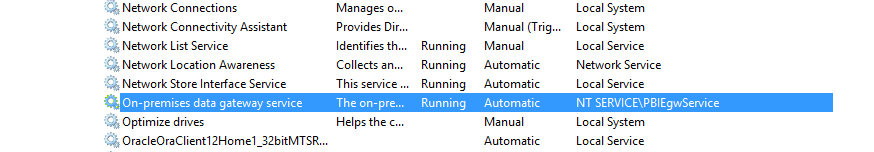- Power BI forums
- Updates
- News & Announcements
- Get Help with Power BI
- Desktop
- Service
- Report Server
- Power Query
- Mobile Apps
- Developer
- DAX Commands and Tips
- Custom Visuals Development Discussion
- Health and Life Sciences
- Power BI Spanish forums
- Translated Spanish Desktop
- Power Platform Integration - Better Together!
- Power Platform Integrations (Read-only)
- Power Platform and Dynamics 365 Integrations (Read-only)
- Training and Consulting
- Instructor Led Training
- Dashboard in a Day for Women, by Women
- Galleries
- Community Connections & How-To Videos
- COVID-19 Data Stories Gallery
- Themes Gallery
- Data Stories Gallery
- R Script Showcase
- Webinars and Video Gallery
- Quick Measures Gallery
- 2021 MSBizAppsSummit Gallery
- 2020 MSBizAppsSummit Gallery
- 2019 MSBizAppsSummit Gallery
- Events
- Ideas
- Custom Visuals Ideas
- Issues
- Issues
- Events
- Upcoming Events
- Community Blog
- Power BI Community Blog
- Custom Visuals Community Blog
- Community Support
- Community Accounts & Registration
- Using the Community
- Community Feedback
Register now to learn Fabric in free live sessions led by the best Microsoft experts. From Apr 16 to May 9, in English and Spanish.
- Power BI forums
- Forums
- Get Help with Power BI
- Service
- On Premise Gateway
- Subscribe to RSS Feed
- Mark Topic as New
- Mark Topic as Read
- Float this Topic for Current User
- Bookmark
- Subscribe
- Printer Friendly Page
- Mark as New
- Bookmark
- Subscribe
- Mute
- Subscribe to RSS Feed
- Permalink
- Report Inappropriate Content
On Premise Gateway
Hello,
On premise gateway is not sarting. It started when installed but then stopped.
The error message I get is below. Please advise if there is a way to fix this. I am running it on my own laptop for now. Thanks!
Ensure "PbiEgwService" is running in the Services control panel
Gateway service health check failed.
Below is the stack trace:
Microsoft.PowerBI.DataMovement.Pipeline.GatewayClient.GatewayConfigurationClientException: Error getting Gateway service health data. ---> System.ServiceModel.EndpointNotFoundException: There was no endpoint listening at net.pipe://localhost/powerbi/gatewayconfiguration/service that could accept the message. This is often caused by an incorrect address or SOAP action. See InnerException, if present, for more details. ---> System.IO.PipeException: The pipe endpoint 'net.pipe://localhost/powerbi/gatewayconfiguration/service' could not be found on your local machine.
--- End of inner exception stack trace ---
Server stack trace:
at System.ServiceModel.Channels.PipeConnectionInitiator.GetPipeName(Uri uri, IPipeTransportFactorySettings transportFactorySettings)
at System.ServiceModel.Channels.NamedPipeConnectionPoolRegistry.NamedPipeConnectionPool.GetPoolKey(EndpointAddress address, Uri via)
at System.ServiceModel.Channels.CommunicationPool`2.TakeConnection(EndpointAddress address, Uri via, TimeSpan timeout, TKey& key)
at System.ServiceModel.Channels.ConnectionPoolHelper.EstablishConnection(TimeSpan timeout)
at System.ServiceModel.Channels.ClientFramingDuplexSessionChannel.OnOpen(TimeSpan timeout)
at System.ServiceModel.Channels.CommunicationObject.Open(TimeSpan timeout)
at System.ServiceModel.Channels.ServiceChannel.OnOpen(TimeSpan timeout)
at System.ServiceModel.Channels.CommunicationObject.Open(TimeSpan timeout)
at System.ServiceModel.Channels.ServiceChannel.CallOpenOnce.System.ServiceModel.Channels.ServiceChannel.ICallOnce.Call(ServiceChannel channel, TimeSpan timeout)
at System.ServiceModel.Channels.ServiceChannel.CallOnceManager.CallOnce(TimeSpan timeout, CallOnceManager cascade)
at System.ServiceModel.Channels.ServiceChannel.EnsureOpened(TimeSpan timeout)
at System.ServiceModel.Channels.ServiceChannel.Call(String action, Boolean oneway, ProxyOperationRuntime operation, Object[] ins, Object[] outs, TimeSpan timeout)
at System.ServiceModel.Channels.ServiceChannelProxy.InvokeService(IMethodCallMessage methodCall, ProxyOperationRuntime operation)
at System.ServiceModel.Channels.ServiceChannelProxy.Invoke(IMessage message)
Exception rethrown at [0]:
at System.Runtime.Remoting.Proxies.RealProxy.HandleReturnMessage(IMessage reqMsg, IMessage retMsg)
at System.Runtime.Remoting.Proxies.RealProxy.PrivateInvoke(MessageData& msgData, Int32 type)
at Microsoft.PowerBI.DataMovement.Pipeline.InternalContracts.IGatewayConfigurationService.GetServiceHealth()
at Microsoft.PowerBI.DataMovement.Pipeline.GatewayClient.GatewayConfigurationClient.GetServiceHealth()
--- End of inner exception stack trace ---
at Microsoft.PowerBI.DataMovement.Pipeline.GatewayClient.GatewayConfigurationClient.GetServiceHealth()
at Microsoft.PowerBI.DataMovement.GatewayCommon.Checks.GatewayServiceCheck.RunCheck()
- Mark as New
- Bookmark
- Subscribe
- Mute
- Subscribe to RSS Feed
- Permalink
- Report Inappropriate Content
That would suggest to me that the Service isn't running in the services menu on the server itself. I've seen this happen in the past where a service has been manually disabled, or the machine has been rebooted but the service didn't come back on automatically.
I'd suggest logging onto the Server that runs your On Premise data gateway and go into the Services menu in the control panel. You can also get there by going Windows Key + R -> Services.msc
Just ensure that the PboEgwService is actually running:
Helpful resources

Microsoft Fabric Learn Together
Covering the world! 9:00-10:30 AM Sydney, 4:00-5:30 PM CET (Paris/Berlin), 7:00-8:30 PM Mexico City

Power BI Monthly Update - April 2024
Check out the April 2024 Power BI update to learn about new features.