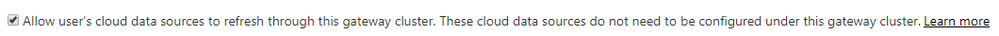- Power BI forums
- Updates
- News & Announcements
- Get Help with Power BI
- Desktop
- Service
- Report Server
- Power Query
- Mobile Apps
- Developer
- DAX Commands and Tips
- Custom Visuals Development Discussion
- Health and Life Sciences
- Power BI Spanish forums
- Translated Spanish Desktop
- Power Platform Integration - Better Together!
- Power Platform Integrations (Read-only)
- Power Platform and Dynamics 365 Integrations (Read-only)
- Training and Consulting
- Instructor Led Training
- Dashboard in a Day for Women, by Women
- Galleries
- Community Connections & How-To Videos
- COVID-19 Data Stories Gallery
- Themes Gallery
- Data Stories Gallery
- R Script Showcase
- Webinars and Video Gallery
- Quick Measures Gallery
- 2021 MSBizAppsSummit Gallery
- 2020 MSBizAppsSummit Gallery
- 2019 MSBizAppsSummit Gallery
- Events
- Ideas
- Custom Visuals Ideas
- Issues
- Issues
- Events
- Upcoming Events
- Community Blog
- Power BI Community Blog
- Custom Visuals Community Blog
- Community Support
- Community Accounts & Registration
- Using the Community
- Community Feedback
Register now to learn Fabric in free live sessions led by the best Microsoft experts. From Apr 16 to May 9, in English and Spanish.
- Power BI forums
- Forums
- Get Help with Power BI
- Service
- On Premise Gateway Refresh and a Web datasource
- Subscribe to RSS Feed
- Mark Topic as New
- Mark Topic as Read
- Float this Topic for Current User
- Bookmark
- Subscribe
- Printer Friendly Page
- Mark as New
- Bookmark
- Subscribe
- Mute
- Subscribe to RSS Feed
- Permalink
- Report Inappropriate Content
On Premise Gateway Refresh and a Web datasource
Ok just to start with.
This page advises that the Web data source is supported in the "On Premise Gateway"
https://docs.microsoft.com/en-us/power-bi/refresh-scheduled-refresh
We have a Report that has a mix of SQL Server data source (on premise) and Web sources.
When we attempt to use the On Premise Gateway to refresh the SQL Data from on premise, the Service reports a failure because of the Web data source, and suggests we must use the "Personal Gateway"
Referring back to https://docs.microsoft.com/en-us/power-bi/refresh-scheduled-refresh it says that Web data sources are not supported there and any attempts to setup the Personal Gateway to do it fail also.
The query we have in our solution is obtain foreign currency rates.
Source = Web.Page(Web.Contents("https://x-rates.com/table/?from=AUD&amount=1")),
It updates fine locally - just not through the On Premise Gateway.
Is the MS link and description I provide above incorrect and does the On Premise Gateway not support Web sources?
Or is the link above correct and it only fails as there is a mix of data sources in the solution ?
It would seem very backward if Web Sources were not allowed to be Refreshed in the Schedule Refresh when there is an on Premise Gateway involved. Its the whole point of a web source - its not going to be static all the time.
Solved! Go to Solution.
- Mark as New
- Bookmark
- Subscribe
- Mute
- Subscribe to RSS Feed
- Permalink
- Report Inappropriate Content
Hi @shaunwilks
What you will need to do when you have combined Web and on-premise data sources is to use the Gateway to refresh both of them.
Ensure that you have got the latest version of the On-Premise Data Gateway installed
Then make sure you have enabled this setting on manage Gateways in the Power BI Service
- Mark as New
- Bookmark
- Subscribe
- Mute
- Subscribe to RSS Feed
- Permalink
- Report Inappropriate Content
Hi @shaunwilks
What you will need to do when you have combined Web and on-premise data sources is to use the Gateway to refresh both of them.
Ensure that you have got the latest version of the On-Premise Data Gateway installed
Then make sure you have enabled this setting on manage Gateways in the Power BI Service
- Mark as New
- Bookmark
- Subscribe
- Mute
- Subscribe to RSS Feed
- Permalink
- Report Inappropriate Content
The same solution had a
1) local SQL connection,
2) a Web source, and
3) Csv.Document source (which obtains the CSV from a web address Web.Content).
When setting up the On Premise gateway we of course need a Data Source Configured for the SQL Conenction.
But the update failed because we didnt setup a Data Source for the Web Source.
What confuses the whole thing is the scheduled refresh doesnt fail on the Csv Document.
So the confusuon is the fact a Web Source needs a Data Source, a SCV Web Content does not.
Helpful resources

Microsoft Fabric Learn Together
Covering the world! 9:00-10:30 AM Sydney, 4:00-5:30 PM CET (Paris/Berlin), 7:00-8:30 PM Mexico City

Power BI Monthly Update - April 2024
Check out the April 2024 Power BI update to learn about new features.