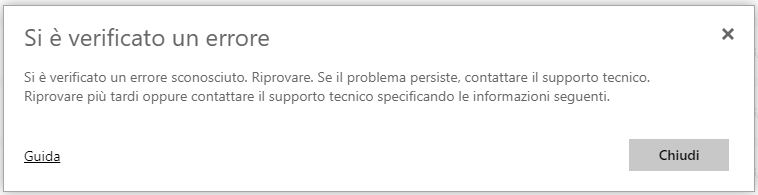- Power BI forums
- Updates
- News & Announcements
- Get Help with Power BI
- Desktop
- Service
- Report Server
- Power Query
- Mobile Apps
- Developer
- DAX Commands and Tips
- Custom Visuals Development Discussion
- Health and Life Sciences
- Power BI Spanish forums
- Translated Spanish Desktop
- Power Platform Integration - Better Together!
- Power Platform Integrations (Read-only)
- Power Platform and Dynamics 365 Integrations (Read-only)
- Training and Consulting
- Instructor Led Training
- Dashboard in a Day for Women, by Women
- Galleries
- Community Connections & How-To Videos
- COVID-19 Data Stories Gallery
- Themes Gallery
- Data Stories Gallery
- R Script Showcase
- Webinars and Video Gallery
- Quick Measures Gallery
- 2021 MSBizAppsSummit Gallery
- 2020 MSBizAppsSummit Gallery
- 2019 MSBizAppsSummit Gallery
- Events
- Ideas
- Custom Visuals Ideas
- Issues
- Issues
- Events
- Upcoming Events
- Community Blog
- Power BI Community Blog
- Custom Visuals Community Blog
- Community Support
- Community Accounts & Registration
- Using the Community
- Community Feedback
Register now to learn Fabric in free live sessions led by the best Microsoft experts. From Apr 16 to May 9, in English and Spanish.
- Power BI forums
- Forums
- Get Help with Power BI
- Service
- Re: Odd Service update with on-premises data gatew...
- Subscribe to RSS Feed
- Mark Topic as New
- Mark Topic as Read
- Float this Topic for Current User
- Bookmark
- Subscribe
- Printer Friendly Page
- Mark as New
- Bookmark
- Subscribe
- Mute
- Subscribe to RSS Feed
- Permalink
- Report Inappropriate Content
Odd Service update with on-premises data gateway
Hello,
my issue refers to my PBI Desktop report based on a DirectQuery connection to SQL Server data. I imported my report in PBI Service and created a dashboard. I already had an on-premises data gateway (not in personal mode) installed on my PC, I downloaded it from PBI Service.
I set both planned updating from cache every 15 minutes and OneDrive updating every hour and it works fine when my PC is on.
My problem comes when I switch on my PC in the morning. I switch it on at 9 am and switch it off at 6 pm. In the morning, I always get the same issue:
"An error occurred. An unknown error occurred. Try again. If the problem persists, contact technical support. Try again later or contact technical support specifying following information".
If I open my dashboard I can see other error messages on every graphic:
"It has not been possible loading data for this graphic. It hasn't been possible to recover data for this graphic. Try again later. Try again or contact technical support specifying following information".
Every morning I see last updating at about 5.50 pm the day before, then it doesn't update in the night (is it ok? Maybe yes, this is not my main issue) but when in the morning I switch my PC on at 9 am the updating is stopped and does not start working by itself. Why? It should, I think. Unless I click on "Updating" manually, it doesn't update.
The other odd aspect is that the planned updating I had set to every 15 minutes doesn't look to work when I start working in the morning: the first updating of the day is set always at a different time but always at about 12.30 am. It is not good, I can't wait for more than 3 hours every morning to get my dashboard updated.
It's a really important issue to me.
Thank you for every hint!
Solved! Go to Solution.
- Mark as New
- Bookmark
- Subscribe
- Mute
- Subscribe to RSS Feed
- Permalink
- Report Inappropriate Content
HI @Anonymous,
>>For what you write, I'd need my computer to be never turned off or not connected to the Internet, which is pretty impossible. I think there's a way to take the updating frequency back to my setting when I turn my PC on.
Install gateway on a device which not often turn off is one of recommend option which written in official document.
If power bi service failed to check gateway online statutes, it obviously will put off refresh queue or cancel refresh operation.
>>I learned schedule refresh has a little bit of delay, but 3 hours of delay when switching my PC on are too much, aren't they? No updating while the PC is off is ok, but I need to find a way to have my reports refreshed at the frequency I chose when I switch it on, and not 3 hours later.
For this scenario, I'd like to suggest you turn off schedule refresh and click on 'refresh now' on power bi service to manually refresh. (it should quickly than schedule refresh)
Regards,
Xiaoxin Sheng
If this post helps, please consider accept as solution to help other members find it more quickly.
- Mark as New
- Bookmark
- Subscribe
- Mute
- Subscribe to RSS Feed
- Permalink
- Report Inappropriate Content
HI @Anonymous,
I'd recommend you to take a look at following links about on premise data gateway and data refresh.
If that error is caused with turn on gateway, you can re-install your gateway to other device not often turned off.(prerequisite: possible to access to data source and connected to Internet)
Related Considerations:
- The gateway cannot be installed on a domain controller
- If you are planning to use Windows authentication, make sure you install the gateway on a computer that is a member of the same Active Directory environment as the data source(s).
- You shouldn't install a gateway on a computer, such a laptop, that may be turned off, asleep, or not connected to the Internet because the gateway can't run under any of those circumstances. In addition, gateway performance might suffer over a wireless network.
- Analysis Services is not required to use the gateway. You can use the gateway to connect to an Analysis Services data source.
For scheduled refresh, normally it has delay between 10 minute to hours or more, it can be related to your networks status and azure data service data amount.
You can consider to modify scheduled time to choose a free time to reduce cost of waiting and queue.
BTW, you can also contact to service support to know more about this.
Regards,
Xiaoxin Sheng
If this post helps, please consider accept as solution to help other members find it more quickly.
- Mark as New
- Bookmark
- Subscribe
- Mute
- Subscribe to RSS Feed
- Permalink
- Report Inappropriate Content
Hi @v-shex-msft and thank for your answer.
Well I already read the 2 links you refer to, they helped me but I didn't find there anything useful (maybe I am not able to understand? I don't think so).
Sure my PC switches off during the night, so you are saying me it's normal because my gateway doesn't work when it get switched off. What do you mean saying I could re-install the gateway to another device? Where could I install it? I installed it really easily on my PC and I thought it was the only way, so what am I missing?
I learned schedule refresh has a little bit of delay, but 3 hours of delay when switching my PC on are too much, aren't they? No updating while the PC is off is ok, but I need to find a way to have my reports refreshed at the frequency I chose when I switch it on, and not 3 hours later.
For what you write, I'd need my computer to be never turned off or not connected to the Internet, which is pretty impossible. I think there's a way to take the updating frequency back to my setting when I turn my PC on.
Thank you very much
- Mark as New
- Bookmark
- Subscribe
- Mute
- Subscribe to RSS Feed
- Permalink
- Report Inappropriate Content
HI @Anonymous,
>>For what you write, I'd need my computer to be never turned off or not connected to the Internet, which is pretty impossible. I think there's a way to take the updating frequency back to my setting when I turn my PC on.
Install gateway on a device which not often turn off is one of recommend option which written in official document.
If power bi service failed to check gateway online statutes, it obviously will put off refresh queue or cancel refresh operation.
>>I learned schedule refresh has a little bit of delay, but 3 hours of delay when switching my PC on are too much, aren't they? No updating while the PC is off is ok, but I need to find a way to have my reports refreshed at the frequency I chose when I switch it on, and not 3 hours later.
For this scenario, I'd like to suggest you turn off schedule refresh and click on 'refresh now' on power bi service to manually refresh. (it should quickly than schedule refresh)
Regards,
Xiaoxin Sheng
If this post helps, please consider accept as solution to help other members find it more quickly.
Helpful resources

Microsoft Fabric Learn Together
Covering the world! 9:00-10:30 AM Sydney, 4:00-5:30 PM CET (Paris/Berlin), 7:00-8:30 PM Mexico City

Power BI Monthly Update - April 2024
Check out the April 2024 Power BI update to learn about new features.