- Power BI forums
- Updates
- News & Announcements
- Get Help with Power BI
- Desktop
- Service
- Report Server
- Power Query
- Mobile Apps
- Developer
- DAX Commands and Tips
- Custom Visuals Development Discussion
- Health and Life Sciences
- Power BI Spanish forums
- Translated Spanish Desktop
- Power Platform Integration - Better Together!
- Power Platform Integrations (Read-only)
- Power Platform and Dynamics 365 Integrations (Read-only)
- Training and Consulting
- Instructor Led Training
- Dashboard in a Day for Women, by Women
- Galleries
- Community Connections & How-To Videos
- COVID-19 Data Stories Gallery
- Themes Gallery
- Data Stories Gallery
- R Script Showcase
- Webinars and Video Gallery
- Quick Measures Gallery
- 2021 MSBizAppsSummit Gallery
- 2020 MSBizAppsSummit Gallery
- 2019 MSBizAppsSummit Gallery
- Events
- Ideas
- Custom Visuals Ideas
- Issues
- Issues
- Events
- Upcoming Events
- Community Blog
- Power BI Community Blog
- Custom Visuals Community Blog
- Community Support
- Community Accounts & Registration
- Using the Community
- Community Feedback
Register now to learn Fabric in free live sessions led by the best Microsoft experts. From Apr 16 to May 9, in English and Spanish.
- Power BI forums
- Forums
- Get Help with Power BI
- Service
- OPDG Cluster, not failing over
- Subscribe to RSS Feed
- Mark Topic as New
- Mark Topic as Read
- Float this Topic for Current User
- Bookmark
- Subscribe
- Printer Friendly Page
- Mark as New
- Bookmark
- Subscribe
- Mute
- Subscribe to RSS Feed
- Permalink
- Report Inappropriate Content
OPDG Cluster, not failing over
Hey guys,
I'm trying to setup a OPDG Cluster just to see how well it's failing over and I can't seem to make it work. I can clearly see I'm setup in a cluster when I run Get-OnPremisesDataClusterGateways. It works fine too, I can create connections and all is good.
I just can't get it to fail over. As soon as I disable my "primary" gateway (stop service or shut down the computer), Power BI start throwing errors : Not all gateway instance within this cluster are connected. I can't find anything on that error, so I looke in the logs and I can find a trace pointing to the azure service bus not managing the fail over adequately. It looks like it's trying to make the switch, but it can't.
Anyone else is trouble shoting this issue ?
Thanks for your help, I appreciate it !
- Mark as New
- Bookmark
- Subscribe
- Mute
- Subscribe to RSS Feed
- Permalink
- Report Inappropriate Content
Hi @LucLabelle,
How did you configure your gateway cluster? Can you please provide more detail contents?
Normally, if you has multiple similar datasource who host on different gateways(source name, path and type), power bi will auto use another gateway to manage update when main gateway is failed.
Regards,
Xiaoxin Sheng
If this post helps, please consider accept as solution to help other members find it more quickly.
- Mark as New
- Bookmark
- Subscribe
- Mute
- Subscribe to RSS Feed
- Permalink
- Report Inappropriate Content
Hi,
I've installed and configure the gateway on emy OPDG1 Server. Then installed on OPDG2, but added this server to a cluster, then selected my OPDG1 as the anchor.
I can see in powerbi.com that only my OPDG1 is registered so the OPDG2 is in the cluster.
The problem starts when I "kill" my PODG1 server.
Thanks for your help, I appreciate it.
- Mark as New
- Bookmark
- Subscribe
- Mute
- Subscribe to RSS Feed
- Permalink
- Report Inappropriate Content
Hi @LucLabelle,
Actually, power bi not support auto switch gateway.
If you kill first one, you need to manually choose another gateway to manage update operations.(setting -> datesets)
Regards,
XIaoxin Sheng
If this post helps, please consider accept as solution to help other members find it more quickly.
- Mark as New
- Bookmark
- Subscribe
- Mute
- Subscribe to RSS Feed
- Permalink
- Report Inappropriate Content
Hi, thanks for your help, I appreciate it.
Based on this article : https://docs.microsoft.com/en-us/power-bi/service-gateway-high-availability-clusters HA is acheavable.
Where did you find it wasn't "supported" ?
Thanks,
- Mark as New
- Bookmark
- Subscribe
- Mute
- Subscribe to RSS Feed
- Permalink
- Report Inappropriate Content
HI @LucLabelle,
Hmmm, I think I found the casing of the issue.
According to document, it mentioned primary gateway of cluster must be running.
(I think if primary gateway of cluster is down, the cluster will be disabled)
Reference link:
High availability clusters for on-premises data gateway
Regards,
Xiaoxin Sheng
If this post helps, please consider accept as solution to help other members find it more quickly.
- Mark as New
- Bookmark
- Subscribe
- Mute
- Subscribe to RSS Feed
- Permalink
- Report Inappropriate Content
Hi,
I was actually going to test that today. Their is an "anchor" property on the nodes. It's configured as "on" for the first node by defautl. I'll see if I can switch it to the second node.
I'll let you know how this goes.
Thanks for your feedback, I appreciate it !
- Mark as New
- Bookmark
- Subscribe
- Mute
- Subscribe to RSS Feed
- Permalink
- Report Inappropriate Content
It turns out, even if I turn off the second server, I have the same problem. From a Power BI perspective, both servers have to be runing it seems. Kinda defeats the purpose. This must be a bug of something.
Weird thing tho, in Power Apps, the gateway status is : Live
I'll keep looking for a fix. I need this to work. I need HA, so...
- Mark as New
- Bookmark
- Subscribe
- Mute
- Subscribe to RSS Feed
- Permalink
- Report Inappropriate Content
Hi @LucLabelle,
According to your description, the issue sounds more related to gateway cluster itself.
I'd like to suggest you submit a support ticket for this issue.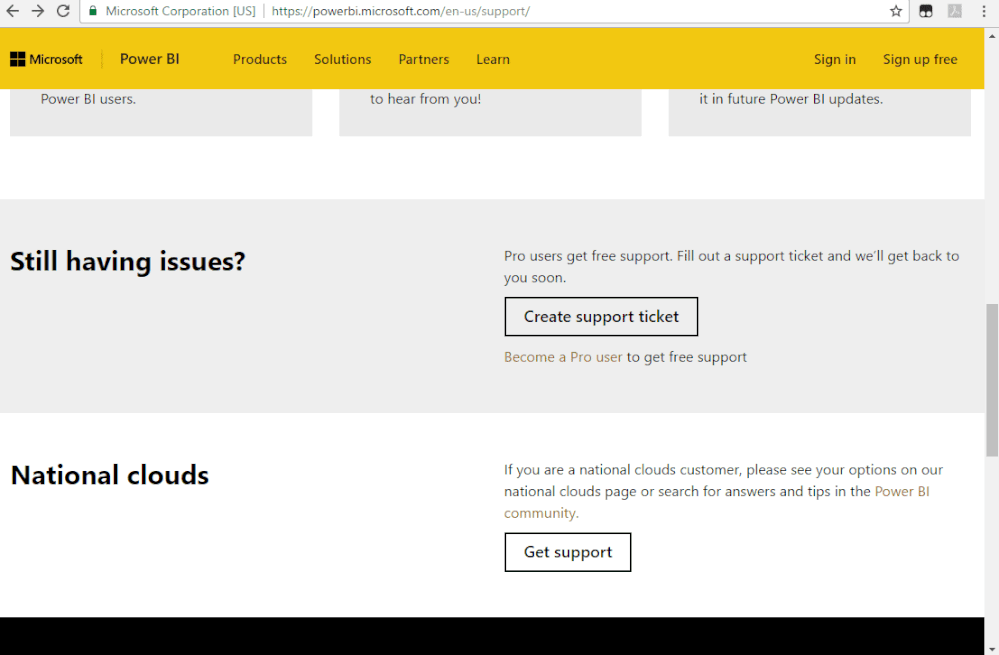
Regards,
Xiaoxin Sheng
If this post helps, please consider accept as solution to help other members find it more quickly.
- Mark as New
- Bookmark
- Subscribe
- Mute
- Subscribe to RSS Feed
- Permalink
- Report Inappropriate Content
Hi,
I will try rebuilding the cluster. I'm thinking it might be realated to the fact both gateways are on Azure VMs...
Helpful resources

Microsoft Fabric Learn Together
Covering the world! 9:00-10:30 AM Sydney, 4:00-5:30 PM CET (Paris/Berlin), 7:00-8:30 PM Mexico City

Power BI Monthly Update - April 2024
Check out the April 2024 Power BI update to learn about new features.

