- Power BI forums
- Updates
- News & Announcements
- Get Help with Power BI
- Desktop
- Service
- Report Server
- Power Query
- Mobile Apps
- Developer
- DAX Commands and Tips
- Custom Visuals Development Discussion
- Health and Life Sciences
- Power BI Spanish forums
- Translated Spanish Desktop
- Power Platform Integration - Better Together!
- Power Platform Integrations (Read-only)
- Power Platform and Dynamics 365 Integrations (Read-only)
- Training and Consulting
- Instructor Led Training
- Dashboard in a Day for Women, by Women
- Galleries
- Community Connections & How-To Videos
- COVID-19 Data Stories Gallery
- Themes Gallery
- Data Stories Gallery
- R Script Showcase
- Webinars and Video Gallery
- Quick Measures Gallery
- 2021 MSBizAppsSummit Gallery
- 2020 MSBizAppsSummit Gallery
- 2019 MSBizAppsSummit Gallery
- Events
- Ideas
- Custom Visuals Ideas
- Issues
- Issues
- Events
- Upcoming Events
- Community Blog
- Power BI Community Blog
- Custom Visuals Community Blog
- Community Support
- Community Accounts & Registration
- Using the Community
- Community Feedback
Register now to learn Fabric in free live sessions led by the best Microsoft experts. From Apr 16 to May 9, in English and Spanish.
- Power BI forums
- Forums
- Get Help with Power BI
- Service
- ODBC Gateway Setup fail!
- Subscribe to RSS Feed
- Mark Topic as New
- Mark Topic as Read
- Float this Topic for Current User
- Bookmark
- Subscribe
- Printer Friendly Page
- Mark as New
- Bookmark
- Subscribe
- Mute
- Subscribe to RSS Feed
- Permalink
- Report Inappropriate Content
ODBC Gateway Setup fail!
Hi,
1) the base info : PBI - Pro, Gateway - On-premises
2) I learned about the community's thread on this issue https://community.powerbi.com/t5/Service/Can-t-connect-ODBC-datasource-to-gateway/m-p/797173
3) and do the everything follow up its instructions
4) The PBI Desktop connect the ODBC datasoure successfully!!
5) connection string I setup as "dsn=pbi_bpcsf" since the powerquery shows as the following,:
and gateway schedule show is :
"ODBC('connectionstring:dsn=pbi_bpcsf')"
6) ODBC data source administrator - both(32-bit) and (64-bit) all have setup.
Unable to connect: We encountered an error while trying to connect to . Details: "We could not regis...Hide details
| Activity ID: | a398f15a-15c3-4bd8-b3b1-44cc9ee65a48 | ||||||||||||||||
| Request ID: | dda9fab1-2b91-b072-1253-88043abe5f5a | ||||||||||||||||
| Cluster URI: | https://wabi-west-us-redirect.analysis.windows.net/ | ||||||||||||||||
| Status code: | 400 | ||||||||||||||||
| Error Code: | DMTS_PublishDatasourceToClusterErrorCode | ||||||||||||||||
| Time: | Sat Jul 18 2020 21:52:21 GMT+0800 | ||||||||||||||||
| Service version: | 13.0.13860.51 | ||||||||||||||||
| Client version: | 2007.1.01830-train
|
Solved! Go to Solution.
- Mark as New
- Bookmark
- Subscribe
- Mute
- Subscribe to RSS Feed
- Permalink
- Report Inappropriate Content
You need to successfully connect to your data source via ODBC on the gateway VM before you can proceed to create the connection on the gateway. The ODBC system dialog has a "Test" option. You can use that, or install a database client on the gateway VM for the test.
- Mark as New
- Bookmark
- Subscribe
- Mute
- Subscribe to RSS Feed
- Permalink
- Report Inappropriate Content
Hi is there solution to this problem?
- Mark as New
- Bookmark
- Subscribe
- Mute
- Subscribe to RSS Feed
- Permalink
- Report Inappropriate Content
Can you connect via ODBC on the gateway?
- Mark as New
- Bookmark
- Subscribe
- Mute
- Subscribe to RSS Feed
- Permalink
- Report Inappropriate Content
No , cannot , that's why I post this issue for help....!
And.. I can connect data /and SQL data through ODBC to PBI desktop , it's successfully...
JUST Gateway setup datasource for refresh fail...
- Mark as New
- Bookmark
- Subscribe
- Mute
- Subscribe to RSS Feed
- Permalink
- Report Inappropriate Content
You need to successfully connect to your data source via ODBC on the gateway VM before you can proceed to create the connection on the gateway. The ODBC system dialog has a "Test" option. You can use that, or install a database client on the gateway VM for the test.
- Mark as New
- Bookmark
- Subscribe
- Mute
- Subscribe to RSS Feed
- Permalink
- Report Inappropriate Content
If it were only that easy. I added a MySQL ODBC dsn to my gateway and an MSSQL one. Both dsn's work fine from my laptop PBI desktop works fine with them. But in the cloud PBI keeps saying nog connection can be made tot the gateway. Being untrue, because teh MySQL works fine.
Also tried to setup the connection directly tot SQL server from PBI desktop... no success there either.
- Mark as New
- Bookmark
- Subscribe
- Mute
- Subscribe to RSS Feed
- Permalink
- Report Inappropriate Content
Hi, got it and tks!
And could you recommend a VM link or VM software name to me? which fit for WIN10 OS and Power BI Gateway...
tks!
- Mark as New
- Bookmark
- Subscribe
- Mute
- Subscribe to RSS Feed
- Permalink
- Report Inappropriate Content
Here are the recommendations
https://docs.microsoft.com/en-us/data-integration/gateway/service-gateway-install
Hint: these are on the very low end of the scale. Generally you want as much power and memory and fast disks as you can get.
- Mark as New
- Bookmark
- Subscribe
- Mute
- Subscribe to RSS Feed
- Permalink
- Report Inappropriate Content
I have that gateway...
And successfully used on connecting public folder, server database(sql server)...
My PBI have a lot of reports and daily scheduled refresh them by the gateway in a year...
Just failed creation ODBC gateway... BUT, the ODBC successful connection data to PBI desktop...
BTW, my source database is iBM AS400, fyi..
tks..
- Mark as New
- Bookmark
- Subscribe
- Mute
- Subscribe to RSS Feed
- Permalink
- Report Inappropriate Content
use the ODBC control panel on the gateway (not on your PC) to validate that you can reach the data source from the gateway through ODBC.
Doesn't matter if it works on the PC. It needs to work on the gateway.
- Mark as New
- Bookmark
- Subscribe
- Mute
- Subscribe to RSS Feed
- Permalink
- Report Inappropriate Content
Dear,
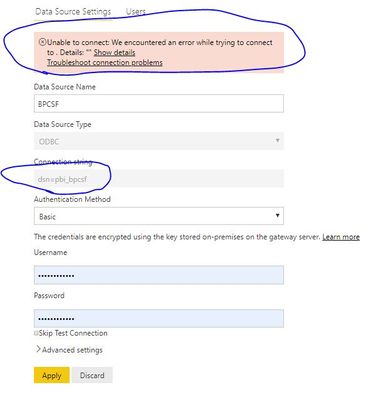
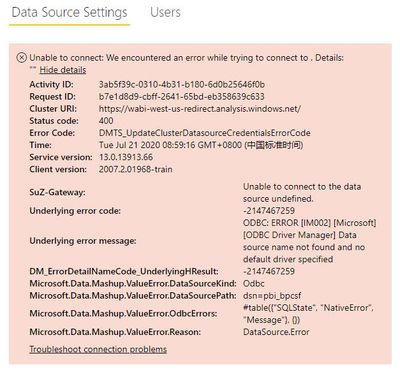
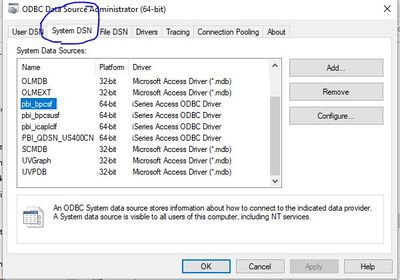
pls see the pics...
tks!
- Mark as New
- Bookmark
- Subscribe
- Mute
- Subscribe to RSS Feed
- Permalink
- Report Inappropriate Content
may be you mean setup on the gateway,,, pls see the pics,,, since my gateway installed in a server and ODBC not in it...
so , it looks i have to use personal gateway or install ODBC on it...
tks.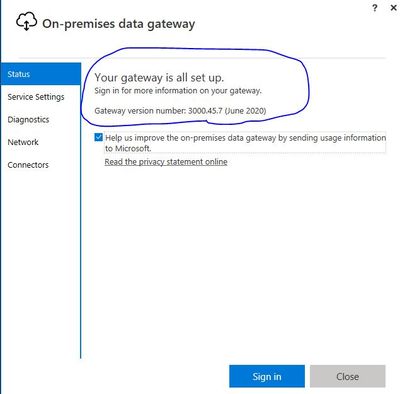

- Mark as New
- Bookmark
- Subscribe
- Mute
- Subscribe to RSS Feed
- Permalink
- Report Inappropriate Content
Hi , @Anonymous
Do you have resolved it? If yes, you could accept the helpful answer as solution. You also could share your own solution here. For now, there is no content of description in the thread. If you still need help, please share more details to us.
BTW, it seemed that you didn't sign in your account on your gateway.
Best Regards,
Community Support Team _ Eason
- Mark as New
- Bookmark
- Subscribe
- Mute
- Subscribe to RSS Feed
- Permalink
- Report Inappropriate Content
Dear, You can see the history , and the info was detail, and all the advise you mentioned to me, I followed up but it not work.
Helpful resources

Microsoft Fabric Learn Together
Covering the world! 9:00-10:30 AM Sydney, 4:00-5:30 PM CET (Paris/Berlin), 7:00-8:30 PM Mexico City

Power BI Monthly Update - April 2024
Check out the April 2024 Power BI update to learn about new features.

