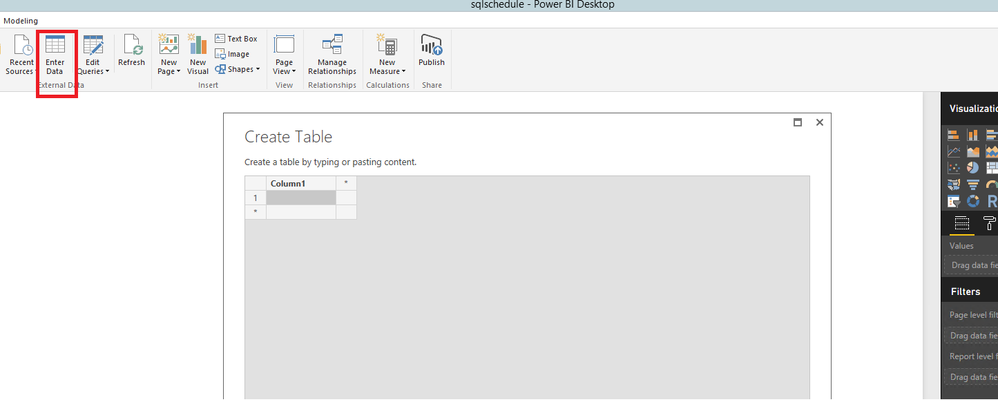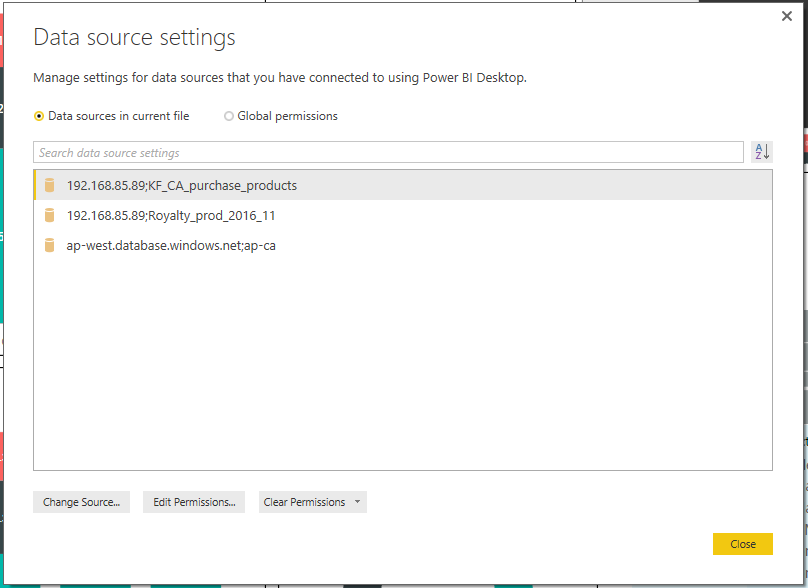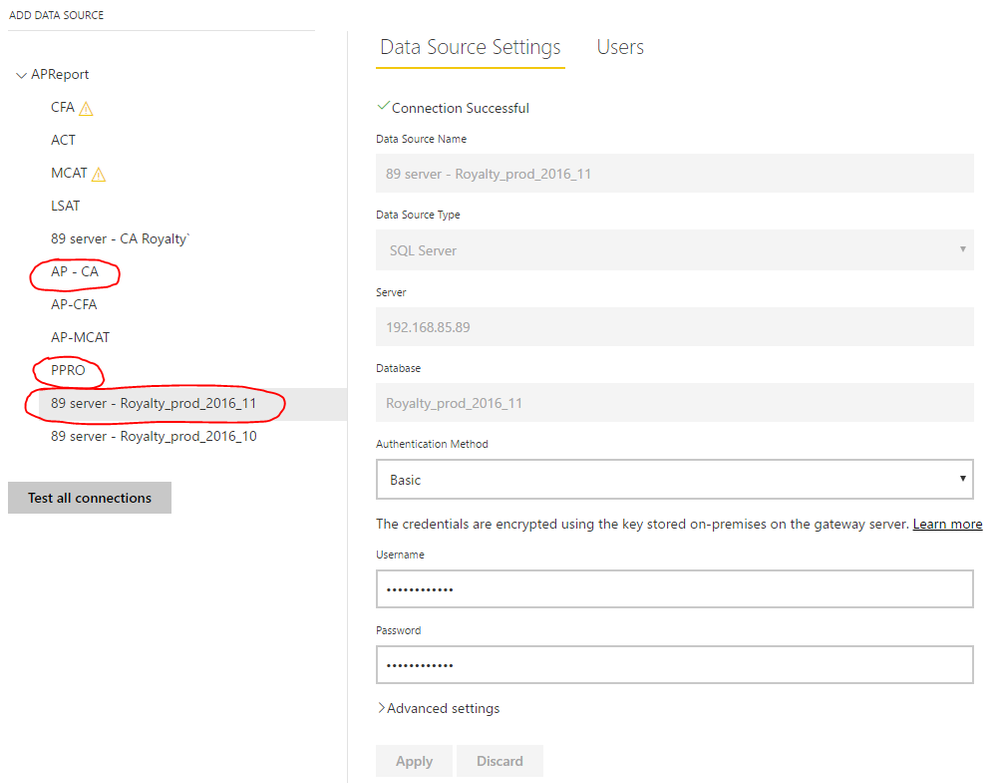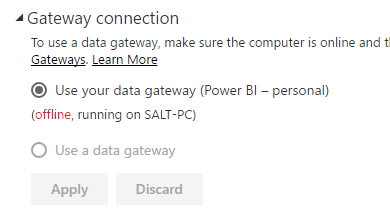- Power BI forums
- Updates
- News & Announcements
- Get Help with Power BI
- Desktop
- Service
- Report Server
- Power Query
- Mobile Apps
- Developer
- DAX Commands and Tips
- Custom Visuals Development Discussion
- Health and Life Sciences
- Power BI Spanish forums
- Translated Spanish Desktop
- Power Platform Integration - Better Together!
- Power Platform Integrations (Read-only)
- Power Platform and Dynamics 365 Integrations (Read-only)
- Training and Consulting
- Instructor Led Training
- Dashboard in a Day for Women, by Women
- Galleries
- Community Connections & How-To Videos
- COVID-19 Data Stories Gallery
- Themes Gallery
- Data Stories Gallery
- R Script Showcase
- Webinars and Video Gallery
- Quick Measures Gallery
- 2021 MSBizAppsSummit Gallery
- 2020 MSBizAppsSummit Gallery
- 2019 MSBizAppsSummit Gallery
- Events
- Ideas
- Custom Visuals Ideas
- Issues
- Issues
- Events
- Upcoming Events
- Community Blog
- Power BI Community Blog
- Custom Visuals Community Blog
- Community Support
- Community Accounts & Registration
- Using the Community
- Community Feedback
Register now to learn Fabric in free live sessions led by the best Microsoft experts. From Apr 16 to May 9, in English and Spanish.
- Power BI forums
- Forums
- Get Help with Power BI
- Service
- Not able to use enterprise data gateway
- Subscribe to RSS Feed
- Mark Topic as New
- Mark Topic as Read
- Float this Topic for Current User
- Bookmark
- Subscribe
- Printer Friendly Page
- Mark as New
- Bookmark
- Subscribe
- Mute
- Subscribe to RSS Feed
- Permalink
- Report Inappropriate Content
Not able to use enterprise data gateway
The enterprise data gateway option grayed out after I added a directly pasted table to the report. And when I deleted the table, enterprise data gateway worked fine again. Anyone experienced this?
Thanks in advanced!
Solved! Go to Solution.
- Mark as New
- Bookmark
- Subscribe
- Mute
- Subscribe to RSS Feed
- Permalink
- Report Inappropriate Content
I am on the latest gateway and it still doesn't work.
Anyway, I found a workaround by using a Google Sheet as a data source. The report works fine now.
Thanks @Seth_C_Bauer and @v-yuezhe-msft!
- Mark as New
- Bookmark
- Subscribe
- Mute
- Subscribe to RSS Feed
- Permalink
- Report Inappropriate Content
Hi @KFP,
Could you please describe more details about your scenario? We need to know what is your data source and how you add pasted table to the report.
Based on my test, if we copy a table from same report and paste it to different page in the report, the enterprise gateway works without issues. However, if you add other data source into the dataset, and copy the table of the new data source to your current report, you would need to add the new data source under enterprise gateway, otherwise the enterprise gateway option will be grayed out.
Thanks,
Lydia Zhang
If this post helps, then please consider Accept it as the solution to help the other members find it more quickly.
- Mark as New
- Bookmark
- Subscribe
- Mute
- Subscribe to RSS Feed
- Permalink
- Report Inappropriate Content
@KFP So, just to see if I can reproduce this, I want to clarify.
You were editing a report in the Service, you copied a table from the same report page, or a different report page and pasted it into the same report. This action disabled the On Premises Data Gateway after you saved the report?
Looking for more Power BI tips, tricks & tools? Check out PowerBI.tips the site I co-own with Mike Carlo. Also, if you are near SE WI? Join our PUG Milwaukee Brew City PUG
- Mark as New
- Bookmark
- Subscribe
- Mute
- Subscribe to RSS Feed
- Permalink
- Report Inappropriate Content
@Seth_C_Bauer @v-yuezhe-msft, thanks for replying!
The report used three different SQL databases as source. It was published online and used an On Premise Data Gateway for scheduled refresh. I recently copied a 5x30 Excel table and pasted directly into the report. I built some measures and visuals based on the new table and published it again. Then, the On Premise Data Gateway was disabled. I deleted the new table and republished it, then On Premise Data Gateway worked again.
- Mark as New
- Bookmark
- Subscribe
- Mute
- Subscribe to RSS Feed
- Permalink
- Report Inappropriate Content
Hi @KFP,
Yes. As Eno1978’s post, if you connect to Excel file and create new table, you would need to add the Excel data source under gateway. If you copy data from Excel and copy it to current Power BI Desktop file using “Enter data” option as shown in the following screenshot, gateway works without issues after you re-republish the PBIX file.
Thanks,
Lydia Zhang
If this post helps, then please consider Accept it as the solution to help the other members find it more quickly.
- Mark as New
- Bookmark
- Subscribe
- Mute
- Subscribe to RSS Feed
- Permalink
- Report Inappropriate Content
I used the "Enter Data" option and the gateway stopped working.
- Mark as New
- Bookmark
- Subscribe
- Mute
- Subscribe to RSS Feed
- Permalink
- Report Inappropriate Content
Hi @KFP,
I am not able to reproduce your issue. Could you please post the screenshot of your data sources in Power BI Desktop? You can go to File -> Options and settings ->Data source settings to check data sources. Also please help to post screenshot of data sources under your gateway.
Thanks,
Lydia Zhang
If this post helps, then please consider Accept it as the solution to help the other members find it more quickly.
- Mark as New
- Bookmark
- Subscribe
- Mute
- Subscribe to RSS Feed
- Permalink
- Report Inappropriate Content
Three data sources:
The sources in gateway are hightlighted:
On premise data gateway is not available:
- Mark as New
- Bookmark
- Subscribe
- Mute
- Subscribe to RSS Feed
- Permalink
- Report Inappropriate Content
@KFP Looks like there are 2 on-premises SQL connections and 1 connection to an Azure SQL DB, then adding the "enter data" table disables the gateway - correct?
Looking for more Power BI tips, tricks & tools? Check out PowerBI.tips the site I co-own with Mike Carlo. Also, if you are near SE WI? Join our PUG Milwaukee Brew City PUG
- Mark as New
- Bookmark
- Subscribe
- Mute
- Subscribe to RSS Feed
- Permalink
- Report Inappropriate Content
- Mark as New
- Bookmark
- Subscribe
- Mute
- Subscribe to RSS Feed
- Permalink
- Report Inappropriate Content
@KFP I see in your screenshot that the personal is offline...
And re-looking at your post, "Enterprise Gateway" is the old term for what is now called the "On Premises Data Gateway". Are you on the latest gateway download? If not, I'd recommend getting the latest to see if it resolves the issue.
I just tested this. Started with single connection to SQL On-premises / publisedh, On Premises Data Gateway (OPD) worked
added Azure SQL DB connection to report/published - OPD worked
added "enter date" / published - OPD still worked.
Try getting the latest...
(Not that it should matter, but I am using the new browser experiance in the Service as well)
Looking for more Power BI tips, tricks & tools? Check out PowerBI.tips the site I co-own with Mike Carlo. Also, if you are near SE WI? Join our PUG Milwaukee Brew City PUG
- Mark as New
- Bookmark
- Subscribe
- Mute
- Subscribe to RSS Feed
- Permalink
- Report Inappropriate Content
I am on the latest gateway and it still doesn't work.
Anyway, I found a workaround by using a Google Sheet as a data source. The report works fine now.
Thanks @Seth_C_Bauer and @v-yuezhe-msft!
- Mark as New
- Bookmark
- Subscribe
- Mute
- Subscribe to RSS Feed
- Permalink
- Report Inappropriate Content
@KFP The OPD Gateway has issues with mixing data sources, but that relates specifically to online vs. on-premises. If by "copied" you mean connected to the excel file, then you need to create a data source in the OPD Gateway to the Excel file. If you created the table within the Desktop and inserted the data you copied from Excel... I would assume you wouldn't have an issue... but maybe @v-yuezhe-msft can clarify that piece.
Looking for more Power BI tips, tricks & tools? Check out PowerBI.tips the site I co-own with Mike Carlo. Also, if you are near SE WI? Join our PUG Milwaukee Brew City PUG
Helpful resources

Microsoft Fabric Learn Together
Covering the world! 9:00-10:30 AM Sydney, 4:00-5:30 PM CET (Paris/Berlin), 7:00-8:30 PM Mexico City

Power BI Monthly Update - April 2024
Check out the April 2024 Power BI update to learn about new features.