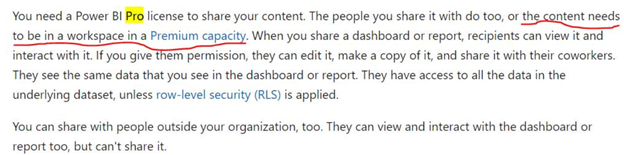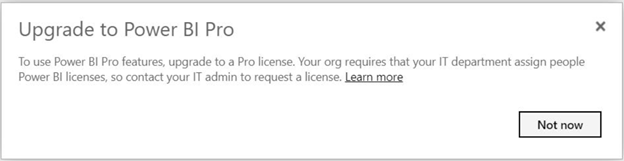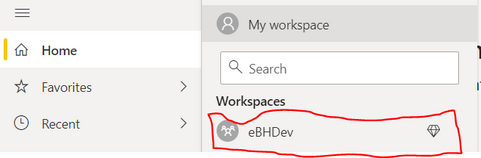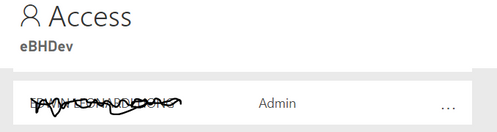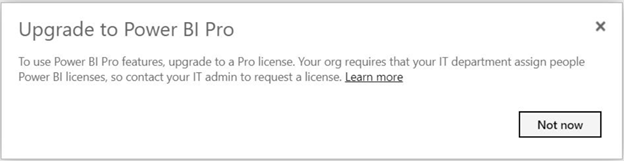- Power BI forums
- Updates
- News & Announcements
- Get Help with Power BI
- Desktop
- Service
- Report Server
- Power Query
- Mobile Apps
- Developer
- DAX Commands and Tips
- Custom Visuals Development Discussion
- Health and Life Sciences
- Power BI Spanish forums
- Translated Spanish Desktop
- Power Platform Integration - Better Together!
- Power Platform Integrations (Read-only)
- Power Platform and Dynamics 365 Integrations (Read-only)
- Training and Consulting
- Instructor Led Training
- Dashboard in a Day for Women, by Women
- Galleries
- Community Connections & How-To Videos
- COVID-19 Data Stories Gallery
- Themes Gallery
- Data Stories Gallery
- R Script Showcase
- Webinars and Video Gallery
- Quick Measures Gallery
- 2021 MSBizAppsSummit Gallery
- 2020 MSBizAppsSummit Gallery
- 2019 MSBizAppsSummit Gallery
- Events
- Ideas
- Custom Visuals Ideas
- Issues
- Issues
- Events
- Upcoming Events
- Community Blog
- Power BI Community Blog
- Custom Visuals Community Blog
- Community Support
- Community Accounts & Registration
- Using the Community
- Community Feedback
Register now to learn Fabric in free live sessions led by the best Microsoft experts. From Apr 16 to May 9, in English and Spanish.
- Power BI forums
- Forums
- Get Help with Power BI
- Service
- Non Pro user unable to access shared PBIX from pr...
- Subscribe to RSS Feed
- Mark Topic as New
- Mark Topic as Read
- Float this Topic for Current User
- Bookmark
- Subscribe
- Printer Friendly Page
- Mark as New
- Bookmark
- Subscribe
- Mute
- Subscribe to RSS Feed
- Permalink
- Report Inappropriate Content
Non Pro user unable to access shared PBIX from premium capacity
We have reports located in a premium capacity /embedded workspace.
Based on documentation, it says:
I have a pro licence. I shared the report privately from the premium capacity backed workspace with a non-pro user. While trying to access the report, he gets the following error:
I believe the non pro user should be able to access the report share this way in his My Workspace.
Any solution to this?
Solved! Go to Solution.
- Mark as New
- Bookmark
- Subscribe
- Mute
- Subscribe to RSS Feed
- Permalink
- Report Inappropriate Content
Hi, @Anonymous
Actually, the user in a workspace with role great than Contributor will have edit permission to the reports in this workspace. For these users, they must have Pro licenses. If you want free users view report in workspace deployed in Premium capacity, you can give them Viewer roles in this workspace.
Best Regards,
Caiyun Zheng
Is that the answer you're looking for? If this post helps, then please consider Accept it as the solution to help the other members find it more quickly.
- Mark as New
- Bookmark
- Subscribe
- Mute
- Subscribe to RSS Feed
- Permalink
- Report Inappropriate Content
Hi, @Anonymous
Actually, the user in a workspace with role great than Contributor will have edit permission to the reports in this workspace. For these users, they must have Pro licenses. If you want free users view report in workspace deployed in Premium capacity, you can give them Viewer roles in this workspace.
Best Regards,
Caiyun Zheng
Is that the answer you're looking for? If this post helps, then please consider Accept it as the solution to help the other members find it more quickly.
- Mark as New
- Bookmark
- Subscribe
- Mute
- Subscribe to RSS Feed
- Permalink
- Report Inappropriate Content
Hi @Anonymous ,
If the content is in a Premium workspace, then, as you have seen, the user can access it. BUT, that user needs to have been given permission in your workspace with the userid that they are signing into Power BI with as well. I am also assuming that you are using a Premium Workspace and not a Premium Per User workspace. The Per User version does not extend to anybody everywhere without them having a license as well.
Did I answer your question? Mark my post as a solution!
Proud to be a Datanaut!
Private message me for consulting or training needs.
- Mark as New
- Bookmark
- Subscribe
- Mute
- Subscribe to RSS Feed
- Permalink
- Report Inappropriate Content
Unfortunately, I am not sure why this is not working for us.
The Workspace (eBHDev) is assigned Premium/Embedded Capacity as you can see:
and User (masked) is a PowerBI free user assigned Admin right to the WS:
When he tries to access the report (from the shared link) from the Workspace, he gets the following error:
Same report works when shared with a pro user.
I guess there is smething wrong with some settings.
- Mark as New
- Bookmark
- Subscribe
- Mute
- Subscribe to RSS Feed
- Permalink
- Report Inappropriate Content
HI @Anonymous ,
I think the issue here is that you have given this user permissions to edit and modify the data (with the admin). As @v-cazheng-msft stated, if you want the user to edit, they have to have Pro License. So, if you want them only to view the workspace information then downgrade that user to a "Viewer" role so that they can see the information and not edit it.
Did I answer your question? Mark my post as a solution!
Proud to be a Datanaut!
Private message me for consulting or training needs.
Helpful resources

Microsoft Fabric Learn Together
Covering the world! 9:00-10:30 AM Sydney, 4:00-5:30 PM CET (Paris/Berlin), 7:00-8:30 PM Mexico City

Power BI Monthly Update - April 2024
Check out the April 2024 Power BI update to learn about new features.