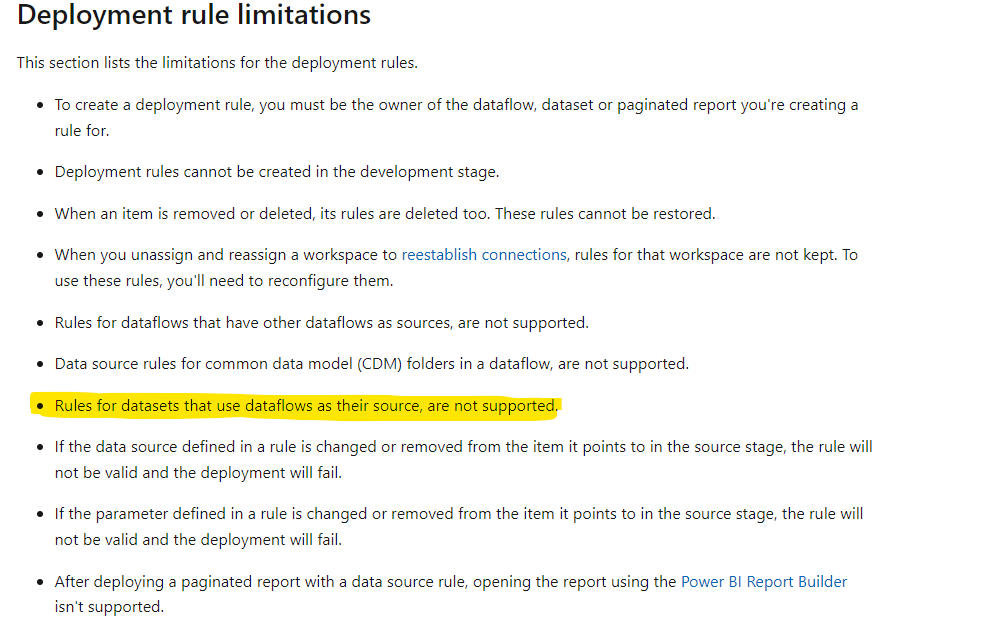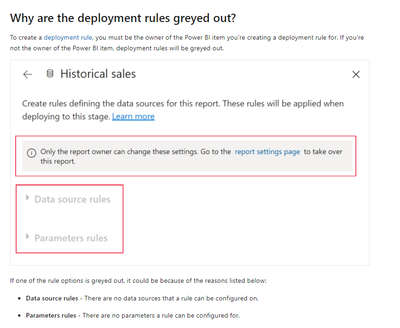- Power BI forums
- Updates
- News & Announcements
- Get Help with Power BI
- Desktop
- Service
- Report Server
- Power Query
- Mobile Apps
- Developer
- DAX Commands and Tips
- Custom Visuals Development Discussion
- Health and Life Sciences
- Power BI Spanish forums
- Translated Spanish Desktop
- Power Platform Integration - Better Together!
- Power Platform Integrations (Read-only)
- Power Platform and Dynamics 365 Integrations (Read-only)
- Training and Consulting
- Instructor Led Training
- Dashboard in a Day for Women, by Women
- Galleries
- Community Connections & How-To Videos
- COVID-19 Data Stories Gallery
- Themes Gallery
- Data Stories Gallery
- R Script Showcase
- Webinars and Video Gallery
- Quick Measures Gallery
- 2021 MSBizAppsSummit Gallery
- 2020 MSBizAppsSummit Gallery
- 2019 MSBizAppsSummit Gallery
- Events
- Ideas
- Custom Visuals Ideas
- Issues
- Issues
- Events
- Upcoming Events
- Community Blog
- Power BI Community Blog
- Custom Visuals Community Blog
- Community Support
- Community Accounts & Registration
- Using the Community
- Community Feedback
Register now to learn Fabric in free live sessions led by the best Microsoft experts. From Apr 16 to May 9, in English and Spanish.
- Power BI forums
- Forums
- Get Help with Power BI
- Service
- No Option to change data source in Pipeline - Dev ...
- Subscribe to RSS Feed
- Mark Topic as New
- Mark Topic as Read
- Float this Topic for Current User
- Bookmark
- Subscribe
- Printer Friendly Page
- Mark as New
- Bookmark
- Subscribe
- Mute
- Subscribe to RSS Feed
- Permalink
- Report Inappropriate Content
No Option to change data source in Pipeline - Dev - Test for a dataflow
Hi All,
I am working on my first pipeline and have just deployed to Test and want to change over my Dataverse connection from Dev to live, so that I can now look at the real data coming through.
When I follow the guide and open the Dataflow that my reports are built from, all the options are grey out? When I look at the other reports built from flat excel files, I can add the rules, but not in my dataflow, or the model built from the dataflow.
Any Help on how I can change my data source over in my Test Pipeline reports?
If I go to the data flow and change at source, will I lose all the test data in the Dev pipeline? As these are currently used to showcase the reports to the stakeholders. Which I don't want as I want to keep this data, whilst the live connection has little data in at present and I review these reports before publishing to the wider audiance.
- Mark as New
- Bookmark
- Subscribe
- Mute
- Subscribe to RSS Feed
- Permalink
- Report Inappropriate Content
Update -
So from research it looks like that you cannot do this with reports built from dataflows
So does this mean, that I will have to rebuild my reports not from dataflows but straight from dataverse?
Comments welcome, as this seams a bit unintuitive, that you can't build reports and swap over dataflows
- Mark as New
- Bookmark
- Subscribe
- Mute
- Subscribe to RSS Feed
- Permalink
- Report Inappropriate Content
Hi, @DemoFour
What you've highlighted means that if a dataflow or dataset is created from another dataflow, then deployment rules don't apply to it.
You should be allowed to set rules to dataflows, datasets and paginated reports.
Note: Data source rules will be grayed out if you're not the owner of the Power BI item you're creating a rule for, or if your Power BI item doesn't contain any data sources.
Why are the deployment rules greyed out?
Best Regards,
Community Support Team _ Eason
- Mark as New
- Bookmark
- Subscribe
- Mute
- Subscribe to RSS Feed
- Permalink
- Report Inappropriate Content
Good morning @v-easonf-msft,
Thank you for taking time to respond to my question. I will go and read the documentation that you supplied.
I built the dataflow, from an environment in Dataverse and there is data in the tables that were moved into the Live environment by the Dataverse developer.
I was hoping to just change the environment over on the dataflow as I moved out of Dev into Test, before deployment. The dataflow is not built from another dataflow, and I am the creator of the dataflow, so I am a little confused about this.
This is the first time I have used these functions and had access to Premium Licence functions, so this is all new to me, so any further advice would be helpful.
I will review the documentation you listed and post more questions I guess.
Thank you for your response, have a good day.
Helpful resources

Microsoft Fabric Learn Together
Covering the world! 9:00-10:30 AM Sydney, 4:00-5:30 PM CET (Paris/Berlin), 7:00-8:30 PM Mexico City

Power BI Monthly Update - April 2024
Check out the April 2024 Power BI update to learn about new features.