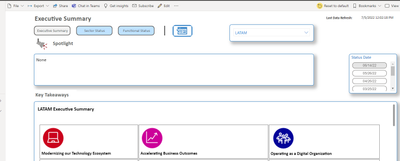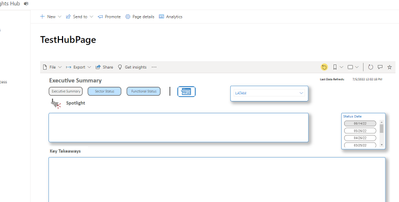- Power BI forums
- Updates
- News & Announcements
- Get Help with Power BI
- Desktop
- Service
- Report Server
- Power Query
- Mobile Apps
- Developer
- DAX Commands and Tips
- Custom Visuals Development Discussion
- Health and Life Sciences
- Power BI Spanish forums
- Translated Spanish Desktop
- Power Platform Integration - Better Together!
- Power Platform Integrations (Read-only)
- Power Platform and Dynamics 365 Integrations (Read-only)
- Training and Consulting
- Instructor Led Training
- Dashboard in a Day for Women, by Women
- Galleries
- Community Connections & How-To Videos
- COVID-19 Data Stories Gallery
- Themes Gallery
- Data Stories Gallery
- R Script Showcase
- Webinars and Video Gallery
- Quick Measures Gallery
- 2021 MSBizAppsSummit Gallery
- 2020 MSBizAppsSummit Gallery
- 2019 MSBizAppsSummit Gallery
- Events
- Ideas
- Custom Visuals Ideas
- Issues
- Issues
- Events
- Upcoming Events
- Community Blog
- Power BI Community Blog
- Custom Visuals Community Blog
- Community Support
- Community Accounts & Registration
- Using the Community
- Community Feedback
Register now to learn Fabric in free live sessions led by the best Microsoft experts. From Apr 16 to May 9, in English and Spanish.
- Power BI forums
- Forums
- Get Help with Power BI
- Service
- No HTML Content - Embed Webpart SharePoint Online ...
- Subscribe to RSS Feed
- Mark Topic as New
- Mark Topic as Read
- Float this Topic for Current User
- Bookmark
- Subscribe
- Printer Friendly Page
- Mark as New
- Bookmark
- Subscribe
- Mute
- Subscribe to RSS Feed
- Permalink
- Report Inappropriate Content
No HTML Content - Embed Webpart SharePoint Online - Part 2
This is a continuation of this thread which was closed, however, the issue resurfaced this morning.
It appears there is something "timing" based around this sporadic outage of when HTML Content does not display in embedded Power BI dashboards in SharePoint Online modern pages via the Power BI Web Part.
I noted the issue in the orginal post on Tuesday mid-morning ET. Then around this time yesterday (2:30 PM ET) various dashboards leveraging HTML Content and the HTML Content Visual started to work properly in the embedded pages the same way they worked with direct access to the dashboards in app.powerbi.com.
When I accessed this morning, they were no longer working.
Again today, at around 2:30 ET, they are working again.
Hoping this information narrows in on what could be going on in the environment that would cause this issue to come and go?
Thanks,
- Tom
- Mark as New
- Bookmark
- Subscribe
- Mute
- Subscribe to RSS Feed
- Permalink
- Report Inappropriate Content
Hi @ecorcor
Thanks for reaching out to us.
I haven't received such feedback recently, could you share some screenshots of this issue for us to check? Thanks.
Best Regards,
Community Support Team _Tang
If this post helps, please consider Accept it as the solution to help the other members find it more quickly.
- Mark as New
- Bookmark
- Subscribe
- Mute
- Subscribe to RSS Feed
- Permalink
- Report Inappropriate Content
Thank you for the response.
I had screen shots in the orginal thread that I posted and linked here
....For ease in review, here they are again...this shows the Power BI dashboard accessed directly from app.powerbi.com:
Here is the same dashboard embedded in a SharePoint modern page via the Power BI web part:
Please note that this issue has since resolved again and everything is functioning as expected.
It definitely has something to do with either the web part or the embed URL from the Power BI site. It would "go out" over night and not be functioning in the morning. Then it appeared to resolve itself by around 2 PM ET.
It has been consistently up and running for about 4 days now, from Thursday (7/7/22) afternoon through this morning.
Thanks,
- Tom
Helpful resources

Microsoft Fabric Learn Together
Covering the world! 9:00-10:30 AM Sydney, 4:00-5:30 PM CET (Paris/Berlin), 7:00-8:30 PM Mexico City

Power BI Monthly Update - April 2024
Check out the April 2024 Power BI update to learn about new features.