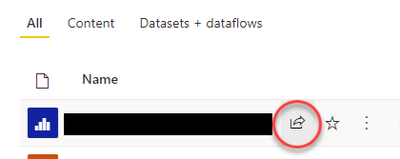- Power BI forums
- Updates
- News & Announcements
- Get Help with Power BI
- Desktop
- Service
- Report Server
- Power Query
- Mobile Apps
- Developer
- DAX Commands and Tips
- Custom Visuals Development Discussion
- Health and Life Sciences
- Power BI Spanish forums
- Translated Spanish Desktop
- Power Platform Integration - Better Together!
- Power Platform Integrations (Read-only)
- Power Platform and Dynamics 365 Integrations (Read-only)
- Training and Consulting
- Instructor Led Training
- Dashboard in a Day for Women, by Women
- Galleries
- Community Connections & How-To Videos
- COVID-19 Data Stories Gallery
- Themes Gallery
- Data Stories Gallery
- R Script Showcase
- Webinars and Video Gallery
- Quick Measures Gallery
- 2021 MSBizAppsSummit Gallery
- 2020 MSBizAppsSummit Gallery
- 2019 MSBizAppsSummit Gallery
- Events
- Ideas
- Custom Visuals Ideas
- Issues
- Issues
- Events
- Upcoming Events
- Community Blog
- Power BI Community Blog
- Custom Visuals Community Blog
- Community Support
- Community Accounts & Registration
- Using the Community
- Community Feedback
Register now to learn Fabric in free live sessions led by the best Microsoft experts. From Apr 16 to May 9, in English and Spanish.
- Power BI forums
- Forums
- Get Help with Power BI
- Service
- Re: New workspace and external sharing
- Subscribe to RSS Feed
- Mark Topic as New
- Mark Topic as Read
- Float this Topic for Current User
- Bookmark
- Subscribe
- Printer Friendly Page
- Mark as New
- Bookmark
- Subscribe
- Mute
- Subscribe to RSS Feed
- Permalink
- Report Inappropriate Content
New workspace and external sharing
In order to fully utilise the new Dataflows we have started to use the new Workspace experience but we're now unable to share the workspace with external clients and when adding them to the access list are returned the following errors - 'These email addresses are invalid or duplicate' in red and in yellow the normal 'One or more e-mail addresses with the following domains are outside your organisation:.
Can anyone suggest a solution or possible work around?
Thank you in advance
Kevin
- Mark as New
- Bookmark
- Subscribe
- Mute
- Subscribe to RSS Feed
- Permalink
- Report Inappropriate Content
Hi all,
I am pretty sure that the reason the message "One or more e-mail addresses with the following domains are outside your organisation" is coming up is due to the order of the steps being applied. Please try the following:
- Share a report from the respective workspace to the external user (i.e. externaluser@theirdomain.com).
- Once you have shared a report or dashboard to the external user, they become a guest in the back end (i.e. Admin Portal will show them as a guest --> this is automated so you don't have to fluff around with Admin Portal nor Azure).
- Go to your workspace. Click on "Access". Once you add the external user's email (i.e. externaluser@theirdomain.com) you will see that they exist in your organisation's environment.

Basically, it seems that Microsoft have engineered Power BI online to only give access to an external user if that user has already had something shared with them (which is a little whack but hey... what do you do?).
I hope this works for you as this worked for me!
If I have posted a response that resolves your question, please accept it as a solution to formally close the post.
Also, if you are as passionate about Power BI, DAX and data as I am, please feel free to reach out if you have any questions, queries, or if you simply want to connect and talk to another data geek!
Want to connect?www.linkedin.com/in/theoconias
- Mark as New
- Bookmark
- Subscribe
- Mute
- Subscribe to RSS Feed
- Permalink
- Report Inappropriate Content
Did anyone ever figure this out. PowerBI is dead in the water if we cannot share the workspace outside the organization.
- Mark as New
- Bookmark
- Subscribe
- Mute
- Subscribe to RSS Feed
- Permalink
- Report Inappropriate Content
I am having a similar issue. I am trying justify Power BI's place in my organization but I have spent hours trying to figure out how to share my report I created on PBI desktop with one person (internal address) and am having problem after problem.
So far, I have had both myself and the user sign up for the Power BI service through office 365, and both of us are running the PBI PRO license to facilitate sharing. When I attempt to share my report with the user's email, it does not come up as a suggested email in ADD bar on my end, nor can I add the user as a member in a PBI app, it just displays "invalid or duplicate email". I have tried sharing the file with an external email but no email notifications were found when the user was expecting an invitation to collaborate with the report.
What am I doing wrong? Why is it so difficult?
Thanks
- Mark as New
- Bookmark
- Subscribe
- Mute
- Subscribe to RSS Feed
- Permalink
- Report Inappropriate Content
Hi @Anonymous,
By my tests, it seems that we cannot add the external user in new app workspace currently in Power BI.
You could vote this similar idea which has been submitted in Power BI ideas forum and add your comments there to improve Power BI and make this feature coming sooner.
In addition, External B2B guests are limited to consumption of content only. External B2B guests can view apps, dashboards, reports, export data and create email subscriptions for dashboards and reports. They can't access workspaces or publish their own content.
Best Regards,
Cherry
If this post helps, then please consider Accept it as the solution to help the other members find it more quickly.
- Mark as New
- Bookmark
- Subscribe
- Mute
- Subscribe to RSS Feed
- Permalink
- Report Inappropriate Content
Helpful resources

Microsoft Fabric Learn Together
Covering the world! 9:00-10:30 AM Sydney, 4:00-5:30 PM CET (Paris/Berlin), 7:00-8:30 PM Mexico City

Power BI Monthly Update - April 2024
Check out the April 2024 Power BI update to learn about new features.