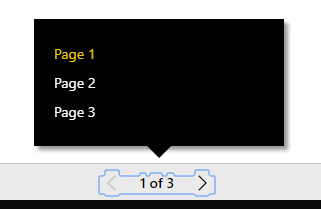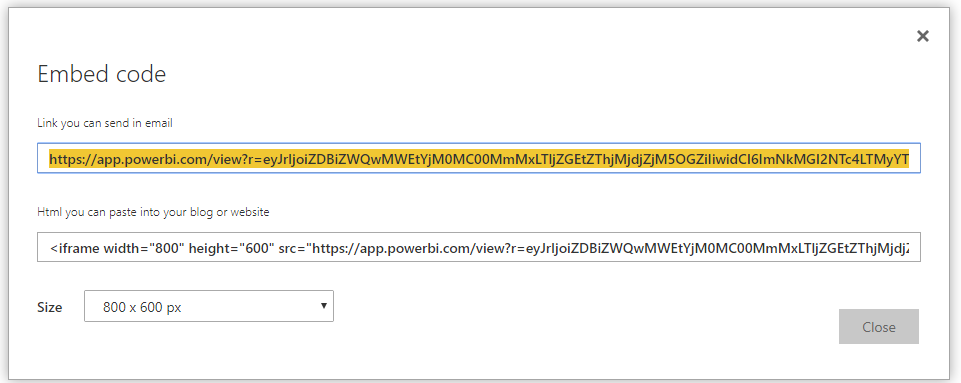- Power BI forums
- Updates
- News & Announcements
- Get Help with Power BI
- Desktop
- Service
- Report Server
- Power Query
- Mobile Apps
- Developer
- DAX Commands and Tips
- Custom Visuals Development Discussion
- Health and Life Sciences
- Power BI Spanish forums
- Translated Spanish Desktop
- Power Platform Integration - Better Together!
- Power Platform Integrations (Read-only)
- Power Platform and Dynamics 365 Integrations (Read-only)
- Training and Consulting
- Instructor Led Training
- Dashboard in a Day for Women, by Women
- Galleries
- Community Connections & How-To Videos
- COVID-19 Data Stories Gallery
- Themes Gallery
- Data Stories Gallery
- R Script Showcase
- Webinars and Video Gallery
- Quick Measures Gallery
- 2021 MSBizAppsSummit Gallery
- 2020 MSBizAppsSummit Gallery
- 2019 MSBizAppsSummit Gallery
- Events
- Ideas
- Custom Visuals Ideas
- Issues
- Issues
- Events
- Upcoming Events
- Community Blog
- Power BI Community Blog
- Custom Visuals Community Blog
- Community Support
- Community Accounts & Registration
- Using the Community
- Community Feedback
Register now to learn Fabric in free live sessions led by the best Microsoft experts. From Apr 16 to May 9, in English and Spanish.
- Power BI forums
- Forums
- Get Help with Power BI
- Service
- Re: New failure changing pages in a web-hosted rep...
- Subscribe to RSS Feed
- Mark Topic as New
- Mark Topic as Read
- Float this Topic for Current User
- Bookmark
- Subscribe
- Printer Friendly Page
- Mark as New
- Bookmark
- Subscribe
- Mute
- Subscribe to RSS Feed
- Permalink
- Report Inappropriate Content
New failure changing pages in a web-hosted report
Our client's web page hosts a power BI report (from service) in an iframe. There's a dropdown on the page that posts a message to the iframe window to change pages. This has been working fine until just recently. Now it has absolutely no effect on the displayed page. Possibly broken in recent update?
Solved! Go to Solution.
- Mark as New
- Bookmark
- Subscribe
- Mute
- Subscribe to RSS Feed
- Permalink
- Report Inappropriate Content
Thank you, but we have the problem addressed now. This issue can be closed.
For anyone still wanting to understand the issue, our original dropdown had a list of the tabs in the report and selecting an item in the dropdown would post a message (to the window inside the iframe to tell it what tab to display. That is what broke in the update. The following is a snippet from the javascript code:
var message = {
action: 'setPage',
pageName: PBIReports.Selector.value
};
PBIReports.Frame.contentWindow.postMessage(message, '*');
Now the code simply changes the iFrame's src attribute to the base URL with the (poorly documented) querystring parameter &pageName appended to it.
- Mark as New
- Bookmark
- Subscribe
- Mute
- Subscribe to RSS Feed
- Permalink
- Report Inappropriate Content
Hi @jrichview,
Thank your for sharing the solution which will benefit other members who has the same issue.
I will close this thread as you requested.
Best Regards,
Qiuyun Yu
If this post helps, then please consider Accept it as the solution to help the other members find it more quickly.
- Mark as New
- Bookmark
- Subscribe
- Mute
- Subscribe to RSS Feed
- Permalink
- Report Inappropriate Content
Thank you, but we have the problem addressed now. This issue can be closed.
For anyone still wanting to understand the issue, our original dropdown had a list of the tabs in the report and selecting an item in the dropdown would post a message (to the window inside the iframe to tell it what tab to display. That is what broke in the update. The following is a snippet from the javascript code:
var message = {
action: 'setPage',
pageName: PBIReports.Selector.value
};
PBIReports.Frame.contentWindow.postMessage(message, '*');
Now the code simply changes the iFrame's src attribute to the base URL with the (poorly documented) querystring parameter &pageName appended to it.
- Mark as New
- Bookmark
- Subscribe
- Mute
- Subscribe to RSS Feed
- Permalink
- Report Inappropriate Content
Hi @jrichview,
Would you please share code about how you "created a dropdown to change pages"?
It would be better if you could share .html file for us to reproduce the issue. If it's possible, you can upload .html file to your OneDrive and send the share link to me via private message.
Best Regards,
Qiuyun Yu
If this post helps, then please consider Accept it as the solution to help the other members find it more quickly.
- Mark as New
- Bookmark
- Subscribe
- Mute
- Subscribe to RSS Feed
- Permalink
- Report Inappropriate Content
Yes, we use the embed code but we hide the built in pager as the client did not care for it. We created a dropdown to change pages, and that is what does not work.
However, since posting this I have discovered a workaround: a query string parameter to append to the url which specifies the page you want to see.
- Mark as New
- Bookmark
- Subscribe
- Mute
- Subscribe to RSS Feed
- Permalink
- Report Inappropriate Content
Hi @jrichview,
Do you use the Embed Code generated from Publish to Web feature to embed the report in an iFrame?
If it is, please copy and paste the URL in Embed Code to a browser page to access the report, check if page name list works.
Best Regards,
Qiuyun Yu
If this post helps, then please consider Accept it as the solution to help the other members find it more quickly.
Helpful resources

Microsoft Fabric Learn Together
Covering the world! 9:00-10:30 AM Sydney, 4:00-5:30 PM CET (Paris/Berlin), 7:00-8:30 PM Mexico City

Power BI Monthly Update - April 2024
Check out the April 2024 Power BI update to learn about new features.