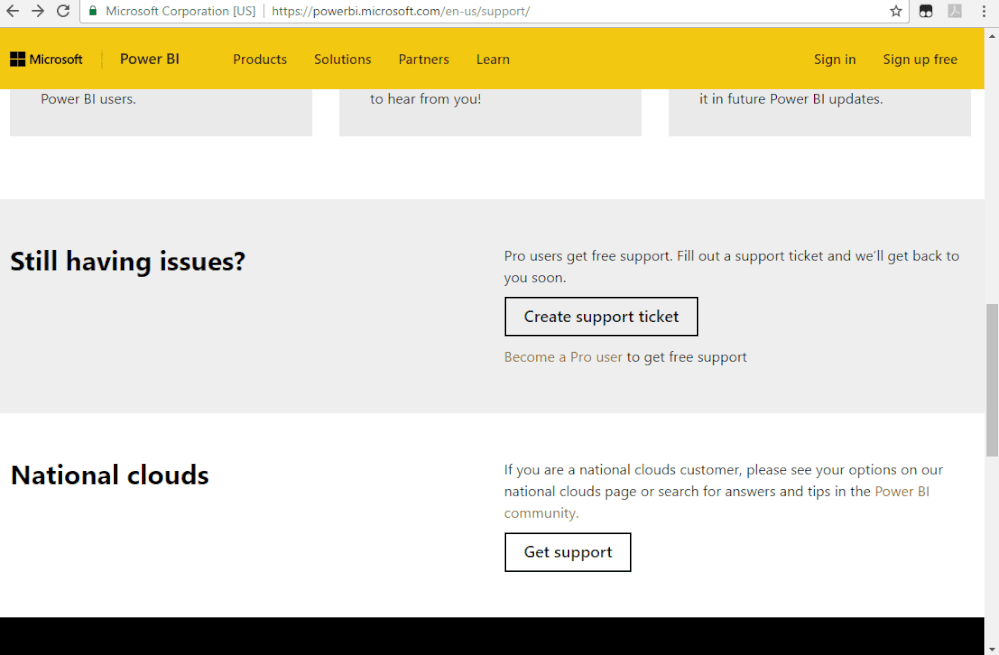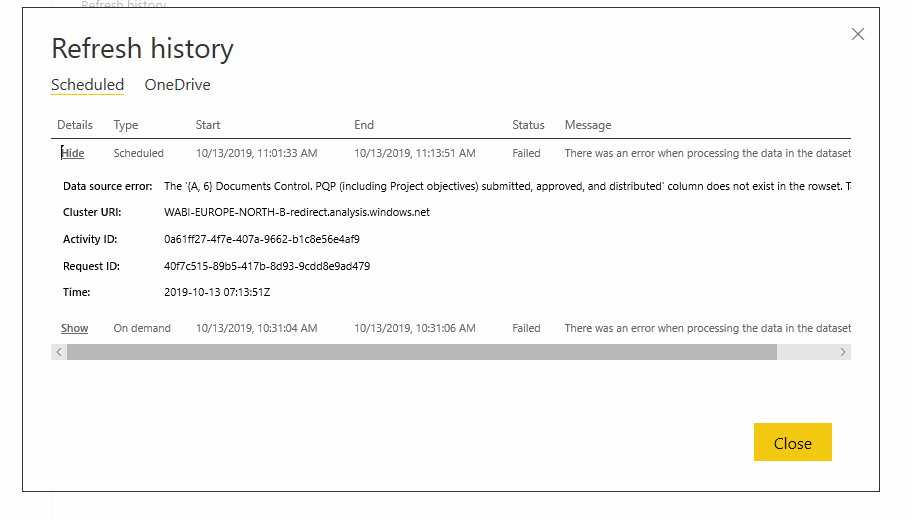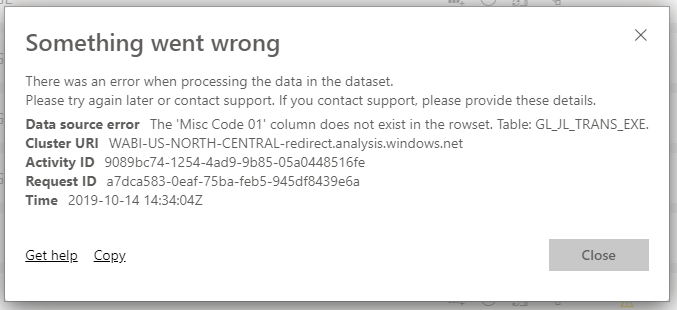- Power BI forums
- Updates
- News & Announcements
- Get Help with Power BI
- Desktop
- Service
- Report Server
- Power Query
- Mobile Apps
- Developer
- DAX Commands and Tips
- Custom Visuals Development Discussion
- Health and Life Sciences
- Power BI Spanish forums
- Translated Spanish Desktop
- Power Platform Integration - Better Together!
- Power Platform Integrations (Read-only)
- Power Platform and Dynamics 365 Integrations (Read-only)
- Training and Consulting
- Instructor Led Training
- Dashboard in a Day for Women, by Women
- Galleries
- Community Connections & How-To Videos
- COVID-19 Data Stories Gallery
- Themes Gallery
- Data Stories Gallery
- R Script Showcase
- Webinars and Video Gallery
- Quick Measures Gallery
- 2021 MSBizAppsSummit Gallery
- 2020 MSBizAppsSummit Gallery
- 2019 MSBizAppsSummit Gallery
- Events
- Ideas
- Custom Visuals Ideas
- Issues
- Issues
- Events
- Upcoming Events
- Community Blog
- Power BI Community Blog
- Custom Visuals Community Blog
- Community Support
- Community Accounts & Registration
- Using the Community
- Community Feedback
Register now to learn Fabric in free live sessions led by the best Microsoft experts. From Apr 16 to May 9, in English and Spanish.
- Power BI forums
- Forums
- Get Help with Power BI
- Service
- Re: New bug: The column does not exist in the rows...
- Subscribe to RSS Feed
- Mark Topic as New
- Mark Topic as Read
- Float this Topic for Current User
- Bookmark
- Subscribe
- Printer Friendly Page
- Mark as New
- Bookmark
- Subscribe
- Mute
- Subscribe to RSS Feed
- Permalink
- Report Inappropriate Content
New bug: The column does not exist in the rowset.
Hi, recently I've started getting an error in Power BI Service, which does not happen in Power BI Desktop
I'm getting "column does not exist in the rowset" error when refreshing a published dataset in which column names were changed. Column names are not referenced anywhere in the query or DAX formulas.
Repro steps:
1. Publish a Power BI Report that translates datasource columns to Power BI data model table columns as is (make sure no column name is explicitly referenced anywhere). For example: SharePoint List (see the full code listing below);
2. Rename a column in the source dataset
3. Try refreshing the published dataset. It would fail in Service, but not in Desktop
let
Source = SharePoint.Tables("https://<...>.sharepoint.com/", [ApiVersion = 15]),
#"18b84cec-73a7-4841-9c09-c14b4ee402e2" = Source{[Id="18b84cec-73a7-4841-9c09-c14b4ee402e2"]}[Items],
Custom1 = #"18b84cec-73a7-4841-9c09-c14b4ee402e2",
Custom2 = Custom1{0}[ContentType],
Custom3 = Custom2[Fields],
#"Removed Other Columns" = Table.SelectColumns(Custom3,{"Title"}),
#"Transposed Table" = Table.Transpose(#"Removed Other Columns"),
#"Promoted Headers" = Table.PromoteHeaders(#"Transposed Table", [PromoteAllScalars=true])
in
#"Promoted Headers"This wasn't the case until recently
Solved! Go to Solution.
- Mark as New
- Bookmark
- Subscribe
- Mute
- Subscribe to RSS Feed
- Permalink
- Report Inappropriate Content
Hi @Burma ,
For the issue, I cannot reproduce it here. We suggest you to open a ticket here for help if you are a pro user: https://powerbi.microsoft.com/en-us/support/
Best regards,
Community Support Team _ Dong Li
If this post helps, then please consider Accept it as the solution to help the other members find it more quickly.
If this post helps, then please consider Accept it as the solution to help the other members find it more quickly.
- Mark as New
- Bookmark
- Subscribe
- Mute
- Subscribe to RSS Feed
- Permalink
- Report Inappropriate Content
Any update on this issue?
It started happening to me yesterday after updating on of the source files (excel on SharePoint). It's looking for "Column70" which doesn't exist and not referenced anywhere in the query either.
When you say you solved removing the lf from the column name, which column? It's looking for one which doesn't exist...
Thanks for the help
- Mark as New
- Bookmark
- Subscribe
- Mute
- Subscribe to RSS Feed
- Permalink
- Report Inappropriate Content
It also refreshes fine in the desktop app but fails in the web app?
The original issue seems to happen with SharePoint lists, but not Excel files
- Mark as New
- Bookmark
- Subscribe
- Mute
- Subscribe to RSS Feed
- Permalink
- Report Inappropriate Content
I had same problem this morning. Cleared caches, didn't help. In the end, I found that the columns in question had a (lf) in the name. When I renamed the columns without the linefeed, everything worked. Not sure if this is your problem, but wanted to share my solution.
- Mark as New
- Bookmark
- Subscribe
- Mute
- Subscribe to RSS Feed
- Permalink
- Report Inappropriate Content
Thanks!
I had the same error, and it was indeed caused by a linefeed in the name of the column...
- Mark as New
- Bookmark
- Subscribe
- Mute
- Subscribe to RSS Feed
- Permalink
- Report Inappropriate Content
Note:- Clear the cache from the Power BI Desktop >> File >> Options & Settings >> Options >>Data Cache, Q &A Cache (Clear Cache)
Open the PBIX file in Power BI Desktop.
Home >> Edit Queries >> Edit Queries >> Refresh Preview >> Refresh All >> Close and Apply
Home > Refresh >>Check for the data in all the visuals to all the pages in the report level.
File >> Save As >> with different name and publish.
Try to check with "Refresh Now/Schedule Refresh". (If it is required, try to configure the data source to the gateway).
If you get any error, please share the error information from the "Refresh History" by clicking on "Show Details".
- Mark as New
- Bookmark
- Subscribe
- Mute
- Subscribe to RSS Feed
- Permalink
- Report Inappropriate Content
Clearing the cache just as listed her resolved this issue for me.
Thank You!
- Mark as New
- Bookmark
- Subscribe
- Mute
- Subscribe to RSS Feed
- Permalink
- Report Inappropriate Content
Tried that already, no change...
- Mark as New
- Bookmark
- Subscribe
- Mute
- Subscribe to RSS Feed
- Permalink
- Report Inappropriate Content
Hi @Burma ,
For the issue, I cannot reproduce it here. We suggest you to open a ticket here for help if you are a pro user: https://powerbi.microsoft.com/en-us/support/
Best regards,
Community Support Team _ Dong Li
If this post helps, then please consider Accept it as the solution to help the other members find it more quickly.
If this post helps, then please consider Accept it as the solution to help the other members find it more quickly.
- Mark as New
- Bookmark
- Subscribe
- Mute
- Subscribe to RSS Feed
- Permalink
- Report Inappropriate Content
Done and we were able to reproduce it with the support agent. I've also asked to share this with the product group
- Mark as New
- Bookmark
- Subscribe
- Mute
- Subscribe to RSS Feed
- Permalink
- Report Inappropriate Content
I am having the exact same issue. Prior to Friday this was not a problem, however it was (and still is) causing serious workflow issues for my users. This 'Misc Code 01' is not a column in my file from sharepoint. On Friday, I was getting the same error, except the referenced non-existing column was 'Subnet', which is again, not a real column in my data.
- Mark as New
- Bookmark
- Subscribe
- Mute
- Subscribe to RSS Feed
- Permalink
- Report Inappropriate Content
Hello,
is there any solution to this one? Having the exact same error.
- Mark as New
- Bookmark
- Subscribe
- Mute
- Subscribe to RSS Feed
- Permalink
- Report Inappropriate Content
No, to my knowlege this bug is still there 😞
- Mark as New
- Bookmark
- Subscribe
- Mute
- Subscribe to RSS Feed
- Permalink
- Report Inappropriate Content
did you open a support ticket for the issue? can you please share a link to it?
- Mark as New
- Bookmark
- Subscribe
- Mute
- Subscribe to RSS Feed
- Permalink
- Report Inappropriate Content
Yes, it was 119101322000058
Helpful resources

Microsoft Fabric Learn Together
Covering the world! 9:00-10:30 AM Sydney, 4:00-5:30 PM CET (Paris/Berlin), 7:00-8:30 PM Mexico City

Power BI Monthly Update - April 2024
Check out the April 2024 Power BI update to learn about new features.