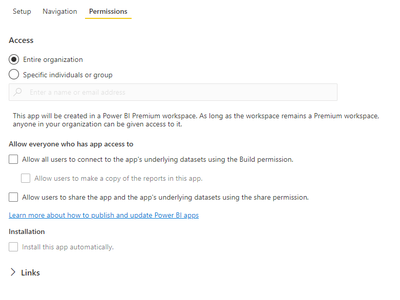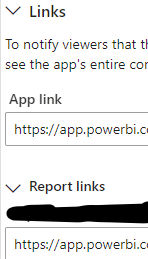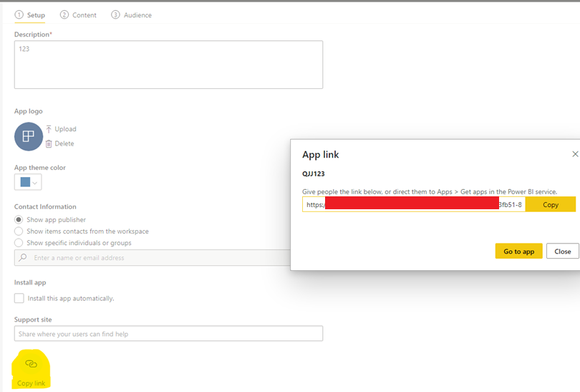- Power BI forums
- Updates
- News & Announcements
- Get Help with Power BI
- Desktop
- Service
- Report Server
- Power Query
- Mobile Apps
- Developer
- DAX Commands and Tips
- Custom Visuals Development Discussion
- Health and Life Sciences
- Power BI Spanish forums
- Translated Spanish Desktop
- Power Platform Integration - Better Together!
- Power Platform Integrations (Read-only)
- Power Platform and Dynamics 365 Integrations (Read-only)
- Training and Consulting
- Instructor Led Training
- Dashboard in a Day for Women, by Women
- Galleries
- Community Connections & How-To Videos
- COVID-19 Data Stories Gallery
- Themes Gallery
- Data Stories Gallery
- R Script Showcase
- Webinars and Video Gallery
- Quick Measures Gallery
- 2021 MSBizAppsSummit Gallery
- 2020 MSBizAppsSummit Gallery
- 2019 MSBizAppsSummit Gallery
- Events
- Ideas
- Custom Visuals Ideas
- Issues
- Issues
- Events
- Upcoming Events
- Community Blog
- Power BI Community Blog
- Custom Visuals Community Blog
- Community Support
- Community Accounts & Registration
- Using the Community
- Community Feedback
Register now to learn Fabric in free live sessions led by the best Microsoft experts. From Apr 16 to May 9, in English and Spanish.
- Power BI forums
- Forums
- Get Help with Power BI
- Service
- Re: New app experience: Share App-report-links, in...
- Subscribe to RSS Feed
- Mark Topic as New
- Mark Topic as Read
- Float this Topic for Current User
- Bookmark
- Subscribe
- Printer Friendly Page
- Mark as New
- Bookmark
- Subscribe
- Mute
- Subscribe to RSS Feed
- Permalink
- Report Inappropriate Content
New app experience: Share App-report-links, instead of workspace ones
In the old app experience, I could share a link to the app and a specific report, by using the links in the "Links" section at the bottom of the Permissions page:
These links take the form of: https://app.powerbi.com/Redirect?action=OpenReport&appId=<APP GUID>&reportObjectId=<Report object GU...
Since moving to the new app experience, the "Links" section is removed. How do I share those links to users now?
One advantage of using the links here, is that if the user has not previously installed the app, they will still be able to get to the report. Whereas links following the form: https://app.powerbi.com/groups/me/apps/<APP GUID>/reports/<REPORT GUID>/ReportSection<SECTION ID> did not always work.
I also use the Teams integration to direct users to reports in our app (not the workspace ones) but that doesn't seem to work the same anymore either - they all seem to go to the workspace report.
I do not want our users in the workspace - that's why we have the app. How do I get the right links?
- Mark as New
- Bookmark
- Subscribe
- Mute
- Subscribe to RSS Feed
- Permalink
- Report Inappropriate Content
I ran into this issue today and used a workaround. To be clear the specific thing report links missing were found on the apps permission tab as seen here:
I'm a little hesitant because Microsoft may not support this in the future, but it seems you can just reconstruct the query string. Query strings are everything in the URL after the question mark and parameters are seperated by ambersands. I think @cmeu had everything needed to create a new report specific app link.
First the individual parameters can be found by using the app link found in the new app experience on the Setup tab (you have to scroll to the very bottom) and click the copy link icon.
The structure of this link is easier to understand when seperated by lines:
https://app.powerbi.com/Redirect?
action=OpenApp&
appId=<appId>&
ctid=<ctid>
This gives us the appId and the ctid. Additionally we will need to know the reportObjectId. This can be found by opening the app and then opening the report within the app you wish to link. Next look at your URL in your web browsers address bar and you'll see a structure like this:
https://app.powerbi.com/groups/me/apps/<appId>/reports/<reportObjectId>/ReportSectionxxxxxxxxxxxxxx?ctid=<ctid>
Note the reportObjectID.
Lastly we need to know the structure of the old report specific app links which look like this:
https://app.powerbi.com/Redirect?
action=OpenReport&
appId=<appId>&
reportObjectId=<reportId>&
ctid=<ctid>
Note the action is different "OpenReport" instead of "OpenApp". Now you just need to fill in the appId, reportId, and ctid parameters, then remove the line breaks and you have your new report specific link.
I tested this and it worked for me. However, as mentioned earlier, Microsoft could remove support for this and it may not work in the future. Although I'd find that odd since it woudl break the old app specific report links. More likely, they just forgot to add the tooling into the new app experience.
- Mark as New
- Bookmark
- Subscribe
- Mute
- Subscribe to RSS Feed
- Permalink
- Report Inappropriate Content
I am encountering the same issue. I want each individual link of a report and open it in APP directly instead of Workspace.
- Mark as New
- Bookmark
- Subscribe
- Mute
- Subscribe to RSS Feed
- Permalink
- Report Inappropriate Content
I am hoping that this gets fixed soon as well; my conversations with Microsoft help desk personnel in the last week have suggested that this roll-out has been much buggier than expected. In the interim I've been manually creating the share link by replacing the infuriating "me" in the URL of the actual app page I want to send with the workspace ID. It's not a good solution at all but it's serving me as a workaround.
- Mark as New
- Bookmark
- Subscribe
- Mute
- Subscribe to RSS Feed
- Permalink
- Report Inappropriate Content
Hi @cmeu ,
According to research, after the App is updated, you can click Copy link in Setup to get the link.
Best Regards,
Liu Yang
If this post helps, then please consider Accept it as the solution to help the other members find it more quickly.
- Mark as New
- Bookmark
- Subscribe
- Mute
- Subscribe to RSS Feed
- Permalink
- Report Inappropriate Content
The link obtained in this way does not work if an App has multiple audiences and the user is not in all audiences. When such user clicks the link, "request permission" will be popup.
- Mark as New
- Bookmark
- Subscribe
- Mute
- Subscribe to RSS Feed
- Permalink
- Report Inappropriate Content
Thanks @v-yangliu-msft , but that doesn't really help. The app link is easy to locate - but what about a link to a specific report? In the old experience it listed every single report.
We have a large audience at widely variable skill levels, and need to be able to direct end users directly to applicable content.
Helpful resources

Microsoft Fabric Learn Together
Covering the world! 9:00-10:30 AM Sydney, 4:00-5:30 PM CET (Paris/Berlin), 7:00-8:30 PM Mexico City

Power BI Monthly Update - April 2024
Check out the April 2024 Power BI update to learn about new features.