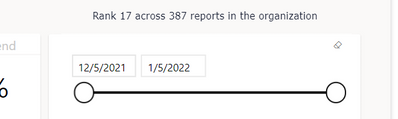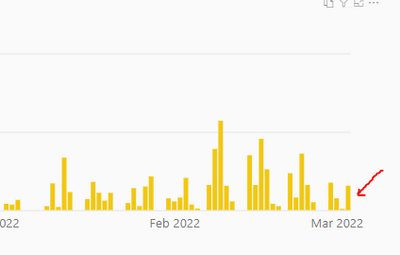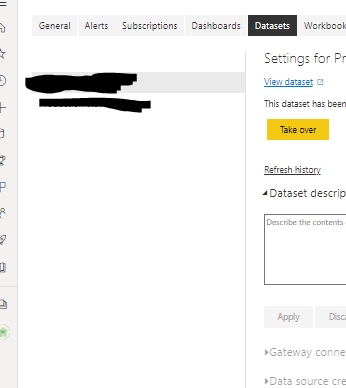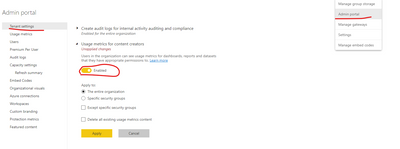- Power BI forums
- Updates
- News & Announcements
- Get Help with Power BI
- Desktop
- Service
- Report Server
- Power Query
- Mobile Apps
- Developer
- DAX Commands and Tips
- Custom Visuals Development Discussion
- Health and Life Sciences
- Power BI Spanish forums
- Translated Spanish Desktop
- Power Platform Integration - Better Together!
- Power Platform Integrations (Read-only)
- Power Platform and Dynamics 365 Integrations (Read-only)
- Training and Consulting
- Instructor Led Training
- Dashboard in a Day for Women, by Women
- Galleries
- Community Connections & How-To Videos
- COVID-19 Data Stories Gallery
- Themes Gallery
- Data Stories Gallery
- R Script Showcase
- Webinars and Video Gallery
- Quick Measures Gallery
- 2021 MSBizAppsSummit Gallery
- 2020 MSBizAppsSummit Gallery
- 2019 MSBizAppsSummit Gallery
- Events
- Ideas
- Custom Visuals Ideas
- Issues
- Issues
- Events
- Upcoming Events
- Community Blog
- Power BI Community Blog
- Custom Visuals Community Blog
- Community Support
- Community Accounts & Registration
- Using the Community
- Community Feedback
Register now to learn Fabric in free live sessions led by the best Microsoft experts. From Apr 16 to May 9, in English and Spanish.
- Power BI forums
- Forums
- Get Help with Power BI
- Service
- Re: New Usage Metrics report - no dataset
- Subscribe to RSS Feed
- Mark Topic as New
- Mark Topic as Read
- Float this Topic for Current User
- Bookmark
- Subscribe
- Printer Friendly Page
- Mark as New
- Bookmark
- Subscribe
- Mute
- Subscribe to RSS Feed
- Permalink
- Report Inappropriate Content
New Usage Metrics report - no dataset
Hi!
I am getting really weird response when i try to create new usage metrics report.
First of all, My new report is not updated. Only shows data up to january 5
When i switch to classic i see everything,
I read in an earlier post here that i should try to update credentials on the dataset. unfortunatly, my usage metrics dataset is not showing under settings-datasets,
I have tried to recreate usage metrics report several times and dataset is still not showing.
Any help would be great!
Solved! Go to Solution.
- Mark as New
- Bookmark
- Subscribe
- Mute
- Subscribe to RSS Feed
- Permalink
- Report Inappropriate Content
Hi @D_Lav ,
Please first make sure the Usage Metrics setting in Tenant setting is enabled:
1.f you aren't the current dataset owner, you must take over ownership before you can update the data source credentials.
2.If you suspect data consistency or refresh issues, it might make sense to delete the existing Usage Metrics Report dataset. Then you can run View Usage Metrics again to generate a new dataset with its associated improved usage metrics reports. Please follow these steps to delete the dataset and then create a fresh data refresh report:
-
Open the workspace that contains the report for which you want to reset the Usage Metrics Report dataset.
-
In the black header bar at the top, select the Settings icon, then select Settings.
- Switch to the Datasets tab, and select the Usage Metrics Report dataset.
- Copy the workspace and dataset IDs from the URL displayed in the address bar of your browser.
-
In your browser, go to https://docs.microsoft.com/rest/api/power-bi/datasets/deletedatasetingroup, and select the Try It button.
- Sign in to Power BI, paste the Workspace ID in the groupId text box and the dataset ID into the datasetId text box, and then select Run.
- Under the Run button, verify that the service returns a Response Code of 200. That code indicates that the dataset and its associated usage metrics reports have been deleted successfully.
And I also tested it in my environment without the problem, you can also test it on your other dataset and see if the same problem occurs.
Did I answer your question? Mark my post as a solution!
Best Regards
Lucien
- Mark as New
- Bookmark
- Subscribe
- Mute
- Subscribe to RSS Feed
- Permalink
- Report Inappropriate Content
Hi @D_Lav ,
Please first make sure the Usage Metrics setting in Tenant setting is enabled:
1.f you aren't the current dataset owner, you must take over ownership before you can update the data source credentials.
2.If you suspect data consistency or refresh issues, it might make sense to delete the existing Usage Metrics Report dataset. Then you can run View Usage Metrics again to generate a new dataset with its associated improved usage metrics reports. Please follow these steps to delete the dataset and then create a fresh data refresh report:
-
Open the workspace that contains the report for which you want to reset the Usage Metrics Report dataset.
-
In the black header bar at the top, select the Settings icon, then select Settings.
- Switch to the Datasets tab, and select the Usage Metrics Report dataset.
- Copy the workspace and dataset IDs from the URL displayed in the address bar of your browser.
-
In your browser, go to https://docs.microsoft.com/rest/api/power-bi/datasets/deletedatasetingroup, and select the Try It button.
- Sign in to Power BI, paste the Workspace ID in the groupId text box and the dataset ID into the datasetId text box, and then select Run.
- Under the Run button, verify that the service returns a Response Code of 200. That code indicates that the dataset and its associated usage metrics reports have been deleted successfully.
And I also tested it in my environment without the problem, you can also test it on your other dataset and see if the same problem occurs.
Did I answer your question? Mark my post as a solution!
Best Regards
Lucien
- Mark as New
- Bookmark
- Subscribe
- Mute
- Subscribe to RSS Feed
- Permalink
- Report Inappropriate Content
Lucien, thank you !! Nice and simple, it worked great..
- Mark as New
- Bookmark
- Subscribe
- Mute
- Subscribe to RSS Feed
- Permalink
- Report Inappropriate Content
@lbendlin yes i agree and we have done that. Our superusers who also audit workspaces need this function. So i would really like to know if this is something that can be resolved.
- Mark as New
- Bookmark
- Subscribe
- Mute
- Subscribe to RSS Feed
- Permalink
- Report Inappropriate Content
No, it cannot be resolved. Move on.
- Mark as New
- Bookmark
- Subscribe
- Mute
- Subscribe to RSS Feed
- Permalink
- Report Inappropriate Content
hard to tell over text if you mean to sound arrogant but not suitable answer from a super user in my opinion. If it cant be resolved i will take this forward to microsoft with a proper suportticket.
- Mark as New
- Bookmark
- Subscribe
- Mute
- Subscribe to RSS Feed
- Permalink
- Report Inappropriate Content
I can only speak from my experience, and I am trying to save you from having to go through the same pain that we have been through with this topic. I gave you my recommendation, but ultimately it's your decision.
- Mark as New
- Bookmark
- Subscribe
- Mute
- Subscribe to RSS Feed
- Permalink
- Report Inappropriate Content
My question was not around how to build a report on usage data but why didnt usage metrics work (which is a microsoft feature). I appreicate your recommendation but i still found your reply arrogant and if you are a super user in this forum i would recommend to think about that text can come forward as arrogant even if thats not the case.
i am going to create a support ticket for this and move on.
- Mark as New
- Bookmark
- Subscribe
- Mute
- Subscribe to RSS Feed
- Permalink
- Report Inappropriate Content
Noted. I'll work on improving my phrasing.
here's another link you might find interesting: https://www.proserveit.com/blog/power-bi-usage-metrics-across-all-workspaces
- Mark as New
- Bookmark
- Subscribe
- Mute
- Subscribe to RSS Feed
- Permalink
- Report Inappropriate Content
I would suggest you don't build any business critical processes around these reports. Instead, ask you O365 teant admin for the Power BI usage audit logs.
Helpful resources

Microsoft Fabric Learn Together
Covering the world! 9:00-10:30 AM Sydney, 4:00-5:30 PM CET (Paris/Berlin), 7:00-8:30 PM Mexico City

Power BI Monthly Update - April 2024
Check out the April 2024 Power BI update to learn about new features.